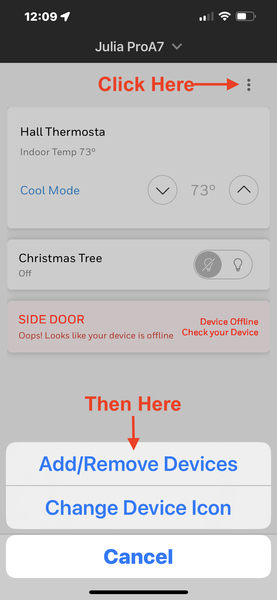The logical replacement for a Honeywell Lyric Panel is one of the new Resideo PRO Series systems. However, there is one small difference between the two that makes a big difference in usability. Quite simply, it is impossible to clear alarm memory from a PRO Series panel using Apple HomeKit.

Of course, if you aren't using Apple HomeKit, then this is a non-issue, but since the Lyric Panel has been the most successful professionally sold and installed system to work with HomeKit, there are many folks for whom this is potentially a big problem.
When we talk about the Resideo PRO Series panels, we're actually talking about both the Resideo and Honeywell Home versions of two separate panels. Resideo offers the PROA7C and the PROA7PLUSC. Honeywell Home offers the PROA7 and the PROA7PLUS.
The only difference between versions ending with the letter 'C' and those without is the badge and the term 'Home'. The 'C' signifies the commercial version, while the Honeywell Home variant is residential. A Resideo branded PRO Series panel will never display the word 'Home'.
The differences in Apple HomeKit integration aren't the only ones. We recently answered the question of whether all of the sensors used on a Lyric panel can be used on a new PRO Series panel. If you read that FAQ, you'll see that there are some scenarios where the answer to that question is no.
With regard to the PRO Series panels, the PROA7 and PROA7C don't come from the factory with WIFI capability. You must add either a PROWIFI (WIFI only) or a PROWIFIZW (WIFI and Z-Wave Plus) module. This distinction is crucial for anyone wanting to integrate with Apple HomeKit since WIFI is necessary. There are more differences between the PLUS and NON-PLUS versions, detailed in our comparison here.
At Alarm Grid, we have always recommended that customers who use Apple HomeKit also use Total Connect 2.0. This is not just because it's better for us since HomeKit is a free service. On panels that use Apple HomeKit for notification, only burglary sensors can be monitored precisely using HomeKit. This means smoke detectors, carbon monoxide detectors, and environmental sensors won't send detailed notifications to the end-user if an alarm or a trouble condition occurs.
As mentioned above, HomeKit requires a WIFI connection. WIFI is the method used for the PRO Series panel to communicate to the Apple HomeKit Hub (another requirement for remote control and notification). If WIFI goes down, you'll receive no notifications and you won't be able to control your system or view its status.
Alternatively, a PRO Series panel that has a cellular connection can still be fully monitored and controlled using Total Connect 2.0 and a central station, if desired. There are many more scenarios I could bring up, but you can review a comparison between Total Connect 2.0 and Apple HomeKit in this helpful FAQ. Then, decide for yourself.
What I really wanted to discuss today is the major difference between the Honeywell Lyric and the Resideo or Honeywell Home PRO Series panels as they pertain to Apple HomeKit. That is, on a PRO Series panel, after a burglary alarm a user cannot clear alarm memory using HomeKit. Once the alarm notification comes up on your phone, you can disarm the panel, which will silence the alarm. However, after this first disarm, the zone that went into alarm will still display an alarm memory, and a second disarm is required in order to clear it. Alarm memory must be cleared before the system can be re-armed. The only way to achieve the required second disarm is to either disarm locally at the panel, through a secondary keypad, or to disarm through Total Connect 2.0.
You may be wondering, "What is alarm memory?" Alarm memory occurs so that you can't have an alarm while you're away from home that you're unaware of. It's easily explained with a scenario:
- You leave home, arming your system to the Away mode.
- While you're away a burglary alarm occurs.
- Locally, the alarm sounds and the panel sends a report, if it's being monitored.
- It sends notifications via HomeKit or TC2 (or both) if applicable.
- For some reason, you don't receive any of these reports or notifications.
- After a number of minutes, four (4) by default, the alarm stops sounding. (In many jurisdictions, it is against local ordinances to allow an alarm to sound indefinitely.)
- In this scenario, the system is still armed.
- When you come home, completely unaware that your system has had an alarm, you disarm your system.
- If there were no alarm memory, you could remain completely unaware that an alarm had occurred while you were away. You may not know until you check your voice messages, or depending on your monitoring plan, you might never know. As it is, you will see that an alarm occurred in your absence and you will have to disarm the system again to clear the alarm. This is why alarm memory is important.
The Lyric Panel had a workaround available for this issue. On a Lyric Panel, after an alarm, if you disarmed to silence the alarm you could then attempt to arm again. This arming attempt would fail because of alarm memory, but in spite of this, you could then send a new disarm command, which would clear the alarm. Then, you could arm again. This operation is a fluke and is not how the system was designed.
In reality, the problem is that Apple HomeKit will not send a disarm command to the system when it knows that the system is already in a disarmed state. Presumably, this is an effort at efficiency and to keep network traffic to a minimum. So, I'm not sure if this will require a change on Apple's part, on Resideo's part, or perhaps both. I just know that in the meantime, if you used a Lyric with Apple HomeKit, and you plan to update, or have updated to a PRO Series panel, the process for clearing an alarm and re-arming when you're away from the monitored location is different. And if you plan to use HomeKit as your only source of system monitoring, this may be a reason to stick with the Lyric, for now.
 Alarm Grid monitored customers located within the United States receive their monitoring service from Criticom (CMS). When your Alarm Grid-monitored system reports a signal, a CMS operator receives it, and processes it based on a pre-approved set of instructions. Alarm processing may involve sending authorities immediately, or calling the premises and a list of contacts to determine if an emergency exists before a dispatch occurs. Regardless of the exact process, it takes only moments to complete.
Alarm Grid monitored customers located within the United States receive their monitoring service from Criticom (CMS). When your Alarm Grid-monitored system reports a signal, a CMS operator receives it, and processes it based on a pre-approved set of instructions. Alarm processing may involve sending authorities immediately, or calling the premises and a list of contacts to determine if an emergency exists before a dispatch occurs. Regardless of the exact process, it takes only moments to complete.