2GIG LTEV-A-GC2 Verizon LTE Radio - Installation and Setup Guide
Related Products
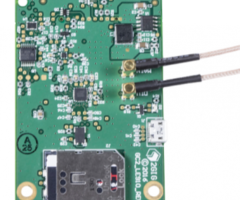
Related Categories
Document Transcript
Copyright ©
2016 Nortek S
ecurity &
Contr
ol LL
C
1
LTE CELL RADIO MODUL
E
INS
TALLATION INS
TRUCTIONS
The
2GIG
LTE
Ce
ll Radio
Module
is a sna
p-in,
cellula
r radi o module
tha
t
pr ovide
s the
2GIG
Contr ol Pane
l with
the
abi
lity
to send and
rece
ive
tw
o (2) -way
voice communica
tions
with
the
Centr
al Sta
ti
on
monit
oring
the
security
system. It is de
signe
d for use
with
tw
o (2)
Ext
ernal
Cel
lular
Antenna
s whi ch
pr
ovide
s a consis
tentl
y str ong
sig na
l
for comm
unica
ti
ons.
NOTE:
For be
st perf
orm
ance
locate the
an
tenna
away from metal.
In a
ddition
to providin
g the
Contr ol Pane
l the
abi
lity to tr ansmit
se cur it y inform
a
ti
on to online
monit
oring portals,
the
ce
ll radi o
module
allow
s for deliv
ery of Over-the
-Air (O
TA)
fi
rm
ware updat
es to
the
Contr ol Pane
l.
Bo
x Contents
Verify that
the
pack
age
include
s the
following
items:
•
1—L
TE
Ce
ll Radio
Modu
le
•
2—
Externa
l Cellul
ar An
tenna
s
•
2—#
4 Phi
llips
Head Machine
Screws
and
Lock Washe
rs
Req
uir ements
•
2G
IG Contr ol Pane
l with
the
appr
opriat
e
fi
rmw
are version for
your Cel
l Radio Module
Ins
talling the L
TE Cell Radio Modul
e and
Antennas
NOTE:
As with
all
electr
ical appliance
s, a shoc
k ha
zard exists if any
electric
al cur
rent is connect
ed to the
2GIG
Contr ol Pane
l by
AC
pow
er or ba
tt
e
ry whi
le inse
r
tin
g
, removing
, or repl aci ng
part s.
To ins
ta ll the
Cell Ra
dio
Module
:
1
Disconnect
the
AC powe
r supply
fro m its
powe
r source.
2
Remove the
backp
late from th e Contr ol Pane
l.
3
Disconnect
the
ba
tt
ery
fro m the
Contro
l Panel.
4
Align the
Ce
ll Radio
Modu
le as shown
in the
fi
gur e belo
w.
5
Use the
tw
o (2)
screws and
lock
washers pr ovide
d to se cur e the
Ce
ll Ra
dio
Module
as shown
in the
fi
gur e below.
Fig
ure 1
LTE Cell
Radio
Modul
e Plac
ement
A
= MAIN
connect
or for out
-of-pane
l an
tenna
(in
wall or in de
sk
mo
un
t)
B
= DIV
conn
ect
or for in- pane
l an
tenna
6
A
ffi
x both
an
tenna
cables to the
connect
ors on top of the
Cel
l
Radio
Module
as follows:
NOTE:
Both
an
tenna
s mu
st be
ins
tal le d for prope
r perform
ance
.
•
Connect
one
an
tenna
to the
MAIN conne
ctor and
place
the
antenna
outside
the
case as shown
in Figur e 2.
•
Connect
the
other
an
tenna
to the DIV
connect
or and
place
it
insi
de
the
case.
NOTE:
Rout e the
an
tenna
cabl es so tha
t they do
not
ru n acr
oss
the
top of th e module
.
7
Pull
the
loose
end
of the
an
tenna
thr oug
h the
acce
ss hole
on the
Contr ol Pane
l’s back
pla
te.
Figu
re 2
Antenn
a Plac
emen
t
8
Repl ace the
Contr ol Pane
l’s back
pla
te.
Remo
ving an Exis
ting
Cell Radio Modul
e and
Antenna
If you are repl aci ng
an exis
ti
ng
module
with
a new LTE
Cel
l Radio
Module,
use
the
steps
below
.
NOTE:
As with
all
electric
al applia
nc
es, a sho
ck haz
ard exists
if any
electric
al cur
rent is connect
ed to the
2GIG
Contr
ol Pane
l by AC
pow
er or ba
tt
ery whi le ins
er
ti
ng
, removing
, or repl aci ng
part
s.
Remo
ving the Cell Radio Modul
e
To remove the
Cel
l Radio
Modul
e:
1
Disc
onnect
the
AC power
supply
from
its power
source.
2
Remove the
backpla
te from the
Contr ol Pane
l.
3
Disc
onnect
the
batte
r
y fro
m the
Contr
ol Pan
el.
4
Detac
h the
ante
nnas
as sho
wn
in 1 in the
fi
gure
below.
For step
s, see "Remo
ving
an Internal Antenna
" on page 2 or
"R
emoving
an Exte
rna
l Antenna"
on page 2.
5
Remove
the
scre
ws
as shown
in 2 in the
fi
gu
re below
.
6
Pull
the
Ce
ll Radio Module
out
careful
ly, without
bending
the
pins
as shown
in 3 in the
fi
gure
below
.
PRINTER
’S INSTRUC
TIONS
10013635A
LTE-CELL-MODULE-INSTALL
-INSTR-
en-PRT, 09/16/2016, BLA
CK
, 20LB MEAD BOND
, 8.5X11”
, TOL. +/- 0.125, SC
ALE: 1:1, FR
ONT & BA
CK
, FOLD
TO FIT BO
X 2
Copyright
© 2016
Nortek S
ecurit
y & Con
trol L
LC
Fig
ure 3
Remo
vin
g the Cell Radio Modul
e
7
Plug
the
new Cel
l Ra
dio
Module
into the
2GIG
Contr
ol Pane
l by
careful ly plac
ing
it ont
o the
pins.
8
Secure
the
module
with
th e two
(2)
Phil
lip
s Head Machine
Screws
and
Lock Washers.
9
Attach
bot
h of the
new
antennas
as describe
d in "In
sta
lling
the
LTE
Ce
ll Radio
Module
and
Antennas"
on page
1.
NOTE:
If repl aci ng
a 3G
or CDMA radi o, do
not
reuse the
exis
ti
ng
antenna
.
Remo
ving an Internal Ant
enna
To remove an int
ern al an
tenna:
1
Disconnect
AC power
supply
fro m power
sour
ce.
2
Disconnect
the
ba
tt
ery
fro m the
2GIG Contro
l Pane
l.
3
Li
ft
up
the
side
flap
on the
2GIG
Contr ol Pane
l.
4
Detac
h the
ante
nna
.
5
Pull
the
inte
rnal
antenna
out
fro m the
side
of the
2GIG
Contro
l
Panel.
Remo
ving an External Antenna
To remove an externa
l antenna:
1
Disc
onnect
AC power
supply
fro m pow
er source
.
2
Remove the
backpla
te from the
Contr ol Pane
l.
3
Disc
onnect
the
batte
r
y from the
2GIG
Contro
l Panel.
4
Detac
h the
ante
nna.
5
Pull
the
external
ante
nna
fro m where
it was
previously
installed.
6
Repl ace the
back
cover on the
contr
ol pane
l.
Re
gulatory I
nf ormation
Regul atory marks are a
ffi
xed to either the
LTE
Cel
l Radio
Modu
le and/
or its packaging
. For regul ator
y inform
a
ti
on, subm
it an emai
l reque
st
to: 2gig
techsuppor
t@nort
ek.c
om
Limit
ed W
arr anty
This
Nort
ek Securi
ty & Contr
ol pr oduct
is warr anted agains
t de
fect s in
mat
eri al and
workmanship
for one
(1)
ye
ar. This
warr anty extends
only
to whole
sale
cus
tom
ers who
buy
dir
ect from Nort
ek Se
curity
& Contr ol
LLC or th rough
Nor
tek Se
curity
& Contr ol LLC’s nor
mal dis
tri
bution
channe
ls. Nort ek Se
curit
y & Contr ol LLC doe
s not
war
rant
this
pr oduc
t
to consum
ers. Consumer
s should
inquir
e from the
ir sell
ing
dealer
as to
the
na
tur
e of the
de
aler
’s warr anty , if any.
The
re are no
oblig
a
ti
ons or liabili
ti
es on the
part
o
f Nortek Se
cur it y &
Contr ol LLC for conse
que
n
ti
al dam
age
s arising
out
of or in co
nnection
with
use
or perf
or mance
of this
pr
oduc
t or other
indir
ect dam
age
s
with
respe
ct to loss of pr operty
, revenue,
or pr
ofit,
or cost
of remo
val,
instal
lation
,
or reins
ta lla
tion
.
All impli
ed warr an
ti
es for
functio
n
ality
,
are val
id onl
y un
ti
l the
warr anty expi res. This Nortek Se
cur it y &
Contr ol LLC Warr anty is in lieu of all other
warr an
ti
es expr essed or
im
plie
d.
For tec
hnic
al suppor
t in the
USA
and
Cana
da:
855
-2GIG
-TECH (855
-244-4832)
Ema
il: 2gigte
chsu
ppo
rt@nor tek.com
Visi t websi
te for technica
l support hou
rs of
oper
a
ti
on
For tec
hnic
al suppor
t out side
of the
USA
and Cana
da:
Contact you
r regional distr ibutor
Visi t 2gig.
com/
deal er s/ for a lis t of
distr ibutor s in you
r region
PN:
10013635A
- Uploaded
