Honeywell Notes Regarding MAC Filtering - Step-by-Step Guide
Related Products








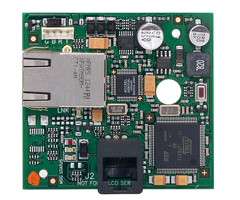

Related Categories
Document Transcript
-
1
-
Step
-
by
-
Step
Tech Support
Updated
12/3/13
Enrolling the TUX
-WiFi or L5100-WiFi on a Network Using
MAC Filtering (also known as MAC Authentication)
Many routers incorporate a security feature known as MAC Filtering. When this feature is
enabled, the router will not allow a wireless enabled network device to connect to it unless the
MAC address of the
wireless network
device is included in
the router’
s MAC Authentication
“Access List.”
NOTE: The access list and configuration for MAC filtering is part of the network router
configuration and requires familiarity with the router. Please refer to the router’s setup
instructions or contact the manufacturer of the router for assistance. Configuration of the router
should be done by someone familiar with the local network and should not be done without the
end
-user or network administrator permission.
If MAC filtering is configured and enabled in the network router:
Before enrolling the L5100-
WiFi or TUX
-WiFi to the network, you will first need to add the
MAC address of the L5100-
Wifi or TUX
-WiFi to the router’s access list.
For the TUX
-WiFi:
The MAC address can be found on a label on the outside of the TUX
-WiFi
box. You can also get the MAC from the “System Information” page (Advanced Setup, then
click the System Information icon found at the bottom of the screen). The MAC address will
start with “00D02D”
TUX WiFi “System Information” icon
For the L5100-
WiFi:
The L5100
-WiFi actually has two MAC addresses. For the purpose of
MAC filtering, you will
not
use the MAC address starting with 00D02D. To get the local
network MAC (which will start with “0023A7”) you will need to do the following:
-
Install the L5100
-WiFi into the L5100 panel
-
Enable WiFi in panel programming section for “Communicator Programming”
-
Go to panel programming section for “Communicator Diagnostics,” then select the
option for “Comm ID Numbers.”
-
You will see both WiFi MAC addresses on this page. You will need to insert the 12
digit WiFi MAC address starting with “0023A7” into the router access list.
-
You should always record all MAC addresses (and all CRC’s) for future reference.
MAC address beginning with “00D02D” will be needed for AlarmNet D
irect
programming and account ownership but does not need to be inserted into the MAC
authentication access l
ist.
- Uploaded
