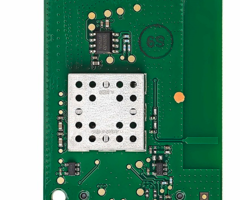Qolsys QZ2141-840
IQ Smart Dimmer Z-Wave Plus V2 Plug-in Module

This product is not sold by Alarm Grid at this time. As an alternative, we recommend:
Description
The Qolsys IQ Smart Dimmer plugs into a standard outlet and turns nearly any plug-in device into a smart device. It works with incandescent and most dimmable fluorescent (CFL) and LED lights. It is redesigned to be smaller than its predecessor with a more discreet appearance so that it does not block the second outlet. In addition, it also serves as a Z-Wave repeater for other nearby Z-Wave devices.
There are some devices that you should not use with the Qolsys IQ Dimmer. Motor-operated appliances, non-dimmable fluorescent lighting fixtures, and transformer-powered appliances are not compatible. Also, the Qolsys QZ2141-840 does not support devices that require a ground prong receptacle. In addition, any lighting device that is connected to this module must not exceed 2.5A at 300W if incandescent, 65W if dimmable CFL or LED, 120 Volts AC at 60 Hz.
It is always recommended to first exclude any Z-Wave device from the network before attempting to include it. Devices are often tested at the factory without being set back to factory default afterward. Although the IQ Dimmer is manufactured by Qolsys, it should work with any Z-Wave controller that supports Z-Wave, Z-Wave Plus, or Z-Wave Plus V2. Just keep in mind that mixing Z-Wave and Z-Wave Plus devices on the same network may introduce some limitations that the IQ Dimmer might not otherwise have.
As a Z-Wave Plus V2 device, the IQ Dimmer supports S2 security and SmartStart. The QR Code for SmartStart can be found on both the box and the device itself. SmartStart allows the user to begin the inclusion process at the panel by scanning each device's QR Code using the SmartStart menu option and the panel camera. After scanning all codes and then exiting panel programming, install each device in its intended location. From there, the device and the panel will communicate with one another and complete the inclusion process. Once all devices have been included and properly configured, it's a good idea to perform a network rediscovery. This allows the controller to find the optimum route for each device.
The process for manually including and excluding the Qolsys IQ Dimmer is simple. Plug the dimmer into an outlet. Put the Z-Wave controller into its exclusion mode. Press and release the button on the top of the IQ Dimmer. A message should be displayed on the controller letting you know that a device has been excluded. Then, put the Z-Wave controller into its inclusion mode. Perform the same process of pressing and releasing the button on the top of the dimmer. The controller should let you know that a new device has been detected. Complete the process of adding the device based on the Z-Wave controller being used.
Specifications:
- Lighting Supported: Incandescent and most Dimmable Fluorescent (CFL) or LED Lights
- Z-Wave Protocol: Z-Wave Plus 700 Series with S2 Security and SmartStart
- Indicators: LED to indicate On/Off Status
- Electrical Limits: Light Fixtures Up To 300W (Incandescent) and 65W (Dimmable CFL/LED)
- Electrical Configuration: Grounded 3-Pin Plug with Safety Tab to secure IQ Dimmer to the Outlet
- Form Factor: Smaller than previous models, will not block the second outlet
- Indoor/Outdoor: Indoor Use Only
- Operating Ambient Temperature: 32°F - 104°F (0°C - 40°C)
Brand: Qolsys
Qolsys QZ2141-840 Compatible Products