Bypassing Multiple Zones On the Honeywell VISTA PLUS Family Panels Guide
Related Products

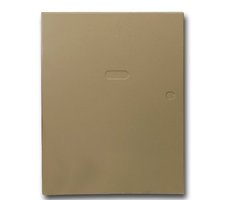

Related Categories
Document Transcript
-
1
-
Tech Notes
Bypassing multiple
zones on the Plus Family Panels.
The Bypass feature
of the Residential Plus family panels has been changed. The change allows for a
quicker and smoother bypass
function.
The change was incorporated in these revisions
:
Vista
-10P/FA130C
P Rev 4.11 AND Vista
-15P
/20P
and FA148CP/FA168CPS Rev 9
*P
revious Versi
ons Bypass method:
Code + 6 + zn, zn, zn,...
When performing the bypass command, or executing a Macro containing a Bypass command,
there could be no zone
activity
while the command was being entered. Any zone faulting during the
execution of the bypass command would canc
el the command. Aft
er the bypass command was entered
for the desired zones, the panel would wait 10 seconds
then scroll back the bypassed zones, and then
allow you to enter
an Arming command.
*N
ew Bypass method:
Code + 6 + z
n, zn, until ready
or
Code + 6 +zn, Code + 6 + zn, etc I
F READY
Zone faults during a bypass command or execution of a Macro will not cancel the bypass
command or Macro. Once the last faulted zone is entered, and the READY led comes on and the
panel is ‘
Ready to Arm
’, the k
eypad
will stop accepting zone entries
and begin to scroll back the
bypassed zones immedia
tely
. At this time
you can enter an Arm command right away without waiting
for the scroll to
finish.
The
new Bypass method will allow for easier bypassing of faulted zones in preparation of Arming.
One aspect of Bypassing will have to change with this new feature, and that is the bypassing of zones
while the panel is Ready to Arm
. I
f the keypad is R
eady to Arm
you can only bypass one zone per
command. If you
want to bypass multiple zones, you will need to en
ter a separate bypass command
for each zone. I
e: code + 6 + 10, code + 6 + 11.
If you
need
to bypass several zones on a constant basis, and want to avoid having to enter a separated
bypass command for every zone, you can simply cause a zone to b
e faulted (prop a door open)
. While
the panel is ‘
Not Ready to Arm
’ it will allow multiple zones to be entered for bypass.
MACRO with Bypass:
If you are creating a Macro to bypass certain zones, the Macro should be created with a separated
bypass command for each zone, so that you can be sure the Macro will run whether the panel is
‘Ready to Arm
’ or not.
If there is a rare case where you need t
o create
a macro to bypass more than 4
zones
(causing you to run out of characters), y
ou can program t
he macro
with a single bypass
command for all the zones, and then in
struct the User to prop a door open before running the Macro.
(Note: the zone propped open CAN NOT be one of the zones being bypassed by the macro).
Over......
-
2
-
Tech Notes
If it is not pra
ctical to ask the User to prop open a
door before running the Macro, we can set up one
of the other function keys on the keypad to simulate a temporary zone fault
instead. If we do this
,
then
to ensure the bypass Macro will run
the User just has to press this function key before pressing
the Macro key
.
We simulate the temporary zone fault by programming a dummy zone on the panel, and wiring
Trigger 17 or 18 to the Hi
gh side of t
his zone. We program the trigger to throw for a short amount of
time upon
the pressing of the Function key.
Here are the programming steps and wiring diagram to accomplish this.
Example s
hows
Zone 6 as the Dummy zone tripped f
or 2 minutes when the
“C
” key is pressed, using
trigger 1
7.
Program
ming
:
1.
Program zone 6 as an EOL E/E zone (if partitioning select the Macro
’s partition)
2.
In *79 Program Trigger 1
7 so that the Output IS NOT normally low.
3.
In *80 Program an Output f
or ‘
Action 5’
(duration) on the Start Type 66 ‘
function key
’ for
Trigger 1
7
4.
In *57 D
efine the ‘
C’ key f
or key f
unction 07
5.
In *177 program 5,0 (for
2 minute dummy zone fault)
Wiring
: Wire the Trigger to the High side of the zone as shown
- Uploaded




