Honeywell Home PROTAKEOVER - RF Compatibility List (Life-Safety) Dated 06/2020 Rev. C
Related Products
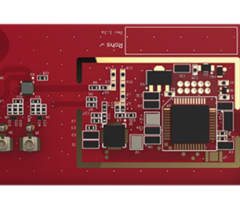
Document Transcript
PROTAKEOVER
Wireless Converter Communication Module
PROTAKEOVER Compatibility
The PROTAKEOVER module is compatible with the brand
s and model numbers listed in the following table.
Special
enrollment requirements for the applicable modules
are also provided.
The Sensors are enrolled or “learned” into the syst
em using the AlarmNet 360 (AN360) programming Tool
(www.alarmnet360.com) using the “Add New Sensor” pr
ograming option or via the panel's Local Programmin
g mode. The
sensor can be enrolled via RF Learning or by manual
ly by entering the serial number.
AN360 Programming
Select Sensor Type 5800 or Takeover from the drop-d
own options. When entering manually, AN360 will acc
ept a
maximum of seven digits and will not accept special
characters. Once enrolled, certain sensors require
the programming
of additional attributes as noted in the accompanyi
ng table.
After entering AN360, Select Sensors> Add sensor >
Learn > Fault sensor > Enter Loop number > Enter de
vice
type > Zone type > Save or Save and Add Another
Note:
For devices that support more than one loop, AN360
’s add service/loop option is used to add additiona
l loops.
Local Programming
To access the local programming mode, select the Me
nu icon on the home screen, then select Tools > en
ter 4-digit
installer code (default 4112) > Select "Programming
".
Select Peripherals> Tap the + sign > Activate the S
ensor (as noted in the accompanying table)> Select
the
proper Loop, Device Type and Response Type.
Notes::
•
The applicable brand protocol must be selected on
the PROTAKEOVER module. (The options include 5800,
2GIG, DSC, ITI/Qolsys and Bosch.
•
Compatibility with Honeywell and Honeywell Home/Re
sideo life safety devices, such as Smoke/Heat, Heat
,
and Smoke/CO detectors, requires Panel Firmware Ver
sion 3.592.XX or higher.
Using devices not listed here as compatible is not
recommended and may cause unexpected behavior.
Brand
Model No.
Sensor Type
Enrollment Process
Honeywell
5800CO
Carbon Monoxide Detector with
Built-in Wireless Transmitter
Enroll by tripping the tamper. In AN360 or Local
Programming enter:
•
Loop number = 1
•
Device type = Carbon Monoxide detector
•
Response type = Carbon Monoxide
Note
: CO Alarms Troubles Conditions (including
End of Life) are reported on one zone.
5800COMBO
Combination Smoke/Carbon
Monoxide (CO) Detector
Smoke Detector: Serial #1
Loop 1 = Smoke/Heat
Loop 3 = Low Temp
Press Add Loop/Sensor to use
multiple zones.
CO Detector: Serial #2
Loop 1 = CO Detection
Smoke Enrollment
: Leave tamper faulted and
enroll Smoke serial number by pressing the
Smoke Test button for 2 seconds. In AN360 or
Local Programming enter:
•
Loop number = 1
•
Device type = Smoke (Smoke/Heat)
•
Response type = Fire No Verification or Fire
Verification
Note
: Smoke/Heat Alarms and Troubles
Conditions (including Smoke Maintenance)
are reported on one zone.
CO Enrollment
: Leave tamper faulted and enroll
CO serial number by pressing the CO Test button
for 2 seconds. In AN360 or Local Programming
enter:
•
Loop number = 1
•
Device type = Carbon Monoxide detector
•
Response type = Carbon Monoxide
Note
: CO Alarms and Troubles Conditions
(including CO End of Life) are reported on
one zone. Brand
Model No.
Sensor Type
Enrollment Process
Honeywell
(Continued)
5800MINI
Mini Door/Window Transmitter
Open the magnetic contact for 2 seconds. Close
the contact. In AN360 or Local Programming
enter:
•
Loop number = 1
•
Device type = Door or Window
•
Response type = Perimeter or Entry Exit
5800MICRA
Wireless Recessed Transmitter
Open the magnetic contact for 2 seconds. Close
the contact. In AN360 or Local Programming
enter:
•
Loop number = 1
•
Device type = Door or Window
•
Response type = Perimeter or Entry Exit
5806W3
Photoelectronic Smoke Detector
with Built-in Wireless
Transmitter
Enroll by tripping the tamper. In AN360 or Local
Programming enter:
•
Loop number = 1
•
Device type = Smoke
•
Response type = Fire No Verification or Fire
Verification
Note
: Smoke Alarms and Troubles Conditions
(including Smoke Maintenance) are
reported on one zone.
5808W3
Photoelectronic
Smoke/Temperature Detector
with Built-in Wireless
Transmitter
Loop 1 = Smoke
Loop 3 = Low Temp
Press Add Loop/Sensor to
use multiple zones.
Smoke Enrollment
: Enroll by tripping the tamper
and enroll Smoke serial number by pressing the
Smoke Test button for 2 seconds. For Smoke in
AN360 or Local Programming enter:
•
Loop number = 1
•
Device type = Smoke (Smoke/Heat)
•
Response type = Fire No Verification or Fire
Verification
Note
: Smoke Alarms and Troubles Conditions
(including Smoke Maintenance) are reported
on one zone.
For Freeze in AN360 enter:
•
Loop number = 3
•
Device type = Temperature
•
Response type = 24 Hour Auxiliary, Monitor or
Trouble
Honeywell
Home/Resideo
5809SS
Wireless Rate-of-Rise Heat
Detector
Enroll by tripping the tamper. In AN360 or Local
Programming enter:
•
Loop number = 1
•
Device type = Heat
•
Response type = Fire No verification
Note
: Alarms Troubles Conditions are reported on
one zone.
5811
Door/Window Transmitter
Open the magnetic contact for 2 seconds. Close
the contact. In AN360 or Local Programming
enter:
•
Loop number = 1
•
Device type = Door or Window
•
Response type = Perimeter or Entry Exit
5814
Window Ultra Small
Open the magnetic contact for 2 seconds. Close
the contact. In AN360 or Local Programming
enter:
•
Loop number = 1
•
Device type = Door or Window
•
Response type = Perimeter or Entry Exit
Brand
Model No.
Sensor Type
Enrollment Process
Honeywell
Home/Resideo
(Continued)
5815/5815WG
Door/Window Transmitter
For the hardwire loop, open the contact for 2
seconds and close the contact. For the reed loop,
open the magnetic contact for 2 seconds and
close the contact. Press Add Loop/Sensor to use
multiple zones. In AN360 or Local Programming
enter:
•
Loop number = 1 (terminals) or 2 (reed)
•
Device type = Door or Window
•
Response type = Perimeter or Entry Exit
5816/5816OD
Door/Window Transmitter
Outdoor Wireless Contact
Transmitter
For the Reed loop, open the magnetic contact for
2 seconds and close the contact for 2 seconds.
Press Add Loop/Sensor to use multiple zones. In
AN360 or Local Programming enter:
•
Loop number = 1 (terminals) or 2 (reed)
•
Device type = Door or Window
•
Response type = Perimeter or Entry Exit
5817XT
Three Zone Wireless
Transmitter
For any hardwire loop, open the contact for 2
seconds and close the contact. Press Add
Loop/Sensor to use multiple zones. In AN360 or
Local Programming enter:
•
Loop number = 1, 2 or 3
•
Device type = Door or Window
•
Response type = Perimeter or Entry Exit
5817CBXT
Three Zone Commercial
Fire/Burg Transmitter
IMPORTANT!! When selecting
“Smoke” or "Heat" as Device
Type on Loop 1, Maintenance
Loop 2 will automatically be
enabled; do not use or program
Loop 2 for this serial number.
When using a 5817CB/CBXT if
Loop 1 is “Smoke” or "Heat" or
"Carbon Monoxide" Device
Type, Loop 2 MUST be closed
with a jumper or magnet,
meaning Loop 2 cannot be
used.
DIP switch #1 must be off during enrollment. For
the supervised hardwire loop, short the contact
for 2 seconds and restore the 470kohm
resistance for 2 seconds. For the unsupervised
hardwire loop, open contact for 2 seconds and
close the contact. For the reed loop, open the
magnetic contact for 2 seconds and close the
contact. For tamper, no tripping is needed. Press
Add Loop/Sensor to use multiple zones. In AN360
or Local Programming enter:
•
Loop number = 1, 2 or 3
•
Device type = Heat, Door or Window
•
Response type = Fire or Perimeter
5818MNL
Recessed Door Transmitter
Open the magnetic contact for 2 seconds and
close the contact for 2 seconds. In AN360 or
Local Programming enter:
•
Loop number = 1
•
Device type = Door or Window
•
Response type = Perimeter
5819S
Wireless Shock Sensor
Enroll by faulting and restoring Loop 1 (shock),
Loop 2 (magnet/reed), Loop 3 (terminal) Shock
the sensor, open the magnetic contact or short
the terminal with a wire as applicable. Press Add
Loop/Sensor to use multiple zones. In AN360 or
Local Programming enter:
•
Loop number = 1, 2 or 3
•
Device type = Shock, Door or Window
•
Response type = Perimeter or Entry Exit
5820L
Slim Line Transmitter
Open the magnetic contact for 2 seconds and
close the contact. In AN360 or Local
Programming enter:
•
Loop number = 1
•
Device type = Door or Window
•
Response type = Perimeter or Entry Exit Brand
Model No.
Sensor Type
Enrollment Process
Honeywell
Home/Resideo
(Continued)
5821
Flood/Temp Detector
Loop 1 = Low Temp
Loop 2 = High Temp
Loop 3 = Water Sensor
Enroll remote flood detector only by faulting and
restoring the case tamper. Press Add
Loop/Sensor to use multiple zones.
Note:
Do not enroll more than 1 loop.
In AN360 or Local Programming enter:
•
Loop number = 1, 2 or 3
•
Device type = Flood or Temp
•
Response type = Monitor or Auxiliary
5822T
Garage Door Tilt Sensor
Loop 1 = Contact Terminals
Loop 3 = Tilt Sensor
For the tilt loop, fault the 5822T by rotating the
device to simulate garage door movement to the
open position and holding it for 2 seconds.
Restore it by returning it to the closed garage
door position and hold again for 2 seconds. For
the hardwire loop, open contact for 2 seconds
and close the contact. Press Add Loop/Sensor to
use multiple zones. In AN360 or Local
Programming enter:
•
Loop number = 1 (Terminals) or 3 (Tilt)
•
Device type = Garage Door or Door
•
Response type = Garage, Perimeter or Entry
Exit
5853
Glass Break Detector
Enroll by faulting and restoring the tamper. In
AN360 or Local Programming enter:
•
Loop number = 1
•
Device type = Glass Break
•
Response type = Perimeter
5869
Wireless Hold-Up Switch
Enroll by sliding red switch to engage, use key to
release lock after 2 seconds. In AN360 or Local
Programming enter:
•
Loop number = 1
•
Device type = Police
•
Response type = 24hr Audible or Silent
5898
DUAL TEC Motion Sensor
Loop 1 = Low Sensitivity (Pulse
count 2), 50lb. or 100 lb. Animal
Immunity selectable via dip 1
Loop 2 = High Sensitivity (Pulse
count 1)
Loop 3 = Temperature Alarm
(HIGH or LOW via dip 2)
Remove all the batteries and reinstall to enter the
test mode for 10 minutes. Reassemble the
device. Wait for the LED to flicker and turn yellow
.
Trigger the motion sensor for 2 seconds and stop
motion to allow it to restore. Press Add
Loop/Sensor to use multiple zones.
In AN360 or Local Programming enter:
•
Loop number = 1, 2 or 3
•
Device type = Motion Sensor, Temperature
•
Response type = Interior Follower. Auxiliary
5800PIR-OD
Wireless Outdoor Motion Sensor
Set DIP switch 1 to ON to enter Walk test mode.
Reassemble the device. Trigger the motion
sensor for 2 seconds and stop motion to allow it
to restore. Set DIP switch 1 to OFF for normal
operation. In AN360 or Local Programming enter:
•
Loop number = 1
•
Device type = Motion Sensor
•
Response type = Perimeter
5800PIR-RES
Wireless Motion Detector -
Residential
Remove the battery and reinstall to enter the test
mode for 10 minutes. Reassemble the device.
Trigger the motion sensor for 2 seconds and stop
motion to allow it to restore.
In AN360 or Local Programming enter:
•
Loop number = 1
•
Device type = Motion Sensor
•
Response type = Interior Follower
Brand
Model No.
Sensor Type
Enrollment Process
Honeywell
Home/Resideo
(Continued)
5800PIR-COM
Passive Infrared Motion
Sensor – Commercial
Loop 1 = Low Sensitivity
(Pulse count 2)
Loop 2 = High Sensitivity
(Pulse count 1)
Loop 3 = Temperature Alarm
Remove the battery and reinstall to enter the test
mode for 10 minutes. Reassemble the device.
Trigger the motion sensor for 2 seconds and stop
motion to allow it to restore. In AN360 or Local
Programming enter:
•
Loop number = 1, 2 or 3
•
Device type = Motion Sensor, Temperature
•
Response type = Interior Follower, Auxiliary
DSC
WS4945
Door/Window Sensor
When using the magnet, open contact for 2
seconds and close. When using the reed loop,
open the magnetic contact for 2 seconds and
close. In AN360 or Local Programming enter:
•
Loop number = 1
•
Device type = Door or Window
•
Response type = Perimeter or Entry Exit
EV-DW4917
Door/Window Sensor
For the reed loop, open the magnetic contact for 2
seconds and close. In AN360 or Local
Programming enter:
•
Loop number = 1
•
Device type = Door or Window
•
Response type = Perimeter or Entry Exit
WS4985
Wireless Flood Detector
Enroll by faulting and restoring the tamper.
AN360 or Local Programming enter:
•
Loop number = 1
•
Device type = Flood
•
Response type = 24 Hour Auxiliary or Monitor
WLS914
Wireless Pet-Immune Passive
Infrared Detector
Enroll by faulting and restoring the tamper. In
AN360 or Local Programming enter:
•
Loop number = 1
•
Device type = Motion Sensor
•
Response type = Interior Follower
EV-DW4975
Door/Window Sensor
For the reed loop, open the magnetic contact for 2
seconds and close. Repeat for a total of 3 times. I
n
AN360 or Local Programming enter:
•
Loop number = 1
•
Device type = Door or Window
•
Response type = Perimeter or Entry Exit
WLS922L
Wireless Glassbreak Detector
Enroll by faulting and restoring the tamper. In
AN360 or Local Programming enter:
•
Loop number = 1
•
Device type = Glass Break
•
Response type = Perimeter
WS4904
Wireless Passive infrared
Detector
Enroll by faulting and restoring the tamperIn
AN360 or Local Programming enter:
•
Loop number = 1
•
Device type = Motion Sensor
•
Response type = Interior Follower
DW4927SS
Wireless Shock Sensor with
Built-In Door/Window Contact
Shock the sensor and allow it to restore a total of
3
times.
Note:
The door/window contact trips the same
zone as shock and is not separately
learned.
In AN360 or Local Programming enter:
•
Loop number = 1
•
Device type = Door or Window
•
Response type = Perimeter or Entry Exit Brand
Model No.
Sensor Type
Enrollment Process
2GIG
2GIG-DW20R-345
Recessed Door/Window
Contact
For the reed loop, open the magnetic contact for 2
seconds and close. In AN360 or Local
Programming enter:
•
Loop number = 1 (Terminals) or 2 (Reed)
•
Device type = Door or Window
•
Response type = Perimeter or Entry Exit
2GIG-DW10-345
Thin Door/Window Contact
For the reed loop, open the magnetic contact for 2
seconds and close. For the hardwire loop, open
contact for 2 seconds and close. In AN360 or
Local Programming enter:
•
Loop number = 1 (Terminals) or 2 (Reed)
•
Device type = Door or Window
•
Response type = Perimeter or Entry Exit
2GIG-TILT1-345
Tilt Sensor
Remove the sensor from the garage door to enroll.
For the tilt loop, fault it by rotating the device
simulate garage door movement to the open
position, holding it for 2 seconds. Restore it by
returning it to the closed garage door position and
hold again for 2 seconds. In AN360 or Local
Programming enter:
•
Loop number = 1
•
Device type = Garage Door
•
Response type = Garage
2GIG-FT1-345
Flood and Temperature
Sensor
Enroll by faulting and restoring the tamper.
Note:
Do no enroll more than 1 loop. In AN360 or
Local Programming enter:
•
Loop number = 1
•
Device type = Flood or Temperature
•
Response type = Monitor or Auxiliary
2GIG-GB1-345
Wireless Glass Break
Detector
Enroll by faulting and restoring the tamper. In
AN360 or Local Programming enter:
•
Loop number = 1
•
Device type = Glass Break
•
Response type = Perimeter
2GIG-PIR1-345
Passive Infrared Motion
Detector
Enroll by faulting and restoring the tamper. In
AN360 or Local Programming enter:
•
Loop number = 1
•
Device type = Motion Sensor
•
Response type = Interior Follower
ITI
TX-E201
Door/Window Sensor
For the reed loop, open the magnetic contact for 2
seconds and close. In AN360 or Local
Programming enter:
•
Loop number = 1
•
Device type = Door or Window
•
Response type = Perimeter or Entry Exit
TX-E221
Door/Window Sensor
For the reed loop, open the magnetic contact for 2
seconds and close. In AN360 or Local
Programming enter:
•
Loop number = 1
•
Device type = Door or Window
•
Response type = Perimeter or Entry Exit
TX-E401
Tilt Sensor
For the tilt loop, fault it by rotating the device
simulate garage door movement to the open
position, holding it for 2 seconds. Restore it by
returning it to the closed garage door position and
hold again for 2 seconds. In AN360 or Local
Programming enter:
•
Loop number = 1
•
Device type = Garage Door
•
Response type = Garage Brand
Model No.
Sensor Type
Enrollment Process
ITI
(Continued)
TX-E611
Flood/Freeze Sensor
Sensor has separate serial numbers for flood low
temp. To learn as a flood sensor, tap a magnet to
the sensor at the point indicated by the line.
Repeat as required. Save as loop 1.
To learn the freeze sensor, tap and hold a magnet
at the point indicated by the line for two seconds.
Repeat as required. Save as loop 1. In AN360 or
Local Programming enter:
•
Loop number = 1
•
Device type = Flood or Temp
•
Response type = Monitor or Auxiliary
60-362N-10-319.5
Door/Window Sensor
For the hardwire loop, open contact for 2 seconds
and close. For the reed loop, open the magnetic
contact for 2 seconds and close. In AN360 or
Local Programming enter:
•
Loop number = 1
•
Device type = Door or Window
•
Response type = Perimeter
Bosch
Radion RFDW-SM-A
Surface Mount Door/Window
Sensor
For the reed loop, open the magnetic contact for 2
seconds and close. In AN360 or Local
Programming enter:
•
Loop number = 1
•
Device type = Door or Window
•
Response type = Perimeter
Radion RFUN-A
Radion Universal
Transmitter
For the supervised hardwire loop, short the
contact for 2 seconds and restore the 2.2kohm
resistance for 2 seconds. For the reed loop,
open the magnetic contact for 2 seconds and
close. In AN360 or Local Programming enter:
•
Loop number = 1
•
Device type = Door or Window
•
Response type = Perimeter or Entry Exit
www.resideo.com
Resideo Technologies, Inc
2 Corporate Center Drive, Suite 100
P.O. Box 9040, Melville, NY 11747
© 2021 Resideo Technologies, Inc. All rights reserv
ed.
This product is manufactured by Resideo Technologie
s, Inc. and its affiliates.
R800-26221C 6/20 Rev. C
- Uploaded
