Honeywell Home Tuxedo - Integration With Honeywell Home WIFI Thermostat - Dated 10/23/2020
Related Products
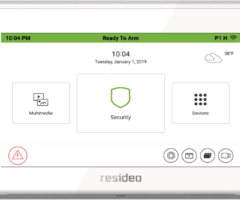

Related Categories
Document Transcript
1
10/23/2020
Honeywell Home Wi
-
Fi Thermostat Integration with the TUXEDOW
/WC
Overview
TUXEDOW
/WC
allows for the integration of some Honeywell Wi
-
Fi Thermostats to provide control of a
total of 5 thermostats directly from the TUXEDOW
/WC
touch screen. This document will show how to
create a Total Connect Comfort account and associate the Honeywell
Home
Wi
-
Fi
T
hermostat. Once the
account is created, you can associate the Honeywell Home Wi
-
Fi
T
hermostat to the TUXEDOW
/WC
.
Table of Contents
Overview
................................
................................
................................
................................
.......................
1
Table of Contents
................................
................................
................................
................................
..........
1
Account Creation and Wi
-
Fi thermostat association in the TUXEDOW
/WC
................................
................
2
Compatible Honeywell
Home
Wi
-
Fi Thermostats
................................
................................
.........................
5
2
10/23/2020
How to create a Total Comfort Account and associate the Honeywell
Home
Wi
-
Fi
Thermostat to the TUXEDO
W
/WC
1.
Install then configure the Honeywell
Home
Wi
-
Fi Thermostat to the internet according to the
Thermostat manual.
2.
Take note of the Thermostat MAC and CRC number.
3.
Go to Total Comfort web portal
https:/
/mytotalconnectcomfort.com/portal
to create an account
as shown below.
3
10/23/2020
4.
Log into the Total Connect Comfort account you created and enter the MAC and CRC number of
Wi
-
Fi thermostat
(s) that
you will be merging into the Total Connect Comfort application
.
5.
Go to the TUXEDO
W
/WC
home screen
and Click on the Devices
icon, then
click on the
thermostat
icon
in the bottom tool bar
, it will take you to the account
screen, enter your
Total Connect Comfort credentials (from step 3).
4
10/23/2020
6.
Once the correct credentials have been entered. The
TUXEDOW/WC
will populate any
associated thermostat from the Total Connect Comfort account
.
Toggle any of the populated
thermostat(
s) that need
s
to be associated as an automation device in the Tuxedow from disabled
to enable.
Note: A maximum of 5 WiFi thermostats may be associated to
the
TUXEDOW/WC
.
7.
Press the
icon to
view and control the thermostat from the
TUXEDOW/WC.
5
10/23/2020
Compatible Honeywell Wi
-
Fi Thermostats
NOTE: Only the thermostats listed below are compatible
Model
Wi
-
Fi Smart Thermostat
RTH9580WF,RTH8580WF
Wi
-
Fi 7
-
Day Programmable
Thermostat
RTH6580WF
Wi
-
Fi 7
-
Day Programmable
Touchscreen Thermostat
RTH6580W,RET97E5D1005,
RET97E5D,RTH8580WF
6
10/23/2020
Wi
-
Fi 7
-
Day Programmable
Thermostat
RET97E5D/ET97E5D1005
Wi
-
Fi 9000 with Voice Control
-
7
-
Day Programmable Thermostat
TH9320WFV6007
Wi
-
Fi 9000 with Voice Control,
7
-
Day Thermostat
(TH320WFV6007)
VisionPro Wi
-
Fi 7
-
Day
(TH8321WF1001)
Wi
-
Fi Smart Color Thermostat
(RTH9585WF)
- Uploaded
