Tyco|DSC PG9WLSHW8 Wired to Wireless Converter - Install Guide - R005
Related Products
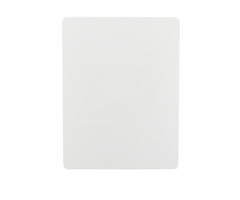
Document Transcript
*29010878R005*
PG8WLSHW8 and PG9WLSHW8 IQ
Hardwire PowerG Wired to Wireless
Converter Installation Manual
29010878R005 2
PG8WLSHW8 and PG9WLSHW8 IQ Hardwire PowerG Wired to Wireless Converter Installation Manual Contents
Contents
Safety instructions
............................................................................................................................................5
Introduction......................................................................................................................................................6
Technical Specifications...................................................................................................................................7
Installing the equipment
.................................................................................................................................9
Mounting the module
......................................................................................................................... 10
Mounting the enclosure............................................................................................................................10
Mounting the power adapter................................................................................................................... 10
Wiring the zones
..................................................................................................................................12
Normally open and normally closed wiring
............................................................................................13
Single end-of-line resistors.......................................................................................................................13
Double end-of-line resistors..................................................................................................................... 15
Wiring programmable outputs..........................................................................................................16
Wiring a fire zone to the PGM2 configured as a 2-wire loop................................................................17
Wiring a 4-wire smoke, heat, or CO detector..........................................................................................19
Wiring auxiliary power........................................................................................................................20
Wiring the bell output
.........................................................................................................................20
Installing the battery
...........................................................................................................................20
Wiring the module
...............................................................................................................................21
Wiring the power supply...........................................................................................................................21
Wiring the battery
......................................................................................................................................21
Wiring a keypad/HSM2108/HSM2300......................................................................................................22
Silencing fire alarm or CO alarm bells.....................................................................................................24
Enrolling the module..................................................................................................................................... 25
Testing the module placement..........................................................................................................25
Enrolling wired zones automatically............................................................................................................26
Enrolling a keypad/zone expander/power supply.....................................................................................27
Attaching the cover........................................................................................................................................28
Status LEDs
......................................................................................................................................................29
Troubleshooting.............................................................................................................................................30
Wiring diagram...............................................................................................................................................31
FCC and ISED Canada Information.............................................................................................................. 32
Modification statement
.......................................................................................................................32
Interference statement.......................................................................................................................32
Wireless notice.....................................................................................................................................32
FCC class B digital device notice...................................................................................................................33
UL and ULC notes...........................................................................................................................................34
UL commercial and residential installation requirements and considerations...........................34
UL commercial, UL household, and ULC security level I and II burglar alarm unit.....................34
UL and ULC household fire warning system....................................................................................34
European CE Compliance and CERTALARM Certification..........................................................................35
PG8WLSHW8 and PG9WLSHW8 IQ Hardwire PowerG Wired to Wireless Converter Installation Manual
3 Simplified EU declaration of conformity...........................................................................................35
EULA.................................................................................................................................................................36
SOFTWARE PRODUCT LICENSE.......................................................................................................... 36
Limited warranty............................................................................................................................................39
International Warranty....................................................................................................................... 39
Warranty Procedure............................................................................................................................39
Conditions to Void Warranty..............................................................................................................39
Items Not Covered by Warranty........................................................................................................ 39
Disclaimer of Warranties.................................................................................................................... 40
Out of Warranty Repairs.....................................................................................................................40
Trademark.......................................................................................................................................................41
PG8WLSHW8 and PG9WLSHW8 IQ Hardwire PowerG Wired to Wireless Converter Installation Manual
4 Safety instructions
Read the safety information before you install the equipment.
Important:
This equipment must be installed by a skilled person only. A skilled person is an
installer with appropriate technical training. The installer must be aware of potential hazards
during installation and measures available to minimize risks to the installer and other people.
•
Before you install this equipment, disconnect all power sources (for example mains, battery,
and telephone line) connected to the alarm panel.
•
Install the equipment indoors in a non-hazardous environment where the following
conditions are met:
-
Pollution degree - Maximum 2
- Over voltages - Category II
•
Internal wiring must be routed to prevent strain on wire and terminal connections, loose
terminal connections, and damage to conductor insulation.
•
Instruct the user that there are no user serviceable parts in this equipment. All equipment
must be serviced by a skilled person.
•
Skilled persons are persons who have training or experience in the equipment technology,
particularly the various energies and energy magnitudes used in the equipment. Skilled
persons are expected to use their training and experience to recognize energy sources
capable of causing pain or injury and to take action for protection from injury. Skilled persons
are persons who have training or experience in the equipment technology, particularly the
various energies and energy magnitudes used in the equipment. Skilled persons are expected
to use their training and experience to recognize energy sources capable of causing pain or
injury and to take action for protection from injury.
5
PG8WLSHW8 and PG9WLSHW8 IQ Hardwire PowerG Wired to Wireless Converter Installation Manual Introduction
The IQ Hardwire PowerG Wired to Wireless Converter converts existing hardwired zones to PowerG
wireless zones.
There are two models, the PG8WLSHW8 and PG9WLSHW8, and each provide eight hardwired zones
and four programmable outputs. This document describes how to mount the enclosure, wire zones,
connect the battery, enroll devices, and troubleshoot.
Note:
Only PG9WLSHW8 is UL and ULC listed. For UL and ULC installations, use this device only
in conjunction with compatible wireless receiver and control panel combinations, model Qolsys
IQPanel2 and IQPanel4.
Before you begin, make sure that the kit contains the following items:
•
The plastic enclosure containing the IQ Hardwire PowerG Wired to Wireless Converter
•
The transformer
•
The hardware pack
The following table outlines panel compatibility
Table 1: Panel compatibility
Module
Supported by
v1.0
IQ2 plus panel v2.5.3
v1.1
IQ2 plus panel v2.6.0
v1.2
IQ2 plus panel v2.7.0/IQ4 v4.1
PG8WLSHW8 and PG9WLSHW8 IQ Hardwire PowerG Wired to Wireless Converter Installation Manual
6 Technical Specifications
The following table outlines the electrical ratings of the components of the IQ Hardwire PowerG
Wired to Wireless Converter.
Table 2:
Technical specifications
Type
Description
DC input voltage and current
Use the provided external power adapter with the following
ratings.
Input for UL and ULC applications: 120 VAC, 60 Hz, 1.2A
Input for EN50131 applications: 240 VAC (+10%, -15%), 50
Hz, 1.2 A
Output: 18 VDC, 2.22 A
Manufacturer: ShenZhen SOY Technology Co. Ltd.
UL and ULC Model: SOY-1800222US
DSC UL and ULC part number: PGWLSH40A, HS40WPSA &
HS40WPSNA
EN model: SOY-1800222-EU
DSC EN part number: PGWLSH40C
Battery type
Sealed, rechargeable lead acid
Battery charging voltage and
current
13.7 VDC, 360 mA
Low battery threshold
11.4 VDC
Battery cutoff level
9.6 VDC ± 2%
PCB assembly current consumption
70 mA
Standby battery
Only use the battery rated 12 VDC/ 7 Ah
The energy level of the battery when it is charged is 100%
24-hour standby time and 5-minute alarm time for UL and
ULC residential fire applications and ULC Security Level II
applications.
Note:
The AUX current must not exceed 180 mA.
24-hour standby time and 5-minute alarm time for UL and
ULC residential fire applications and 12-hour CO alarm.
Note:
The AUX current must not exceed 110 mA.
4-hour standby time and 5-minute alarm time for UL and
ULC residential burglary applications.
Note:
The AUX current must not exceed 700 mA.
4-hour standby time and 15-minute alarm time for UL
commerical burglary applications.
Note:
The AUX current must not exceed 700 mA.
Note:
For EN50131 Grade 2 applications, the devices provide
12 hours of standby time and recharge in 72 hours. The AUX
current load must not exceed 430 mA.
7
PG8WLSHW8 and PG9WLSHW8 IQ Hardwire PowerG Wired to Wireless Converter Installation Manual Table 2:
Technical specifications
Type
Description
Bell circuit voltage and current
11.3 VDC to 12.5 VDC, maximum current 700 mA
continuous. For EN50131 Grade 2 applications, the voltage
rating is 9.6 VDC to 13.75 VDC.
Note:
The bell output supports continuous burglary alarms,
T3 fire alarms, and T4 CO alarms. Alarms sound in the follow-
ing priority: fire alarm, CO alarm, burglary alarm, and other
alarms.
Auxiliary power voltage and current.
Note:
AUX1 is used only for bur-
glary alarm initiating devices. AUX2
is used only for fire alarm initiating
devices such as smoke, heat, and
CO detectors.
11.3 VDC to 12.5 VDC, maximum current 700 mA shared
between the AUX1 and AUX2, CORBUS RED and BLK
terminals and PGM outputs. Ripple: 50 mVpp.
Note:
For EN50131 Grade 2 applications, the voltage rating
is 9.6 VDC to 13.75 VDC and the maximum current load is 430
mA.
PGM 1, 3, and 4 voltage and current
11.3 VDC to 12.5 VDC, 50 mA
PGM 2 voltage and current
11.3 VDC to 12.5 VDC, 300 mA
PG9WLSHW8
Frequency band: 912.75 MHz to 919.106 MHz
Maximum power: 0.0447 W
RED, BLK, YEL, GRN
Corbus terminals, used to provide power and
communication between the converter and connected
compatible modules. Each compatible module
(keyapd, expander, power supply) has four Corbus
terminals that must be connected to the Corbus. 11.3 VDC
to 12.5 VDC, maximum current 700
mA shared between the AUX1 and AUX2 and PGM outputs.
Ripple: 50 mVpp.
Operating temperature
-10°C to 55°C (14°F to 131°F)
Note:
UL and ULC only verified operation for the range 0°C
to 49°C (32°F to 120°F).
Note:
The Converter and power supply are suitable for use
only inside the supervised premises.
Humidity
5% to 93% RH non-condensing.
Note:
UL and ULC only verified operation for a maximum of
93% RH.
Dimension
304mm x 396mm x 92mm (11.9" x 15.6" x 3.6")
Weight
2.85 kg (6.28 lb) including the battery
Note:
The PGM outputs are shared with the CORBUS RED and BLK terminals and the AUX
terminals.
PG8WLSHW8 and PG9WLSHW8 IQ Hardwire PowerG Wired to Wireless Converter Installation Manual
8 Installing the equipment
This section describes how to mount the enclosure, install the battery, and wire the system.
The enclosure has three breakaway tabs that you can use for wiring access during installation.
There are also two slots for the battery strap to pass through. For more information, see the
highlighted areas in
Figure 1.
Note:
Remove the breakaway tabs only if required.
Note:
Install the equipment in the protected area of the protected premises. The wiring
methods shall be in accordance with ULC-S302, NFPA72, the National Electrical Code, ANSI/
NFPA 70, the Standard for Installation and Classification of Burglar and Holdup Alarm Systems,
UL 681, and the Standard for Central Station Alarm Services, UL 827. This equipment should be
installed in accordance with Chapter 29 of the National Fire Alarm and Signaling Code, ANSI/
NFPA 72, (National Fire Protection Association, Batterymarch Park, Quincy, MA 02269).
Figure 1:
Breakaway tabs and battery strap slots
9
PG8WLSHW8 and PG9WLSHW8 IQ Hardwire PowerG Wired to Wireless Converter Installation Manual Callout
Description
1
Breakaway tabs
2
Slots for the battery strap
Note:
Securing the battery in the enclosure with the battery strap is optional.
The battery strap is sold separately.
3
Wall tamper screw
Mounting the module
This section describes how to mount the enclosure and the external power adapter.
Mounting the enclosure
To mount the PG8WLSHW8 and PG9WLSHW8 enclosure, complete the following steps:
1.
Use the four ST 6X1/2 type 25 Phil screws provided to secure the enclosure to the wall. For
more information, see the highlighted
areas
Table in
Figure 2.
Note:
Screws are provided only for the model PG9WLSHW8.
2.
To enable the wall tamper, secure the tamper screw to the wall. For more information, see
Figure 2.
Mounting the power adapter
You must mount the power adapter outside the PGXWLSHW8 enclosure. To mount the power
adapter, complete the following step:
•
Use two screws to secure the power adapter to the wall. For more information, see Callout 5
in
Figure 2.
Note:
Mount the power adapter close to an AC power outlet so there is no strain on the
power cable. Do not connect the power adapter to a receptacle controlled by a switch.
Example:
PG8WLSHW8 and PG9WLSHW8 IQ Hardwire PowerG Wired to Wireless Converter Installation Manual
10 Figure 2: Mounting locations
+
-
1
Callout
Description
1
PC Link connection.
Note:
Pin one is on the right. When you connect to the PC Link, make
sure that the PCB side of the PC Link connector aligns with the white
line on the module PCB, and use only the four pins on the right.
2
Wall tamper screw
3
Enrollment button
11
PG8WLSHW8 and PG9WLSHW8 IQ Hardwire PowerG Wired to Wireless Converter Installation Manual Callout
Description
4
Status LED
5
Power adapter mounting tabs. Alternate adapter is plug-in style
(HS40WPSA).
Use the following table to determine the distance and gauge for the secondary wiring.
Table 3: Wiring distance and gauge
Distance (m/ ft)
Gauge (AWG)
2/ 6.5
22
3/ 10
20
4/ 13
18
For UL and ULC installations, use a primary input with ratings of 120 VAC, 60 Hz, and 1.2 A.
For CE and EN50131 Grade 2 installations, use a primary input with ratings 230 VAC (+10%,
-15%), 50 Hz, and 1.2 A.
For all installations, the output rating of the power adapter is 18 VDC and 2.22
A.
Wiring the zones
You can wire zones to supervise normally open devices, for example smoke detectors or
heat detectors, or normally closed devices, for example door contacts. You can program the
PG8WLSHW8 or PG9WLSHW8 for single end-of-line (SEOL) resistors, or double end-of-line (DEOL)
resistors.
Note:
For UL and ULC installations, use only UL and ULC listed initiating devices that are
compatible with the auxiliary output power range provided by the converter.
CAUTION:
Ensure the alarm controller is turned off before you wire the equipment.
When you wire zones, observe the following guidelines:
•
For UL and ULC listed installations, only use SEOL or DEOL connections.
•
Use a minimum wire size of 22 AWG and a maximum wire size of 18 AWG.
•
Do not use shielded wires.
•
Do not exceed a wire resistance of 100 Ω. For more information, see the following table.
Table 4: Wiring chart
Wire gauge (AWG)
Maximum distance to EOL resistor (m/ ft)
22
914/ 3000
20
1493/ 4900
19
1889/ 6200
18
2377/ 7800
PG8WLSHW8 and PG9WLSHW8 IQ Hardwire PowerG Wired to Wireless Converter Installation Manual
12 Note:
Distances are based on a maximum wiring resistance of 100 Ω.
Normally open and normally closed wiring
Wire normally closed devices in series and normally open devices in parallel. To wire hardwired
devices, complete the following steps:
1.
Wire the device to any Zone terminal.
2.
Wire the device to any COM terminal.
Note:
For UL and ULC installations, do not use normally open or normally closed loops.
The following figure shows you how to wire normally closed loops. The image on the left shows
two normally closed contacts with no end-of-line resistor, and the image on the right shows one
normally closed contact with no end-of-line resistor.
Figure 3: Normally closed loops
Callout
Description
1
Zone terminal
2
COM terminal
3
Normally closed contact
Note:
Do not exceed a wire resistance of 100 Ω. For more information, see
Table 4.
The following table shows the zone status for a given resistance value.
Table 5: Normally closed zone status
Resistance
Description
Zone status
0 Ω
Shorted wire, loop shorted
Secure
Infinite
Broken wire, loop open
Alarm
Single end-of-line resistors
You can use SEOL resistors to detect if a circuit is secure, open, or shorted. Use this option if you
use either normally closed or normally open devices.
You can configure SEOL supervision through zone programming on the control panel.
13
PG8WLSHW8 and PG9WLSHW8 IQ Hardwire PowerG Wired to Wireless Converter Installation Manual The following figure shows the different wiring configurations for SEOL resistors. The image on the
left shows one normally closed contact with an SEOL resistor, and the image on the right shows one
normally open contact with an SEOL resistor.
Note:
SEOL resistors can have a resistance between 1 kΩ and 10 kΩ. You must install the
SEOL resistor at the end of the loop. UL and ULC verified functionality only with a 5.6 kΩ SEOL
resistor.
For ULC Security Level I burglary installations, use the wiring configurations in
Figure 4.
For fire detection installations that use smoke detectors, powered or non-powered heat detectors,
or CO detectors, use the wiring configuration on the right hand side of
Figure 4. These devices
use separate AUX2 output for power. Make sure that the voltage range of the AUX2 output is
compatible with the input voltage range of the detector you are using.
Figure 4: SEOL wiring
Callout
Description
1
Zone terminal
2
COM terminal
3
Normally open contact
4
End-of-line resistor
5
Normally closed contact
Note:
Do not exceed a wire resistance of 100 Ω. For more information, see
Table 4.
The following table shows the zone status for a given resistance value.
PG8WLSHW8 and PG9WLSHW8 IQ Hardwire PowerG Wired to Wireless Converter Installation Manual
14 Table 6: SEOL zone status
Resistance
Description
Status
0 Ω
Shorted wire, loop shorted
Alarm
1 kΩ to 10 kΩ
Contact closed
Secure
Infinite
Broken wire, loop open
Alarm for burglary zones and
Trouble for fire zones
Double end-of-line resistors
If you use DEOL resistors at the end of a zone loop, the second resistor detects if a zone is in alarm,
tampered, or faulted. You can select DEOL supervision only if you are using normally closed devices
or contacts. You can use only one normally closed contact in each zone.
Note:
Any zone programmed for fire or 24 hour supervisory must be wired with a SEOL
resistor regardless of the type of zone wiring supervision selected for the panel. If you change
the zone supervision from DEOL to SEOL, or from NC to DEOL, turn off the system completely
and then turn on the system for correct operation.
You can configure DEOL supervision through zone programming on the control panel.
For ULC Security Level II installations, use the wiring configuration in the following figure.
Figure 5: DEOL wiring
Callout
Description
1
Zone terminal
2
COM terminal
3
5600 Ω end-of-line resistor
4
Normally closed contact
Note:
Do not exceed a wire resistance of 100 Ω. For more information, see
Table 4.
Note:
DEOL wiring is only for burglary use.
The following table shows the zone status for a given resistance value:
15
PG8WLSHW8 and PG9WLSHW8 IQ Hardwire PowerG Wired to Wireless Converter Installation Manual Table 7: DEOL zone status
Resistance
Description
Status
0 Ω
Shorted wire, loop shorted
Trouble
5600 Ω
Contact closed
Secure
Infinite
Broken wire, loop open
Tamper
11200 Ω
Contact open
Alarm
Wiring programmable outputs
You can use the programmable (PGM) outputs to activate devices such as LEDs and buzzers. To
wire an output to the PGM, complete the following steps:
1.
Connect the positive wire from the device to the AUX+ terminal.
2.
Connect the negative wire from the device to the PGM terminal.
Note:
If the device requires a current greater than the rated value of the PGM output, a
relay and an approved power supply are required.
To wire the LED indicator, see
Figure 6.
Figure 6: LED indicator wiring
Callout
Description
1
AUX terminals
2
PGM terminals
PG8WLSHW8 and PG9WLSHW8 IQ Hardwire PowerG Wired to Wireless Converter Installation Manual
16 Callout
Description
3
LED indicator
4
680 Ω resistor (typical value)
To wire the relay output, see
Figure 7.
Figure 7: Relay output wiring
Callout
Description
1
AUX terminals
2
PGM terminals
3
Relay (RM-1 and RM-2)
4
To normally open connection
5
To normally closed connection
6
To COM terminal
Wiring a fire zone to the PGM2 configured as a 2-wire loop
When you wire a 2-wire smoke detector, observe the following guidelines:
•
You must connect 2-wire smoke detectors in parallel.
•
You can wire a maximum of 18 smoke detectors on a 2-wire loop.
•
Do not exceed a wire resistance of 24 Ω across the entire loop.
•
Do not use smoke detectors from different manufacturers on the same circuit as their
operation may be impaired. Refer to the smoke detector installation sheet when you position
detectors.
17
PG8WLSHW8 and PG9WLSHW8 IQ Hardwire PowerG Wired to Wireless Converter Installation Manual •
For UL and ULC residential fire applications, use only the AUX2 output to provide power to
smoke and CO detectors.
If you program PGM2 for use with a 2-wire smoke detector, you must wire it according to the
following figure:
Figure 8: 2-wire smoke detector wiring
AUX2
1
PGM
3
4
-
+
2
+
-
+
-
Callout
Description
1
2200 Ω end-of-line resistor
The following table lists compatible 2-wire smoke detectors:
Table 8: 2-wire smoke detectors
Detector name
FSA-210X
FSA-210XLST
FSA-210XRST
C2WTA-BA (ULC)
FSA-210XT
FSA-210XR
FSA-210XLRST
2W-B (UL)
FSA-210XS
FSA-210XRT
C2W-BA (ULC)
2WT-B (UL)
FSA-210XST
FSA-210XRS
C2WT-BA (ULC)
2WTA-B (UL)
Note:
For the DSC FS210 series, X in the detector name represents A for ULC and B for UL
listed models.
Note:
If you use System Sensor detectors on a 2-wire loop, do not combine UL and ULC
detectors. For more information, refer to the System Sensor installation manual.
Note:
Do not connect accessories, such as a PRM-2W or any other polarity reversal module, to
2-wire smoke detectors.
The UL compatibility ID for the FSA-210B series is FS200, and for the System Sensor models is A.
Note:
For ULC listed installations, use FSA-210A series detectors or FSA-410A series detectors.
Note:
You must calculate and test the current draw.
Table 9: 2-wire smoke detector initiation circuit
Item
Specification
Class, supervised, power limited
Class B IDC. 2-wire smoke detector interface
Compatibility identifier
PG9WLSHW8-1
PG8WLSHW8 and PG9WLSHW8 IQ Hardwire PowerG Wired to Wireless Converter Installation Manual
18 Table 9: 2-wire smoke detector initiation circuit
Item
Specification
DC output voltage
10.0 VDC to 13.8 VDC
Detector load
2 mA maximum
SEOL
2200 Ω
Maximum capacitance
10 μF
Maximum number of detectors per loop
18 without sounders
Maximum ripple
45 mV
Resting voltage and time
0.2 VDC/ 5 seconds
Loop resistance
24 Ω maximum
Minimum standby impedance
1250 Ω nominal
Maximum alarm impedance
707 Ω maximum
Alarm current
102 mA maximum
Wiring a 4-wire smoke, heat, or CO detector
The following table lists the maximum current rating at 12 VDC of the hardwired CO detectors that
are compatible with the PG9WLSHW8 converter.
Table 10:
CO detector ratings
Device
Manufacturer
UL file number
Rating
CO-12/24
Potter
E321434
40 mA
12-24SIR
Quantum
E186246
75 mA
Note:
If you wire multiple CO detectors on the same loop, you must break the leads between
each CO detector. You must power the supervision relay from the last detector in the loop.
If you use a non-powered heat detector, such as a fixed temperature or rate of rise type, no
supervision relay is required and you should not wire the detector to AUX2 or PGM2.
To wire a 4-wire smoke, heat, or CO detector, see the following figures:
Note:
Do not exceed a wire resistance of 100 Ω. For more information, see
Table 4.
Figure 9:
CO detector wiring
NC
NO
-
+
C
NC
NO
C
-
+
+
-
COM
Z
AUX
Figure 10: 4-wire smoke and heat detector
wiring
19
PG8WLSHW8 and PG9WLSHW8 IQ Hardwire PowerG Wired to Wireless Converter Installation Manual Callout
Description
1
4-wire smoke, heat, or CO detector power terminals
2
4-wire smoke, heat, or CO detector alarm terminals
3
4-wire smoke, heat, or CO trouble terminals, if provided
4
5600 Ω single end-of-line resistor
5
100 Ω alarm initiating loop
6
RM-1 or RM-2 power loop supervisory relay, 12 VDC, 35 mA.
7
Module zone input
Note:
You can manually configure PGM2 as a 2-wire smoke loop in panel programming. If you
configure any zone input as a fire zone, PGM2 is automatically set as a 4-wire smoke detector,
and acts as a power reset. You cannot combine 2-wire detectors and 4-wire smoke or heat
detectors at the same time on the converter.
Wiring auxiliary power
You can use the auxiliary power terminals to power devices such as motion detectors and glass
break detectors. The AUX1 and AUX2 terminals provide a combined current of 700 mA.
Note:
For UL and ULC combination fire and CO and burglary applications, the fire and CO
initiating devices, such as smoke detectors, heat detectors, and CO detectors, must be
powered from a separate output (AUX2) than the burglary initiating devices (AUX1).
Note:
For UL and ULC installations that require 24-hour backup capacity, the maximum AUX
power load cannot exceed a current of 180 mA when using a 7 Ah battery.
Wiring the bell output
You can use the BELL terminals to power a bell, siren, or other device which requires a steady
output voltage when the system is in alarm. The panel provides a current of up to 700 mA.
Note:
A 1 kΩ resistor is required across the BELL+ and BELL- terminals, or the system detects a
trouble condition.
Installing the battery
To install the 12 VDC/ 7 Ah battery in the enclosure, complete the following steps:
Note:
The battery is sold separately.
1.
Place the battery on the two plasic supports on the bottom of the enclosure. For more
information, see
Figure 11.
2. Clip the battery in place.
3.
Optional:
The battery can also be secured in place using a battery strap. To secure the
battery using the battery strap, complete the following steps:
Note:
The battery strap is sold separately.
a.
Place the battery on the two plasic supports on the bottom of the enclosure.
b.
Insert the battery strap through one of the slots.
c.
Wrap the strap around the front of the battery.
d.
Insert the strap through the second slot.
PG8WLSHW8 and PG9WLSHW8 IQ Hardwire PowerG Wired to Wireless Converter Installation Manual
20 Figure 11: Installing the battery
Wiring the module
This section describes how to wire the external power supply and battery. For more information,
see
Figure 12.
Wiring the power supply
To wire the external power supply, complete the follow steps:
1.
On the power supply, secure the wires to the terminals.
2.
Insert the cable through the back of the enclosure.
3.
Connect the wires to the 18 VDC terminals on the PCB.
Wiring the battery
To wire the battery, complete the following steps:
1.
Connect the red battery lead to the positive terminals on the PCB and the battery.
2. Connect the black battery lead to the negative terminals on the PCB and the battery.
Example:
21
PG8WLSHW8 and PG9WLSHW8 IQ Hardwire PowerG Wired to Wireless Converter Installation Manual Figure 12: Wiring the battery
+
-
-
+
-
+
Important:
You must maintain a minimum separation of 6.4 mm (0.25 in.) at all
points between non-power limited battery wiring and all other power limited wiring
connections. Do not route any wiring over circuit boards. You must maintain a minimum
separation of 25.4 mm (1 in.) between all wiring and the PCB.
Wiring a keypad/HSM2108/HSM2300
For v1.20 and higher, you can wire a maximum of four keypads to the PG8WLSHW8 or PG9WLSHW8
and a maximum of four HSM2108 and one HSM2300. These modules should be connected to the
Corbus.
Note:
For UL and ULC compliant installations, make sure that the maximum current draw
for the AUX outputs, CORBUS RED and BLK, and any PGM outputs do not exceed the limits in
Table 2. The keypad is only for supplementary use in addition to the panel's user interface. For
information on how to enroll a keypad, see
Enrolling a keypad/zone expander/power supply.
For information on how to use the keypad, refer to the keypad user manual.
Note:
For UL residential fire applications, ensure that on each zone expanders AUX output or
power supply AUX output fire and burglary devices are not mixed. Only burglary devices or
only fire devices are allowed to be powered from the same AUX output on these modules.
The PG8WLSHW8 or PG9WLSHW8 support the following keypads and modules:
-
HS2ICON
-
HS2ICONP
-
HS2LCD
-
HS2LCDP
- HSM2108, HSM2300
PG8WLSHW8 and PG9WLSHW8 IQ Hardwire PowerG Wired to Wireless Converter Installation Manual
22 Note:
Starting with v1.20 Proximity tags are supported on the PG8WLSHW8 or PG9WLSHW8.
You can use the keypad to perform the following operations:
-
To arm and disarm the system.
-
To view zone status.
-
To view partition status.
-
To use the keypad function keys.
- The
*
menus support
*1
Bypass,
*2
Troubles,
*3
Alarm Memory,
*4
Chime,
*6
User
Functions (keypad buzzer, contrast and brightness only),
*7
Command Outputs 1-4,
*9
No
Entry Arm, and
*0
Quick Arm/Quick Exit.
Note:
In v1.20 this is supported on up to 4x HSM2108 and 1 x HS2300.
For more information on how to install the keypad and Corbus modules, refer to the keypad's or
modules' installation manual.
To wire a keypad to thePG8WLSHW8 or PG9WLSHW8, complete the following steps:
1.
Remove the keypad backplate. For information on how to remove the keypad backplate, refer
to the keypad installation manual.
2. Connect the R, B, Y, and G terminals to the Corbus terminals on the PG8WLSHW8 or
PG9WLSHW8.
Note:
The PG8WLSHW8 and PG9WLSHW8 do not support the keypad zone/PGM input
terminal.
Note:
The Corbus should be run with minimum 22 wire gauge quad. two pair twisted
preferred. Devices can be home run to the panel, connected in series, or T-tapped.
Devices cannot be more than 1000 ft (305 m) in wire length from the panel. Do not use
shielded wire for Corbus wiring.
Figure 13:
Keypad terminals
Callout
Description
1
R terminal
2
B terminal
3
Y terminal
4
G terminal
5
Not supported
Example:
23
PG8WLSHW8 and PG9WLSHW8 IQ Hardwire PowerG Wired to Wireless Converter Installation Manual When you install multiple keypads and modules, wire keypads using the same partition on the
same module to improve keypad performance. Keypads on partition one should be wired into
module one, and keypads on partition two should be wired into module two.
Silencing fire alarm or CO alarm bells
This section describes how to silence Fire alarms or CO Alarms
Fire alarms or CO Alarms can be silenced by entering a valid access code. The message "Fire Alarm/
Bells Silenced" or "CO Alarm/Bells Silenced" will be displayed on the LCD keypad connected to the
corbus. The message will not be cleared until all the fire zones zones have been restored on system.
PG8WLSHW8 and PG9WLSHW8 IQ Hardwire PowerG Wired to Wireless Converter Installation Manual
24 Enrolling the module
Before you enroll the module, ensure that all hardwired zones, PGM, AUX, and BELL are wired to the
module.
To enroll the module, complete the following steps:
1.
Enable enrollment through panel programming. For more information, refer to the
Qolsys
IQPanel2 or Qolsys IQPanel4 Installation Manual.
2.
Press the
Enroll
button on the PCB and release when the LED lights solid orange.
3.
Confirm the correct module ID in panel programming.
Note:
The module ID is on the module label. It is a seven digit number that identifies the
device being enrolled. It has the format 460-XXXX.
Testing the module placement
To test the signal strength between the module and the alarm panel, complete the following steps:
•
Press the
Enroll
button on the module.
After the placement test is complete, the color of the LED indicates the signal strength. For more
information, see
Table 11.
Table 11:
Device signal strength
LED color
Signal strength
Three red flashes
Poor
Three orange flashes
Medium
Three green flashes
Strong
Note:
For UL and ULC installations, only a strong signal strength is acceptable.
25
PG8WLSHW8 and PG9WLSHW8 IQ Hardwire PowerG Wired to Wireless Converter Installation Manual Enrolling wired zones automatically
When you successfully enroll the module to the control panel, eight hardwired zones are added to
the control panel. The zones display on the control panel with the same ID as the module and zone
label as the corresponding hardwired input. Enable and configure each zone input and PGM using
the zone configuration options on the control panel.
PG8WLSHW8 and PG9WLSHW8 IQ Hardwire PowerG Wired to Wireless Converter Installation Manual
26 Enrolling a keypad/zone expander/power supply
To enroll a keypad or device on to the module, complete the following steps:
1. Select
Settings
>
Advanced Settings
>
Installation
>
Devices
>
Security Sensors
.
a.
To automatically enroll all keypads and modules that are correctly wired to the module,
select
Auto Learn
.
b.
To manually enroll a keypad that is correctly wired to the module, select
Add Sensor
.
Enter the module serial number, 460-XXXX, then select
Corbus
from the Hardwired
Input drop-down menu and enter the keypad or module serial number.
Note:
You must confirm and accept the keypad enrollment on the IQ Panel 2 or IQ
Panel4.
27
PG8WLSHW8 and PG9WLSHW8 IQ Hardwire PowerG Wired to Wireless Converter Installation Manual Attaching the cover
To attach the front cover to the enclosure, follow the numbered steps in
Figure 14.
Example:
Figure 14:
Attaching the cover
PG8WLSHW8 and PG9WLSHW8 IQ Hardwire PowerG Wired to Wireless Converter Installation Manual
28 Status LEDs
There is one multicolored LED on the module. The following table describes the status of the
module based on the color of the LED.
Table 12: Status LEDs
Mode
Description
Turn on
The red LED is on while the module turns on.
Placement test
The color of the LED shows the signal strength of the enrolled device.
For more information, see
Table 11.
Firmware upgrade in
progress
The red LED flashes every 800 ms while the system firmware updates.
Firmware upgrade failed
The red LED flashes every 120 ms if the firmware update fails.
Trouble
The orange LED flashes twice every 10 seconds if any troubles are
detected, excluding a tamper trouble.
Note:
For detailed information on device troubles, see the control panel.
Device enrollment
The orange LED turns on when the enrollment button is pressed.
Device defaulting
The red LED turns on if the enrollment button is pressed and held for
10 seconds.
Note:
This defaults all module programming to factory settings.
Normal operation
The green LED flashes once every 10 seconds. The module is operating
normally, with no troubles detected.
29
PG8WLSHW8 and PG9WLSHW8 IQ Hardwire PowerG Wired to Wireless Converter Installation Manual Troubleshooting
To perform a local update of the firmware, use DLS 5 or higher.
The status LED indicates if a trouble condition is present. You can view the trouble conditions in
detail on the alarm panel.
The following table describes the trouble states that the module can detect.
Table 13:
Troubleshooting
Trouble
Description
Loss of AC
Ensure that there is power to the module, and that the voltage is within the 16
VDC to 20 VDC range at the transformer output.
Module tamper
Ensure that the back tamper plastic is in place and that the front cover of the
enclosure is correctly secured.
Zone fault
Ensure that the zone is correctly wired and ensure that the zone EOL is
correctly programmed.
Aux
Short or overload:
There is a short or overload on the AUX terminals.
Low voltage:
The output voltage is below 9.8 VDC.
Low battery
The battery voltage is below the low battery threshold of 11.5 VDC.
No battery
There is no current detected on the battery terminals.
Fail to Enroll
Press and hold the
Enroll
push button for 10 seconds to default the module,
then attempt to enroll again.
Bell circuit
The bell circuit is open. The load is less than 1 kΩ.
Note:
When you configure PGM2 for use with a 2-wire smoke detector, any troubles detected
show on the panel as a fire trouble.
PG8WLSHW8 and PG9WLSHW8 IQ Hardwire PowerG Wired to Wireless Converter Installation Manual
30 Wiring diagram
For an overview of how to wire the system, see the following figure.
Figure 15:
Wiring diagram
Applicable standards
UL985 Household Fire Warning System Units
UL1023 Househole Burglar Alarm System Units
UL1610 Standard for Central-Station Burglar-Alarm Units
ULC-S545 Standard for Residential Fire Warning System Control Units
CAN/ULC-S304 Standard for Control Units, Accessories and Receiving
Equipment for Intrusion Alarm Systems, Security Level I - II
Install the equipment in the protected area of the protected
premises. The wiring methods shall be in accordance with
NFPA72, the National Electrical Code, ANSI/NFPA 70, the
Standard for Installation and Classification of Burglar and
Holdup Alarm Systems, UL 681, ULC-S302, and the
Standard for Central Station Alarm Services, UL 827. This
equipment should be installed in accordance with Chapter 29
of the National Fire Alarm and Signaling Code, ANSI/NFPA
72, (National Fire Protection Association, Batterymarch Park,
Quincy, MA 02269).
This device complies with Part 15 of the FCC Rules and
ISED Canada licence-exempt RSS standard(s). Operation is
subject to the following two conditions: (1) this device may
not cause interference, and (2) this device must accept any
interference, including interference that may cause undesired
operation of the device.
FCC ID: F5320PG9WLSHW8
PGM connections
LED indicator
AUX1
PGM
LED indicator
660
Ω
resistor,
typical value
Relay output
AUX1
PGM
COM
NC
NO
RM-1 or
RM-2 relay
Typical zone circuits
Z
COM
Z
COM
Z
COM
NC contact
with SEOL
resistor
NO contact
with SEOL
resistor
NC contact with
5600
Ω
DEOL
resistors
1
8
7
6
5
4
3
2
COM
COM
COM
COM
4
PGM
1
2
3
AUX2
AUX1
+
+
-
-
R
B
Y
G
CORBUS
ZONE
ZONE
ZONE
ZONE
BELL
+
-
+
-
18VDC
To AUX+. PGM4 50 mA maximum
To AUX+. PGM1 50 mA maximum
To AUX+. PGM2 300 mA maximum
To AUX+. PGM3 50 mA maximum
700 mA maximum.
Observe polarity
12 V, 7 Ah
battery.
360 mA
charging
current
UL and ULC installations:
120 VAC, 60 Hz, 1.2 A.
CE installations: 230
VAC, 50 Hz, 1.2 A
DSC part number:
PGWLSH40A
Note:
Do not connect the
power adapter to a
receptacle controlled by
a switch.
Warning:
High voltage. Disconnect DC power before servicing.
Incorrect connections may result in PTC failure or improper
operation. Inspect wiring and ensure connections are correct
before turning on the power. Do not route any wiring over
circuit boards. Maintain at least 25.1 mm (1 in) separation.
All circuits are classified for UL installations as power limited or
class II power limited, except for the battery leads, which are not
power limited. A minimum separation of 6.4 mm (0.25 in) must be
maintained at all points between power limited and non-power
limited wiring.
Resistor identification
2-wire smoke detector
RED
RED
RED
GOLD
2200
Ω
5%
Bell circuit
RED
GOLD
BLK
BRWN
5%
1000
Ω
Single zone EOL
RED
GOLD
GRN
BLUE
5%
5600
Ω
Corbus:
Power for the
keypad.
4-wire smoke detectors
NC
NO
-
+
C
NC
NO
C
-
+
+
COM
Z
AUX2
PGM
2
The type of smoke detector must be latching. To
reset the smoke detector, refer to the panel
installation manual
Note:
To locate smoke detectors, refer to the panel
installation manual and smoke detector installation
manual.
5600
Ω
100
Ω
alarm
initiating
loop
RM-1 or RM-2 power loop
supervisory relay, 12 VDC,
35 mA.
Power
terminals
Alarm
terminals
Trouble
terminals
AUX2
1
PGM
3
4
-
+
2
+
-
+
-
2-wire smoke detectors
Compatiblity idendtifyer: PG9WLSHW8-1
Maximum operating voltage: 13.8 VDC
Maximum circuit resistance: 100
Ω
Maximum number of detectors: 18
Note:
Do not use smoke detectors from different
manufacturers on the same circuit as their operation
may be impaired.
2200
Ω
FSA-210X
FSA-210XRST
FSA-210XT
FSA-210XLRST
FSA-210XS
C2W-BA (ULC)
FSA-210XST
C2WT-BA (ULC)
FSA-210XLST
C2WTA-BA (ULC)
FSA-210XR
2W-B (UL)
FSA-210XRT
2WT-B (UL)
FSA-210XRS
2WTA-B (UL)
Compatible 2-wire smoke detectors
AUX1: Power for intrusion detectors.
AUX2: Power for smoke, heat, and CO detectors.
31
PG8WLSHW8 and PG9WLSHW8 IQ Hardwire PowerG Wired to Wireless Converter Installation Manual FCC and ISED Canada Information
This information applies to model PG9WLSHW8.
Modification statement
Tyco Safety Products Canada Ltd. has not approved any changes or modifications to this device by
the user. Any changes or modifications could void the user’s authority to operate the equipment.
Tyco Safety Products Canada Ltd. n’approuve aucune modification apportée à l’appareil par
l’utilisateur, quelle qu’en soit la nature. Tout changement ou modification peuvent annuler le droit
d’utilisation de l’appareil par l’utilisateur.
Interference statement
This device complies with Part 15 of the FCC Rules and ISED Canada licence-exempt RSS
standard(s). Operation is subject to the following two conditions: (1) this device may not cause
interference, and (2) this device must accept any interference, including interference that may
cause undesired operation of the device.
Le présent appareil est conforme aux CNR d'ISED Canada applicables aux appareils radio exempts
de licence. L'exploitation est autorisée aux deux conditions suivantes : (1) l'appareil ne doit pas
produire de brouillage, et (2) l'utilisateur de l'appareil doit accepter tout brouillage radioélectrique
subi, même si le brouillage est susceptible d'en compromettre le fonctionnement.
Wireless notice
This equipment complies with FCC and IC radiation exposure limits set forth for an uncontrolled
environment. The antenna should be installed and operated with minimum distance of 20 cm
between the radiator and your body. This transmitter must not be co-located or operating in
conjunction with any other antenna or transmitter.
Cet appareil est conforme aux limites d'exposition aux rayonnements de la IC pour un
environnement non contrôlé. L'antenne doit être installé de façon à garder une distance minimale
de 20 centimètres entre la source de rayonnements et votre corps. L'émetteur ne doit pas être
colocalisé ni fonctionner conjointement avec à autre antenne ou autre émetteur.
PG8WLSHW8 and PG9WLSHW8 IQ Hardwire PowerG Wired to Wireless Converter Installation Manual
32 FCC class B digital device notice
This equipment has been tested and found to comply with the limits for a Class B digital device,
pursuant to part 15 of the FCC Rules. These limits are designed to provide reasonable protection
against harmful interference in a residential installation. This equipment generates uses and can
radiate radio frequency energy and, if not installed and used in accordance with the instructions,
may cause harmful interference to radio communications. However, there is no guarantee that
interference will not occur in a particular installation. If this equipment does cause harmful
interference to radio or television reception, which can be determined by turning the equipment
off and on, the user is encouraged to try to correct the interference by one or more of the following
measures:
•
Reorient or relocate the receiving antenna.
•
Increase the separation between the equipment and receiver.
•
Connect the equipment into an outlet on a circuit different from that to which the receiver is
connected.
•
Consult the dealer or an experienced radio/TV technician for help.
This Class B digital apparatus complies with Canadian ICES-003.
Cet appareil numérique de la classe B est conforme à la norme NMB-003du Canada.
WARNING:
To satisfy FCC RF exposure requirements for transmitting devices, a separation
distance of 20cm or more must be maintained between the antenna of this device and persons
during device operation.
33
PG8WLSHW8 and PG9WLSHW8 IQ Hardwire PowerG Wired to Wireless Converter Installation Manual UL and ULC notes
The model PG9WLSHW8 has been listed by UL and ULC for commercial burglary and residential
fire/burglary applications in accordance with the requirements in the Standards UL1610/UL1023/
UL985 and ULC-S304/ULC-S545. For UL/ULC installations, use this device only in conjunction with
compatible wireless receivers/control panels combination, model Qolsys IQPanel2 and IQPanel4.
Test the system weekly. Replace the standby battery every three to five years.
UL commercial and residential installation requirements and
considerations
UL commercial, UL household, and ULC security level I and II
burglar alarm unit
•
Power supply model SOY-1800222-NA (PGWLSHW40A) or HS40WPSNA or HS40WPSA shall be
employed.
•
One optional UL or ULC listed audible device rated to operate over the voltage range of 11.3
VDC to 12.5 VDC and rated 85 dB minimum.
•
One compatible Qolsys IQPanel2 with PowerG modem card.
•
All input zones shall be programmed as end of line supervised. For ULC Level II use DEOL
supervision.
•
Burglary initiating devices rated to operate over the voltage range of 11.3 VDC to 12.5 VDC.
•
All intrusion zones shall be programmed as audible.
•
The battery shall be used to provide a minimum back up power of four hours as per specific
application requirements
UL and ULC household fire warning system
•
Power supply model SOY-1800222-NA (PGWLSHW40A) or HS40WPSNA or HS40WPSA shall be
employed.
• 24 hour standby shall be provided.
•
At least one UL or ULC listed 4-wire latching type smoke detector rated to operate over the
voltage range 11.3 VDC to 12.5 VDC. A maximum smoke detector alarm load of 102 mA may
be employed on the 2-wire smoke detector circuit.
•
One DSC model RM-1 or RM-2 end of line supervision relay module.
•
One optional UL or ULC listed audible device, rated to operate over the voltage range 11.3
VDC to 12.5 VDC, with a maximum current rating of 700 mA and rated 85 dB minimum
as required for this application. The required bell cutoff time shall be a minimum of four
minutes for UL and five minutes for ULC. The local audible devices shall be programmed to
sound in a Temporal 3 pattern.
•
Model EOLR-2, for 4-wire smoke detectors, heat detectors, and CO detectors, and EOLR-3, for
2-wire smoke interface, end of line resistors shall be used.
•
For UL and ULC household fire warning systems, the fire alarm and CO detection devices shall
not be powered from the same AUX output as burglary alarm initiating devices.
PG8WLSHW8 and PG9WLSHW8 IQ Hardwire PowerG Wired to Wireless Converter Installation Manual
34 European CE Compliance and CERTALARM
Certification
This information applies to model PG8WLSHW8.
According to EN50131-1,this equipment can be applied in installed systems up to and including
Security Grade 2, Environmental Class II.
UK: The PG8WLSHW8 is suitable for use in systems installed to conform to PD6662:2017 at Grade 2
and environmental class II. BS8243:2010 + A1:2014.
The PowerG peripheral devices have two-way communication functionality, providing additional
benefits as described in the technical brochure. This functionality has not been tested to comply
with the respective technical requirements and should therefore be considered outside the scope
of the product’s certification.
The Model PG8WLSHW8 Wired to Wireless Converter has been certified by Telefication according
to EN50131-1:2006+ A1:2009, EN50131-3:2009, EN50131-5-3:2017, and EN50131-6:2017 Type A for
Grade2, Class II.
Simplified EU declaration of conformity
Hereby, Tyco Safety Products Canada Ltd declares that the radio equipment type is in compliance
with Directive 2014/53/EU. The full text of the EU declaration of conformity is available at the
following internetaddress: www.dsc.com
868 MHz model: http://dsc.com/pdf/2001001
Frequency band (MHz)
Maximum power (dBm/ mW)
868.0 to 868.6
12/ 15
868.7 to 869.2
12/ 15
European single point of contact: Tyco Safety Products, Voltaweg 20,6101 XK Echt, Netherlands.
35
PG8WLSHW8 and PG9WLSHW8 IQ Hardwire PowerG Wired to Wireless Converter Installation Manual EULA
IMPORTANT - READ CAREFULLY
DSC Software purchased with or without Products and Components is copyrighted and is
purchased under the following license terms:
•
This End-User License Agreement (“EULA”) is a legal agreement between You (the company,
individual or entity who acquired the Software and any related Hardware) and Digital Security
Controls, a division of Tyco Safety Products Canada Ltd. (“DSC”), the manufacturer of the
integrated security systems and the developer of the software and any related products or
components (“HARDWARE”) which You acquired.
•
If the DSC software product (“SOFTWARE PRODUCT” or “SOFTWARE”) is intended to be
accompanied by HARDWARE, and is NOT accompanied by new HARDWARE, You may not
use, copy or install the SOFTWARE PRODUCT. The SOFTWARE PRODUCT includes computer
software, and may include associated media, printed materials, and “online” or electronic
documentation.
•
Any software provided along with the SOFTWARE PRODUCT that is associated with a separate
end-user license agreement is licensed to You under the terms of that license agreement.
•
By installing, copying, downloading, storing, accessing or otherwise using the SOFTWARE
PRODUCT, You agree unconditionally to be bound by the terms of this EULA, even if this EULA
is deemed to be a modification of any previous arrangement or contract. If You do not agree
to the terms of this EULA, DSC is unwilling to license the SOFTWARE PRODUCT to You, and
You have no right to use it.
SOFTWARE PRODUCT LICENSE
The SOFTWARE PRODUCT is protected by copyright laws and international copyright treaties, as
well as other intellectual property laws and treaties. The SOFTWARE PRODUCT is licensed, not sold.
1. GRANT OF LICENSE This EULA grants You the following rights:
•
Software Installation and Use - For each license You acquire, You may have only one copy of
the SOFTWARE PRODUCT installed.
•
Storage/Network Use - The SOFTWARE PRODUCT may not be installed, accessed, displayed,
run, shared or used concurrently on or from different computers, including a workstation,
terminal or other digital electronic device (“Device”). In other words, if You have several
workstations, You will have to acquire a license for each workstation where the SOFTWARE
will be used.
•
Backup Copy - You may make back-up copies of the SOFTWARE PRODUCT, but You may only
have one copy per license installed at any given time. You may use the back-up copy solely
for archival purposes. Except as expressly provided in this EULA, You may not otherwise
make copies of the SOFTWARE PRODUCT, including the printed materials accompanying the
SOFTWARE.
2. DESCRIPTION OF OTHER RIGHTS AND LIMITATIONS
•
Limitations on Reverse Engineering, Decompilation and Disassembly - You may not reverse
engineer, decompile, or disassemble the SOFTWARE PRODUCT, except and only to the extent
that such activity is expressly permitted by applicable law notwithstanding this limitation. You
may not make any changes or modifications to the Software, without the written permission
of an officer of DSC. You may not remove any proprietary notices, marks or labels from the
Software Product. You shall institute reasonable measures to ensure compliance with the
terms and conditions of this EULA.
PG8WLSHW8 and PG9WLSHW8 IQ Hardwire PowerG Wired to Wireless Converter Installation Manual
36 •
Separation of Components - The SOFTWARE PRODUCT is licensed as a single product. Its
component parts may not be separated for use on more than one HARDWARE unit.
•
Single INTEGRATED PRODUCT - If You acquired this SOFTWARE with HARDWARE, then the
SOFTWARE PRODUCT is licensed with the HARDWARE as a single integrated product. In this
case, the SOFTWARE PRODUCT may only be used with the HARDWARE as set forth in this
EULA.
•
Rental - You may not rent, lease or lend the SOFTWARE PRODUCT. You may not make it
available to others or post it on a server or web site.
•
Software Product Transfer - You may transfer all of Your rights under this EULA only as part of
a permanent sale or transfer of the HARDWARE, provided You retain no copies, You transfer
all of the SOFTWARE PRODUCT (including all component parts, the media and printed
materials, any upgrades and this EULA), and provided the recipient agrees to the terms of
this EULA. If the SOFTWARE PRODUCT is an upgrade, any transfer must also include all prior
versions of the SOFTWARE PRODUCT.
•
Termination - Without prejudice to any other rights, DSC may terminate this EULA if You fail
to comply with the terms and conditions of this EULA. In such event, You must destroy all
copies of the SOFTWARE PRODUCT and all of its component parts.
•
Trademarks - This EULA does not grant You any rights in connection with any trademarks or
service marks of DSC or its suppliers.
3. COPYRIGHT - All title and intellectual property rights in and to the SOFTWARE PRODUCT
(including but not limited to any images, photographs, and text incorporated into the SOFTWARE
PRODUCT), the accompanying printed materials, and any copies of the SOFTWARE PRODUCT,
are owned by DSC or its suppliers. You may not copy the printed materials accompanying the
SOFTWARE PRODUCT. All title and intellectual property rights in and to the content which may be
accessed through use of the SOFTWARE PRODUCT are the property of the respective content owner
and may be protected by applicable copyright or other intellectual property laws and treaties. This
EULA grants You no rights to use such content. All rights not expressly granted under this EULA are
reserved by DSC and its suppliers.
4. EXPORT RESTRICTIONS - You agree that You will not export or re-export the SOFTWARE
PRODUCT to any country, person, or entity subject to Canadian export restrictions.
5. CHOICE OF LAW - This Software License Agreement is governed by the laws of the Province of
Ontario, Canada.
6. ARBITRATION - All disputes arising in connection with this Agreement shall be determined by
final and binding arbitration in accordance with the Arbitration Act, and the parties agree to be
bound by the arbitrator’s decision. The place of arbitration shall be Toronto, Canada, and the
installation manual of the arbitration shall be English.
7. LIMITED WARRANTY
•
NO WARRANTY - DSC PROVIDES THE SOFTWARE “AS IS” WITHOUT WARRANTY. DSC DOES
NOT WARRANT THAT THE SOFTWARE WILL MEET YOUR REQUIREMENTS OR THAT OPERATION
OF THE SOFTWARE WILL BE UNINTERRUPTED OR ERROR-FREE.
•
CHANGES IN OPERATING ENVIRONMENT - DSC shall not be responsible for problems
caused by changes in the operating characteristics of the HARDWARE, or for problems in the
interaction of the SOFTWARE PRODUCT with non-DSC-SOFTWARE or HARDWARE PRODUCTS.
37
PG8WLSHW8 and PG9WLSHW8 IQ Hardwire PowerG Wired to Wireless Converter Installation Manual •
LIMITATION OF LIABILITY; WARRANTY REFLECTS ALLOCATION OF RISK - IN ANY EVENT,
IF ANY STATUTE IMPLIES WARRANTIES OR CONDITIONS NOT STATED IN THIS LICENSE
AGREEMENT, DSC’S ENTIRE LIABILITY UNDER ANY PROVISION OF THIS LICENSE AGREEMENT
SHALL BE LIMITED TO THE GREATER OF THE AMOUNT ACTUALLY PAID BY YOU TO LICENSE
THE SOFTWARE PRODUCT AND FIVE CANADIAN DOLLARS (CAD$5.00). BECAUSE SOME
JURISDICTIONS DO NOT ALLOW THE EXCLUSION OR LIMITATION OF LIABILITY FOR
CONSEQUENTIAL OR INCIDENTAL DAMAGES, THE ABOVE LIMITATION MAY NOT APPLY TO
YOU.
•
DISCLAIMER OF WARRANTIES - THIS WARRANTY CONTAINS THE ENTIRE WARRANTY
AND SHALL BE IN LIEU OF ANY AND ALL OTHER WARRANTIES, WHETHER EXPRESSED OR
IMPLIED (INCLUDING ALL IMPLIED WARRANTIES OF MERCHANTABILITY OR FITNESS FOR
A PARTICULAR PURPOSE) AND OF ALL OTHER OBLIGATIONS OR LIABILITIES ON THE PART
OF DSC. DSC MAKES NO OTHER WARRANTIES. DSC NEITHER ASSUMES NOR AUTHORIZES
ANY OTHER PERSON PURPORTING TO ACT ON ITS BEHALF TO MODIFY OR TO CHANGE THIS
WARRANTY, NOR TO ASSUME FOR IT ANY OTHER WARRANTY OR LIABILITY CONCERNING
THIS SOFTWARE PRODUCT.
•
EXCLUSIVE REMEDY AND LIMITATION OF WARRANTY - UNDER NO CIRCUMSTANCES SHALL
DSC BE LIABLE FOR ANY SPECIAL, INCIDENTAL, CONSEQUENTIAL OR INDIRECT DAMAGES
BASED UPON BREACH OF WARRANTY, BREACH OF CONTRACT, NEGLIGENCE, STRICT
LIABILITY, OR ANY OTHER LEGAL THEORY. SUCH DAMAGES INCLUDE, BUT ARE NOT LIMITED
TO, LOSS OF PROFITS, LOSS OF THE SOFTWARE PRODUCT OR ANY ASSOCIATED EQUIPMENT,
COST OF CAPITAL, COST OF SUBSTITUTE OR REPLACEMENT EQUIPMENT, FACILITIES OR
SERVICES, DOWN TIME, PURCHASERS TIME, THE CLAIMS OF THIRD PARTIES, INCLUDING
CUSTOMERS, AND INJURY TO PROPERTY. WARNING: DSC recommends that the entire system
be completely tested on a regular basis. However, despite frequent testing, and due to, but
not limited to, criminal tampering or electrical disruption, it is possible for this SOFTWARE
PRODUCT to fail to perform as expected.
PG8WLSHW8 and PG9WLSHW8 IQ Hardwire PowerG Wired to Wireless Converter Installation Manual
38 Limited warranty
Digital Security Controls warrants the original purchaser that for a period of twelve months from
the date of purchase, the product shall be free of defects in materials and workmanship under
normal use. During the warranty period, Digital Security Controls shall, at its option, repair or
replace any defective product upon return of the product to its factory, at no charge for labour and
materials. Any replacement and/or repaired parts are warranted for the remainder of the original
warranty or ninety (90) days, whichever is longer. The original purchaser must promptly notify
Digital Security Controls in writing that there is defect in material or workmanship, such written
notice to be received in all events prior to expiration of the warranty period. There is absolutely no
warranty on software and all software products are sold as a user license under the terms of the
software license agreement included with the product. The Customer assumes all responsibility for
the proper selection, installation, operation and maintenance of any products purchased from DSC.
Custom products are only warranted to the extent that they do not function upon delivery. In such
cases, DSC can replace or credit at its option.
International Warranty
The warranty for international customers is the same as for any customer within Canada and the
United States, with the exception that Digital Security Controls shall not be responsible for any
customs fees, taxes, or VAT that may be due.
Warranty Procedure
To obtain service under this warranty, please return the item(s) in question to the point of
purchase. All authorized distributors and dealers have a warranty program. Anyone returning
goods to Digital Security Controls must first obtain an authorization number. Digital Security
Controls will not accept any shipment whatsoever for which prior authorization has not been
obtained.
Conditions to Void Warranty
This warranty applies only to defects in parts and workmanship relating to normal use. It does not
cover:
•
damage incurred in shipping or handling;
•
damage caused by disaster such as fire, flood, wind, earthquake or lightning;
•
damage due to causes beyond the control of Digital Security Controls such as excessive
voltage, mechanical shock or water damage;
•
damage caused by unauthorized attachment, alterations, modifications or foreign objects;
•
damage caused by peripherals (unless such peripherals were supplied by Digital Security
Controls);
•
defects caused by failure to provide a suitable installation environment for the products;
•
damage caused by use of the products for purposes other than those for which it was
designed;
•
damage from improper maintenance;
•
damage arising out of any other abuse, mishandling or improper application of the products.
Items Not Covered by Warranty
In addition to the items which void the Warranty, the following items shall not be covered by
Warranty: (i) freight cost to the repair centre; (ii) products which are not identified with DSC's
39
PG8WLSHW8 and PG9WLSHW8 IQ Hardwire PowerG Wired to Wireless Converter Installation Manual product label and lot number or serial number; (iii) products disassembled or repaired in such
a manner as to adversely affect performance or prevent adequate inspection or testing to verify
any warranty claim. Access cards or tags returned for replacement under warranty will be credited
or replaced at DSC's option. Products not covered by this warranty, or otherwise out of warranty
due to age, misuse, or damage shall be evaluated, and a repair estimate shall be provided. No
repair work will be performed until a valid purchase order is received from the Customer and a
Return Merchandise Authorisation number (RMA) is issued by DSC's Customer Service. Digital
Security Controls’ liability for failure to repair the product under this warranty after a reasonable
number of attempts will be limited to a replacement of the product, as the exclusive remedy
for breach of warranty. Under no circumstances shall Digital Security Controls be liable for any
special, incidental, or consequential damages based upon breach of warranty, breach of contract,
negligence, strict liability, or any other legal theory. Such damages include, but are not limited to,
loss of profits, loss of the product or any associated equipment, cost of capital, cost of substitute
or replacement equipment, facilities or services, down time, purchaser’s time, the claims of third
parties, including customers, and injury to property. The laws of some jurisdictions limit or do
not allow the disclaimer of consequential damages. If the laws of such a jurisdiction apply to any
claim by or against DSC, the limitations and disclaimers contained here shall be to the greatest
extent permitted by law. Some states do not allow the exclusion or limitation of incidental or
consequential damages, so that the above may not apply to you.
Disclaimer of Warranties
This warranty contains the entire warranty and shall be in lieu of any and all other warranties,
whether expressed or implied (including all implied warranties of merchantability or fitness for a
particular purpose) and of all other obligations or liabilities on the part of Digital Security Controls
Digital Security Controls neither assumes responsibility for nor authorizes any other person
purporting to act on its behalf to modify or to change this warranty, nor to assume for it any other
warranty or liability concerning this product. This disclaimer of warranties and limited warranty are
governed by the laws of the province of Ontario, Canada.
WARNING:
Digital Security Controls recommends that the entire system be completely tested
on a regular basis. However, despite frequent testing, and due to, but not limited to, criminal
tampering or electrical disruption, it is possible for this product to fail to perform as expected.
Out of Warranty Repairs
Digital Security Controls will at its option repair or replace out-of-warranty products which are
returned to its factory according to the following conditions. Anyone returning goods to Digital
Security Controls must first obtain an authorization number. Digital Security Controls will not
accept any shipment whatsoever for which prior authorization has not been obtained.
Products which Digital Security Controls determines to be repairable will be repaired and returned.
A set fee which Digital Security Controls has predetermined and which may be revised from time to
time, will be charged for each unit repaired.
PG8WLSHW8 and PG9WLSHW8 IQ Hardwire PowerG Wired to Wireless Converter Installation Manual
40 Trademark
The trademarks, logos, and service marks displayed on this document are registered in the United
States [or other countries]. Any misuse of the trademarks is strictly prohibited and Tyco will
aggressively enforce its intellectual property rights to the fullest extent of the law, including pursuit
of criminal prosecution wherever necessary. All trademarks not owned by Tyco are the property of
their respective owners, and are used with permission or allowed under applicable laws.
Product offerings and specifications are subject to change without notice. Actual products may vary
from photos. Not all products include all features. Availability varies by region; contact your sales
representative.
© 202
2
Johnson Controls. All rights reserved. JOHNSON CONTROLS, TYCO and DSC are trademarks
of Johnson Controls.
Toronto, Canada ∙ www.dsc.com
Tech support: 1-900-3630 (Canada and U.S), or 1-905-760-3000 (International)
41
PG8WLSHW8 and PG9WLSHW8 IQ Hardwire PowerG Wired to Wireless Converter Installation Manual
- Uploaded

