Converting a Wired Alarm Into Wireless
Related Products


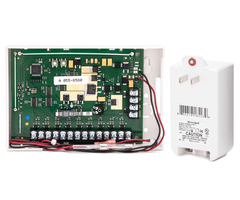

Related Categories
Description
In this video, Michael from Alarm Grid explains how you can convert a wired alarm system into a wireless alarm system by using a wired to wireless converter. This will allow you to take the existing hardwired sensors from your old system and continue using them with your new wireless system. This can save you money by not having to buy new wireless sensors, which can very quickly add up in cost if you are using a large number of sensors with your system. Setting up a wired to wireless converter is actually quite easy, and it a fairly simple task for anyone replacing a wired alarm panel.
The easiest way to set up a wired to wireless converter when swapping a wired system for a wireless one is to install the module in the location of the old panel. This is typically in a storage area, such as a garage, attic, or closet. You should start by powering down the system and disconnecting all of the existing hardwired sensors. Then remove the wired panel, and connect the wired sensors to the new wired to wireless converter. In many cases, you can use the existing resistors for the sensors, thanks to a feature called EOLR learning that is supported by many converter modules.
Most wired to wireless converters will need to be calibrated once everything has been appropriately wired. You will often need to enroll the module itself with the system so that it can begin transmitting signals to the wireless panel. You can then begin learning each sensor into an individual wireless zones on the system. Remember that you must choose a wired to wireless converter module that transmits signals at a wireless frequency that is compatible with your new wireless system. Determine which converter module is compatible with your system, and make the appropriate purchase.
https://www.alarmgrid.com/faq/can-i-convert-a-wired-alarm-into-a-wireless-alarm
http://alrm.gd/get-monitored
Transcript
Hi, DIYers. This is Michael from Alarm Grid. And today, I'm going to be talking about converting a wired alarm system into a wireless alarm system. So the most common reason you'll be doing a conversion from wired to wireless is because you are upgrading a wired panel to a newer wireless system. The reason you will do this-- I mean you use a security system in the same way, regardless of whether it's wired or wireless. But the newer wireless systems will typically offer some new features that you might not be able to find on a wired system. Manufacturers have done a great job of upgrading wired systems to where they can do more things, but for example, there's not a wired system that is compatible with Apple HomeKits. And there may be some wireless sensors that you just want to add, and they're not available in a wired variety, wired variation. So it's pretty standard practice to want to upgrade an older wired system to wireless. Now, when you're doing this, if you have a wired system, then there's a good chance that you have many wired sensors around your home or your business, and they still work perfectly well. And you don't necessarily want to replace these sensors because, having to buy new wireless sensors, that could be a lot of money. Could be expensive. So you'll want to find a way to integrate these wired sensors in with your new wireless system. So that's where a wired to wireless converter module comes into play. The way that these work is that they have terminals. Much like a wired panel, they have zone terminals. And you connect wired sensors to the wire to wireless converter. And then the wired to wireless converter is able to send a wireless signal to the panel on behalf of these sensors. So as far as the panel's concerned, these wired sensors are just wireless sensors. It doesn't really know the difference. It's seeing the signal come in, and it's treating the sensors just like it would for wireless, if they were wireless devices. But really, you have the wired sensors connected at the converter module so that they can be used as wireless sensors. So I'm going to show you a couple of wired to wireless converters in a second here, but first I just want to go over the typical practices for installing a wired to wireless converter. We have a Vista panel right here. So this is an example of what you would be replacing when you're setting up your wired to wireless converter. Now normally, you would have your alarm panel, your wireless alarm panel, set up in an easily accessible area, maybe by your front door, by your garage door, somewhere like that where you can easily get to it as you come and go. Typically, a wired panel is hidden away in a closet, or a basement, or a storage area, so you don't have to change that with a wire to wireless converter. What a lot of users will do is they'll install their wired to wireless converter in the same location as their older panel. They'll remove their panel, they'll disconnect all their sensors, and they'll install the wired to wireless converter in the spot of the old panel. So that way, what they can do is, since all the wired sensors were going there anyway to connect with the panel, you can just set them up and connect them with the wired to wireless converter. It may seem daunting at first, but it's actually not too bad. You just have to keep track of where the connections are going. And just like on a wired panel that will use end of line resistors to let you know if a line gets cut, if a sensor gets detached from the system, you will most likely also be using end of line resistors with the wired to wireless converter. In fact, pretty much all of them require it. Depending on the model you're using, you may have to use resistors of a specific value. This depends on the wired to wireless converter you're using. Other wired to wireless converters, they'll support what's known as end of line resistor learning, resistor value learning, or some variation of that, meaning that you can use resistors within a certain range of values, often between 1k and 10K resistors. And you can calibrate the wired to wireless converter. So that way, it accepts those different resistor values. And this can be really convenient, if you already had end of line resistors set up with your old wired sensors, and you just want to cleanly bring them over to your wired to wireless converter, so you can use them with your wireless system. So that makes it a little bit easier. You'll just have the resistors already set up. There are some cases where you will have to use specific resistor values, and you may need to swap them out. But it really depends on the wired to wireless converter you're using. Calibration is important. Usually, what you'll do is you'll complete all the wiring for the wired to wireless converter. That is, you will connect all the sensors. All the resistors will be set up. And then, you'll begin the calibration process. You'll enroll the module with the panel, and then you will have to enroll the zones individually. Each wired zone that's being converted into a wireless zone, it will take up a wireless zone on your panel. So you'll learn them in, one by one. The process varies a little bit, depending on which wired to wireless converter module you're using. So refer to those specific instructions. Today, we're just providing a brief overview of the process and what it entails. So one important thing to keep in mind when choosing a wired to wireless converter is, it has to be compatible with the wireless system you're using. That is, it has to be able to transmit at a frequency that's accepted by your wireless system. So we have some examples here. This is a Honeywell 5,800 C2W. C2W means convert to wireless. And it transmits at the same frequency as the Honeywell 5,800 sensors, which is 345 megahertz. Now, it can be used with pretty much any system that will accept the 345 megahertz frequency. It was originally designed for use with the LYNX Touch systems, but it also works great with the Honeywell Lyric, which both accept the 345 megahertz frequency. And just to show you a little bit-- so you have the zone terminals down here. You can connect the wired sensors at the zone terminals. And there's also an auxiliary output for the powered sensors, the wired sensors that use four wire connections, because they draw some power, such as glass break detectors and motion sensors. Those need some power to be running. So in addition to making the zone connections, you will also be connecting for power. So that's something that you'll need to do when setting that up. But refer to the manual for more specific instructions. One thing I do want to point out-- the wired to wireless converters, they do need their own power supply. So you will be connecting a transformer, a plug-in transformer, to your wired to wireless converter. If you don't know what a transformer is, I have one right here, actually. This isn't one you would use with a wired to wireless converter, but it's just an example. It plugs in, just to show you there. I just wanted to show you what a transformer is. In addition, they'll typically also have a backup battery. So in case the electricity goes out, then it will be able to stay running. So the backup battery will kick in, and that provides a temporary power while the electricity is out. And you want to restore power as quickly as possible, because the battery will only remain running for a limited time. We have another one here. This one's still in the box. We have the Qolsys IQ Hardwire 16-F. This one transmits at the 319.5 megahertz frequency. And what's cool about this one is, it can actually be used with life safety sensors, hardwired life safety sensors, specifically smoke detectors. I don't believe you can use carbon monoxide sensors with this. But smoke detectors you can interface, as long as you have them set up at the necessary zone, the proper zone. In this case, this is zone 16 for two-wire smoke detectors So the 5800C2W actually can't be used with any life safety modules, any hard wired life safety devices. So there are restrictions. You'll have to refer to the manual for the device you're using. As the 16-F goes at 319.5 megahertz, it's great for use with the original Qolsys IQ Panel 2 and the 319.5 megahertz Qolsys IQ Panel 2 Plus. One that we don't have today, but recently came out, it's the PowerG Wired to Wireless Converter. So that one, it takes the wired sensors and allows them to communicate at the PowerG frequency. And that's encrypted, a 128-bit AES encryption. It's great with all versions of the Qolsys IQ Panel 2 Plus, as every version of the IQ 2 Plus supports the PowerG sensors. So it's basically taking the sensors and sending them out at a PowerG frequency, at the PowerG frequency. So that's a good one to get, if you have an IQ 2 Plus, and you want something pretty robust. That one's just new. It's using very advanced technology. So we're hoping to get one to show you off pretty soon. But that's just a brief overview of wired to wireless converters. So they can save you a lot of money by not having to replace your existing wired sensors. And you can bring those sensors over with your wireless system and use them as wireless devices. That's how the system will see them. And you'll get to take advantage of the new features that come with your new wireless system, whether it's just being able to interface with more wireless sensors, being able to utilize encryption. There's some smart home compatibility. Certain wireless panels are compatible with Home Kit. So you're unlocking some new features. And especially you have a really old wired system that can't necessarily be used with an interactive service platform, such as Total Connect or Alarm.com, and you want to upgrade to something newer that can do those features, rather than just getting another wired system and swapping that out, you could get a wired to wireless converter and connect that in the place of your existing panel, your old panel that you're replacing. Connect all your sensors there, and then enjoy a new wireless security system for your home or business. So that's an overview of wired to wireless converters. If you have any further questions about wired to wireless converters, about security systems or alarm monitoring services, send an email to support@alarmgrid.com. If you found this video helpful, make sure to give it a thumbs up below to like the video. And remember to subscribe to our channel for updates on future videos. We hope you enjoyed the video. Thank you.
- Uploaded

