Honeywell 5800C2W: Programming a Zone to the LYNX Touch
Related Products
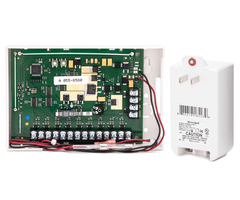
Related Categories
Description
Honeywell L5100: http://alrm.gd/honeywell-l5100
Honeywell 5800C2W: http://alrm.gd/honeywell-5800c2w
Honeywell 945T: http://alrm.gd/honeywell-945t
Get Monitored! http://alrm.gd/get-monitored
Once the Honeywell 5800C2W is connected to a sensor, programming it into a LYNX Touch panel is simple. Each zone can be programmed to the panel as easily as any wireless sensor, so long as it's connected correctly. Watch Sterling program this sensor to the Honeywell L5100 wireless security system and see just how simple the process is.
Transcript
So, now that we have got everything connected and we understand what is involved with this unit, we are going to show you how to program it. We go to our links touch panel, okay, we enter programming. We go to more, tools. We enter our installer code which is 4112 by default. We go to program, zones. We are just going to jump down to an open zone, 6, click edit, okay. There are two ways to enroll a serial number. One would be by using the serial number found here. We are using again, the convention of this is the beginning serial number and each zone is 8051 and up to 8059 for each sequential zone. We could simply click in the serial number and type it in. An easier way, and I like to do this, because then it confirms that we have set everything up properly, so if we take our zone, which is wired in, and we fault it, meaning we moved the magnet away. Okay, you heard it beep the one time. We are going to fault it again. Now we can see the serial number again, 0258051 because we are using zone one.
And the third and final time that we fault it, learns in the serial number with the proper loop, loop number one, okay, and the zone is enrolled. We are going to call it front door. We are just scrolling through all the F words until we get to front. We click done, okay. We are going to set it up as a door, front door. It is on delay, okay. So this zone is a delay zone, chime is on, supervision is supervised, alarm report is yes. We save it. We back out to the home screen.
- Uploaded
- Duration:
