Honeywell Thermostats and Total Connect 2.0 Compatibility
Related Products



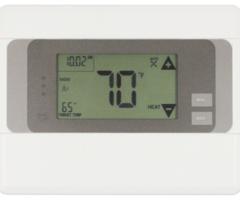
Related Categories
Description
In this video, Joe talks about which thermostats are compatible with Total Connect 2.0. The easiest answer is that any Honeywell WIFI Thermostat and any Z-Wave thermostat paired with the system can be operated through Total Connect 2.0. However, only Z-Wave thermostats can be used with smart scenes.
Many WIFI thermostats offer advantages not available for Z-Wave thermostats. For example, the ability to connect with Apple HomeKit is a feature usually left reserved for WIFI thermostats. Only WIFI thermostats manufactured by Honeywell can be used with Total Connect 2.0. Some of the compatible Honeywell Thermostat lineups include the Honeywell Home Thermostats, Honeywell Total Connect Comfort Thermostats, and RedLink Conversion Thermostats.
But in the world of Total Connect 2.0, the Z-Wave thermostats often reign supreme. This is because these are the only thermostats that can be integrated with smart scenes and rules through Total Connect 2.0. For example, if you want the thermostat to activate as soon as you disarm your system, you will need to use a Z-Wave thermostat and create a smart scene. If you're strictly operating your thermostat through TC2, then Z-Wave can be the way to go. But if you plan on using another platform like Apple HomeKit, you might go with WIFI instead.
Whether you use a a Z-Wave thermostat or a WIFI thermostat, being able to control the device from TC2 offers great convenience. You can open the Total Connect 2.0 Mobile App on your Android or iOS device to heat or cool your home from virtually anywhere in the world.. Both types can be accessed through the Automation menu. For the WIFI thermostats, you will need to link your Honeywell Home or your Honeywell Total Connect Comfort thermostat. Z-Wave thermostats just need to be paired with the system, and any Z-Wave manufacturer can be used.
http://alrm.gd/get-monitored
Transcript
Hi, DIYers. Joe from Alarm Grid here, and today I want to talk about which thermostats are compatible with Total Connect 2.0. And the answer is that any Honeywell Wi-Fi thermostat is compatible with Total Connect 2.0 and any Z-Wave thermostat that you have integrated with your system that's activated before Total Connect 2.0 will be able to be interacted through Total Connect 2.0. There's a big difference, though, between Z-Wave thermostats and Wi-Fi thermostats, and that's that Z-Wave thermostats have more control in Total Connect 2.0 as you'll be able to program in their scenes and rules right through the app, whereas Wi-Fi thermostats don't have that function. So you'll have to do all your scenes and rules programming right there on the thermostat itself. As far as the Wi-Fi thermostats go, the different lines that are available for integration in Total Connect 2.0 are any Honeywell Home thermostats, Honeywell Total Connect Comfort thermostats-- we'll just refer to that as TCC going forward-- and any RedLINK thermostats. RedLINK is actually a module from Honeywell that allows you to convert an older thermostat into a Wi-Fi thermostat, which will then allow you access to it through Total Connect 2.0. Now, all these Wi-Fi thermostats, you're only going to be able to manually adjust them through Total Connect 2.0, whereas with the Z-Wave thermostat, you're going to have more functionality with it, scenes and rules, and you'll also be able to program it in to stuff where if the system arms itself, you can have the temperature go to a certain level. With this said, a downside to Z-Wave thermostats is that the range is much shorter than the Wi-Fi thermostats normally and that your system actually does need a Z-Wave controller to be able to integrate them in. But if you do have a Wi-Fi thermostat, let's show you where in Total Connect you would add it in to your account under Automation. So we're going to load up our Total Connect 2.0 app. Log in. And it's a very easy process. All you have to do is go to Automation. And then in the upper right corner here, you'll see this little button. You click on that. And as you can see, you can add in your Honeywell Home or your Honeywell Home Total Connect Comfort thermostats. Simple as that. As soon as you get one of those setup, you're just going to click on one of these buttons, you enter you log in credentials, and it's going to integrate the thermostat right into your Total Connect 2.0 app. Now, I'm just going to jump on the website to show you some different thermostats that you can use with this. The Lyric Round Wi-Fi thermostat is compatible with Honeywell Total Connect 2.0, and one of the benefits of the Lyric Round is that if you do have a Lyric system, the integration is much nicer than with other systems as it's built into use that. You're going to see that the controls on this system look very clean. The Lyric thermostat is great in that it has geofencing features, which can have it do certain things when you pass a certain fence on a map. It's also a nice looking thermostat. It kind of works similar to other turnstile thermostats as you turn the entire thing to turn the temperature up or down. It has great LED-looking lights, and looks great in just about any installation. If you are in the market for a Lyric Round, just make sure you get the newer model as that's going to give you more fine tuning with that geofencing feature. Some other really nice thermostats that are out right now though are the T6 Z-Wave and the T6 Wi-Fi. There's a couple of big differences between these two thermostats. One major one is that the Z-Wave version of this can actually work on battery, and it doesn't require a dedicated power when you go to install it. This is excellent for older homes that don't have a dedicated power run from the HVAC equipment or one that's available in the thermostat wiring as this will allow you to upgrade your existing thermostat to a great, new looking thermostat with lots of awesome features without the need to run a common power wire to your thermostat area. Some other benefits of the Z-Wave thermostat is that, as I said before, as it is Z-Wave and if your system does have a Z-Wave controller in it, when you do integrate this to your system, you're going to be able to control all of its scenes and rules right through Total Connect 2.0. We have one of these installed here in the office. It works great. It's got a clean, nice look. Again, it will fit with most decors and most homes. And if you do have an older home, you'll definitely want to check out the Z-Wave thermostat of this model. If you have a newer home, though, and you do want to use the Wi-Fi version, it's a great thermostat. The Wi-Fi version can actually integrate into newer things, such as Apple HomeKit, Google Home, or Alexa. It won't be able to have its scenes and rules controlled through Total Connect 2.0 though, as it is a Wi-Fi thermostat, and this one does require a common power. With this thermostat, though, as compared to the Z-Wave thermostat, the range to connect to your Wi-Fi network is going to be much longer, usually, than Z-Wave. The Z-Wave only has about a 25 to 50 foot range. So it's going to have to be that close to your controller, or it's going to have to have a node, a repeating node near it, to be able to integrate back to your system. Whereas the Wi-Fi thermostat, as long as it's in range of a Wi-Fi network, it will be able to integrate with any of these automation services and Total Connect 2.0. There are many other thermostats out there, though, that you can use with Total Connect 2.0. And if you do have any questions about those, feel free to give us a call at 888-818-7728. Head over to our website, www.alarmgrid.com, or send us an email to support@alarmgrid.com. If you did enjoy the video, feel free to subscribe. And if you want to be notified when we post future videos, hit the Notification button below, and we'll send you an update when we do so. Thanks for watching, and have a great day.
- Uploaded

