The Meaning of the Orange LED On The 5800C2W
Related Products
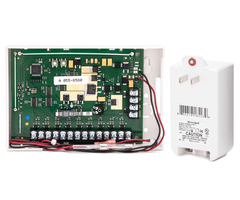

Related Categories
Description
In this video, Joe explains what the orange LED light on a Honeywell 5800C2W means. The orange LED light is also often referred to as the yellow LED light or ...
Transcript
Hi, DIYers. Joe from Alarm Grid. And today, we're going to talk about what the orange LED means on a 5800C2W. Now the orange LED could appear as orange. It could appear as amber. It could appear as yellow. But it's all the same LED. We're going to use this opportunity to discuss all the different LEDs on the C2W and explain what they all mean, because they can help during a setup, during troubleshooting, or just to see what's going on with the unit. So over here, we have our 5800C2W. And as you can see, there's a bank of four LEDs right here at the top. Now each one of them means a different thing. This first LED actually has to do with the calibration of the unit. When it's green, like it is right now, that means that the unit is calibrated and it's ready to go. If it's flashing red, that's telling us that the unit does need to be calibrated. And what the calibration has to do with it has to do with the C2W reading these zones that are connected to it. As you can see, we don't have anything connected to the whole C2W except for a 2.2k resistor on zone one. Now I've already calibrated the unit beforehand. But just to go through the process again, to calibrate this 5800C2W, you're actually going to click this button. And that'll go through. It will read which zones do you have a resistor attached to it. You're going to need a one to 10K resistor attached to the zone for the C2W to see it. But after it's done going through that, it's all set to go. Now it understands that it only has one zone connected to the 5800C2W. And it knows which zone is connected. It's giving us that green light telling us that everything is OK. Now LED number two, that actually has to do with the DC power that's connected to the 5800C2W via its transformer. The transformer provides 15.5 volts of DC power to the unit. And as long as that connection is good and the transformer is working, that light's going to be green. And as you can see, we do have a green light right there, which tells us that the power connection to our device is up and running and working just fine. Now the third light, you can actually see that through the cover. We do have the cover off right now. And if I put the cover on, you'll see that you can see that LED illumination right through that little opening right there. This light actually has to do with the backup battery for the 5800C2W. If the light is off, that means that the power in the backup battery of the voltage level is above 11.2 volts DC and the battery is good and charged. As you can see, though, we do have a yellow light right now, which tells us that our backup battery isn't fully charged at the moment. When the light is yellow, it means that the battery is either below that 11.2 voltage level threshold, or that it's not even connected. In this case, I do know that the battery just needs to be charged up. So it is working just fine. If the battery does drop to below or 10 volts, DC or below, the 5800C2W is actually going to disconnect it from the device entirely. This can happen if the device loses power and the battery backup drains down because it doesn't have any main DC power connection to charge backup. If it drops below that 10.0 volt level, it will disconnect it. But as you can see right now, because we do have our main power source to the device connected, it's showing yellow. And we do know that it's currently charging the battery up. The 5800C2W does charge the backup battery that it is connected to. The last LED that we have right here is actually the RF signaling LED. This can be useful to see if your device is actually signaling. Let's say you have it installed far, far away from the panel, and the panel isn't hearing anything when you try to learn one of the zones in, it may be that there's too much interference in between the 5800C2W and your main panel, or there's too much stuff in the way, or that it's too far away. To see this in action, what I'm going to do is actually remove one of the legs of our resistor right here. And we should see this green LED flash showing us that it is signaling. As you can see, that's what it's doing. Again, the LEDs are very useful for troubleshooting and for setting up your device. If you do have any questions on the 5800C2W or the LEDs on the unit, feel free to send us an email to support@alarmgrid.com, give us a call at 888-818-7728, or head over to our website, www.alarmgrid.com. If you did enjoy the video, feel free to subscribe. And if you want to be notified when we post future videos, hit the notification button below, and we'll send you an update when we do so. Thanks for watching and have a great day.
- Uploaded
