Honeywell AlarmNet Internet FAQs
Related Products


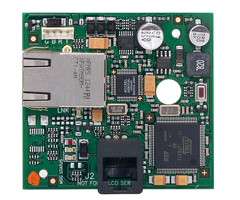





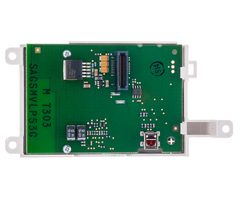












Related Categories
- Alarm Monitoring Communicators
- Cellular Alarm Communicators
- Dual-Path Alarm Communicators
- Internet Alarm Communicators
Document Transcript
11/15/2007 FAQs for Network Based devices Does the Network Based device require that I open up ports on my firewall? No since the AlarmNet network based device makes the request outbound to the AlarmNet server, there is no requirement to open a port for inbound traffic. If the Network based device is supervised isn’t the supervision from AlarmNet going to require inbound traffic? No inbound is not required the unit sends it supervisory signals to AlarmNet. AlarmNet does not send to the device. How is the Private system based device going to operate differently than the AlarmNet system based device? They both operate the same on the end user side just one uses a 7810iR-ENT to receive the signals and the other uses AlarmNet servers. What Ports does the Network Based device report outbound on? Port choice is defaulted to 443 which is an encrypted port or Port 80 which is used for internet. Port 443 (https:) is recommended as it typically bypasses any packet sniffing software and proxy servers. Why would I use port 443 instead of port 80? Two reasons first Port 80 is a basic internet port that may use a proxy server or have packet sniffing software (SPI) Since the AlarmNet network based device use packet encryption if the packet is inspected it will get rejected by the SPI software. Second AlarmNet network based device will not work using a proxy server it requires a real time connection not cached web pages. Do I need to use a Static IP address for a Network Based device? No. AlarmNet network based device are defaulted to use DHCP. The only time that an AlarmNet network based device requires a Static IP is if there needs to be a special rule created for the device to get outbound on Port 443 or 80 thru on a firewall and not allow other devices outbound on the same ports.(Private system 7810iR-ENT’s require a Static IP) How is DHCP different than static IP? DHCP addresses are dynamic and are assigned by the local network It can change over time. Static is a fixed address and will not change What speed network can the Network Based use? Presently the AlarmNet network based device will work on 10mbps. Typically a network will auto sense 10/100. Our next generation product will work on 100mbps. The AlarmNet network based device will not work on new 1 gbps speed networks.
1
11/15/2007 What type of Encryption do the Network Based devices use? AlarmNet network based device mostly use AES 256 byte encryption. Some older devices have the option of Blowfish 1024 byte encryption. How does the encryption work? When an AlarmNet network based device send a request to the AlarmNet server the data packet is encrypted. The AlarmNet server has the unique decryption key for every AlarmNet network based device manufactured. The server authenticates the unit and decrypts the message. Once the request is authenticated AlarmNet will open a session with the device. How can I test to see if the Network Based is reaching the AlarmNet Server? Each AlarmNet network based device has the ability to run a diagnostic test to determine if the device is reaching AlarmNet Servers. This is similar to a trace route on a computer. Details on how to perform this test can be found in the device’s Installation Instructions. What does it mean “No Physical Link CANNOT RUN DIAGS”? There is no physical link is detected, the test is aborted. Check the CAT5 cable that is being used to connect the device to the router or switch. What does it mean “Failed before Gateway”? While tracing the connection to Redir x, the trace fails before ever reaching the local gateway (router). Some where in the local network the device is failing to reach the gateway to the internet. What does it mean “Failed at Gateway”? While tracing the connection to Redir x, the trace fails after reaching the local gateway (router). The device is capable of reaching the gateway but does not have access to the internet. Will the Network Based devices work on my Satellite Internet system? AlarmNet network based device will work via satellite as long as the provider is not using a proxy server or have SPI running. This may require a premium package from the provider to allow the connection without any caching or relaying of encrypted data which they normally use in there systems
2
- Uploaded







