Can I Backdoor Into Programming Using a Honeywell Home Tuxedo?
No, you cannot backdoor into programming using a Honeywell Home Tuxedo. The keypad does not boot-up fast enough to allow the backdoor method to be performed successfully. You must have a traditional numeric keypad, such as a Honeywell 6150 or Honeywell 6160 to perform the backdoor method.

If you are unable to enter programming with the command [Installer Code] + [8] + [00], then it means that you are locked out of programming. This may be because you don't know the panel's current Installer Code, or because someone intentionally set the panel up so that the Installer Code couldn't be used to enter programming. For reference, the default Installer Code is 4112. When you are locked out of programming, you will typically try the backdoor method to get back in. This is done by pressing and holding the [*] and [#] keys within (50) seconds of powering the system on.
The Resideo Tuxedo has a Console Mode that you can use to have the touchscreen keypad mimic a numeric keypad. Some users think that they can backdoor into programming by using this feature. But that is not the case. The reason why you cannot use Console Mode to backdoor into programming is because the Tuxedo Keypad does not boot-up quickly enough. By the time the keypad loads and you successfully enter Console Mode, the (50) second time-limit after powering the system on will have already expired.
Even though the Resideo Tuxedo Keypad can do virtually everything that a numeric keypad can accomplish, it is still a good idea to keep a traditional numeric keypad around for this very reason. You can certainly use the Tuxedo and its Console Mode for programming, and the Tuxedo is fantastic for day-to-day system operation in general. But if you are ever locked out of programming, then you will be glad that you have the backup keypad around.
To avoid being locked out of programming, always keep the Installer Code for your VISTA System at 4112. Even if you lose the default Installer Code, you can always look it up later. Additionally, always use [*99] to exit programming. Using a different command could result in you being locked out. Lastly, never change any of the settings related to the [*88] field, as that can cause you to become locked out permanently.
Did you find this answer useful?
We offer alarm monitoring as low as $10 / month
Click Here to Learn MoreRelated Products

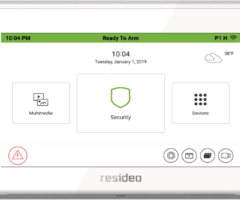
Related Categories
- Answered
