Can I Use Wired Contacts On A 2GIG GC3?
Yes, the 2GIG GC3 control panel supports a total of 102 zones. One hundred wireless zones and 2 hardwired zones, plus 32 key fob zones. Zones 6 and 7 are dedicated to hardwired zones on the 2GIG GC3 panel.
The 2 hardwired zones can be used for door and window contacts but cannot be used for hardwired smoke detectors, heat detectors, carbon monoxide detectors, motion detectors and glass breaks.
Hardwired contacts can be connected to the panel by connecting the wire to terminal 6 for zone 1 and terminal 7 for zone 2. Both NC (normally closed) and NO (normally opened) contacts can be used.
If there is existing hardwired contacts, a 2GIG TAKE345 (super switch) can be installed and programmed to convert hardwired contacts to be compatible with the wireless 2GIG GC3 control panel. The 2GIG TAKE345 converts a total of 8 hardwired contacts and there is no limit to the number of super switches that can be installed (not to exceed the total number of zones the panel supports). Honeywell’s 5800C2W (wired to wireless converter) is also compatible with the 2GIG GC3 control panel, the 5800C2W converts 9 hardwired contacts.
The 2GIG TAKE345 can be installed next to the existing hardwired alarm panel. If there is no existing panel, a 12V power supply and backup battery will be needed.
To program a hardwired zone in a 2GIG GC3 panel, enter the Install Tool Box by pressing the 2GIG logo on the top right hand corner > enter the four digit installer code (factory default code is 1561) > System Configuration > Wired Zones > press the next available zone found on the left side of the screen > Edit Zone > Select Type > Equipment Age > Normal State > Transmission Delay > Voice Description > Save (please refer to the 2GIG GC3 install manual for complete programming instructions).
Did you find this answer useful?
We offer alarm monitoring as low as $10 / month
Click Here to Learn MoreRelated Products

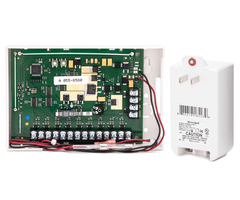




Related Categories
- Answered




