How Can I Get My L5210 System Monitored By A Service?
The Honeywell Lynx Touch L5210 control panel provides several options to communicate with a central monitoring station, and is the last of the wireless, all-in-one control panels which can still be connected via landline. The Lynx Touch is also compatible with GSM and CDMA cellular communicators, an Internet communicator, and the WIFI communicator.
For cellular communication, the Honeywell 3GL, AT&T GSM cellular communicator, the Honeywell CDMA-L57, Verizon cellular communicator (requires panel version 8) and the Honeywell GSMVLP5-4G, AT&T cellular communicator are supported. If you prefer an Internet communicator, rather than a cellular one, you can use the Honeywell ILP5. The ILP5 installs in the same port as the compatible cellular communicators, so one or the other can be used, but not both.
The compatible WIFI communicator is the Honeywell L5100-WIFI. This module can be used in conjunction wither either cell, or IP, though unless the WIFI network is separate from the Ethernet network, this wouldn't really qualify as a dual path system.
The option of dual path communication is available to users by connecting the L5210 to a landline and installing a GSM or CDMA cellular communicator or the ILP5 or the L5100-WIFI module. Users can also select the L5100-WIFI module and one of the GSM or CDMA cellular communicators for dual path communication.
Make sure to power down the Lynx Touch L5210 completely by removing the transformer from the outlet and disconnecting the backup battery before installing a GSM cellular communicator, Internet communicator, or WIFI module. When powering back up, be sure to plug in battery first, then transformer!
Once the desired communicator(s) are installed in the Lynx Touch L5210 the user will need to provide the monitoring company with the communicator's MAC and CRC information.
The monitoring provider will register the communicator (no registration required for landline communication) and activate the alarm system.
A communicator will send received alarm signals to Honeywell’s AlarmNet
server which forwards the signals to a central monitoring station and
Total Connect 2.0.
When the Honeywell Lynx Touch is paired with the ILP5, L5100-WIFI or a GSM or CDMA cellular communicator it is then compatible with Total Connect 2.0.
Total Connect 2.0 allows users to control a Honeywell alarm system, home automation and video surveillance remotely from any computer, smartphone and/or iOS device. Users can receive notifications on any alarm signal and event via email and or text message.
Did you find this answer useful?
We offer alarm monitoring as low as $10 / month
Click Here to Learn MoreRelated Products



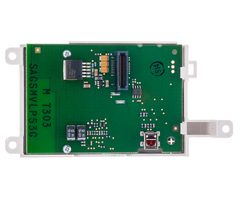

Related Categories
- Answered
- Answered By
- Connie Michael
