How do I activate a L5200 GSM communicator's SIM card?
The Honeywell L5200 LYNX Touch supports two cellular communicators. The Honeywell 3GL and the Honeywell GSMVLP5-4G. The GSMVLP5-4G was first released with the predecessor to the L5200, the Honeywell L5100. This module supports 2G, 3G and 4G AT&T cellular networks. Honeywell released the 3GL (originally named 4GL) along with the new L5200. It is a cost effective option that supports the AT&T 3G network which is really all the system needs for a strong, reliable connection.
About a year ago, Honeywell started pre-activating the SIM cards with AT&T. This would allow Alarmnet dealers (alarm companies whom monitor Honeywell panels via the Alarmnet server) to simply register the cellular communicators on the server. This eliminates the need to activate the SIM and power cycle the panel. The SIMs are pre-activated for 90 days. Then they are deactivated.
Whether the SIM card in your cellular communicator is deactivated or simply was never activated, any Alarmnet dealer should be able activate the SIM by using the MAC and MAC CRC addresses listed on a sticker found on the GSM modules. The modules are equipped with their own SIM cards and do not support other SIMs. The customer will never need to activate the SIM. All you have to do is enroll in cellular monitoring service like our no contract Gold plan and the alarm company will take care of the rest.
Did you find this answer useful?
We offer alarm monitoring as low as $10 / month
Click Here to Learn MoreRelated Products


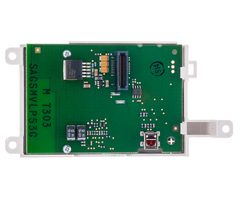
Related Categories
- Answered
- Answered By
- Frank Longo
