How Do I Bypass Zones On a Honeywell Home Tuxedo?
You can bypass zones on a Honeywell Home Tuxedo by accessing the Zones List, highlighting the zones you want to bypass, and clicking the Bypass Selected button. The highlighted zones will then be bypassed. This means that the sensors will be ignored by the Honeywell VISTA Security System.

Normally, when a zone is faulted (e.g. a door/window being opened, a motion sensor detecting movement, etc.), a response is triggered on the system, based on the Response Type set for the zone. But when you bypass a zone, you are telling the system to ignore that zone. This means that even if the sensor is faulted, no action will be taken by the system. This is commonly done when there are zone faults that would otherwise prevent a user from arming the system. You may also bypass a zone if you know that the sensor might become faulted while the system is armed, and you do not want to have an alarm occur because of that fault. It is important to note that life-safety zones, including smoke detectors and carbon monoxide sensors, cannot be bypassed.
Complete the following steps to bypass zones using a Tuxedo Keypad:
1. Access the Zones List. Start from the main screen of the Tuxedo Keypad. Select Security, followed by More Choices (the circle with the three dots inside), and then Show Zones. This will display the Zones List.
2. Choose zones to bypass. Click on a zone to highlight it. Go through and highlight every zone you want to bypass. Make sure to only highlight zones that should be bypassed. If you accidentally select a zone that shouldn't be bypassed, click on the zone again to un-highlight it.
3. Bypass the zones. Once all of the proper zones have been selected, click the Bypass Selected button in the bottom-right corner. You will be asked to provide a valid code, such as the Master Code or a user code, to complete the bypassing process. The zones will be bypassed after you provide the code.
4. Return home. Click the picture of the house in the upper-right corner to return to the home screen.
Did you find this answer useful?
We offer alarm monitoring as low as $10 / month
Click Here to Learn MoreRelated Products

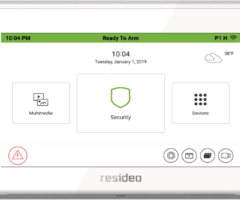
Related Categories
- Answered
