How Do I Check Zone Faults On a Honeywell Home Tuxedo?
You can check zone faults on a Honeywell Home Tuxedo by clicking Security, followed by the More Choices button, and then the Show Zones option. A list of all zones will be shown on the screen. Faulted zones will be marked for easy identification. You must resolve faulted zones before arming.

A faulted zone refers to a programmed sensor that is in its active (aka, not normal) state. This could be a door or window that is opened, movement being detected by a motion sensor, etc. You must restore the zone to its "normal" state to clear the zone fault. If you do not want to restore the sensor to clear the zone fault, for example a window that you wish to leave open, then you may bypass the zone. Bypassing the zone tells the system to ignore it so that it does not trigger any response on the system.
By checking the Zones List, you can quickly determine which zones are faulted on the system. Faulted zones will be marked with a red triangle and X. You can highlight any zone, whether it is faulted or not, and click "Bypass Selected" to bypass the selected zones. Faulted zones must be either restored or bypassed before the VISTA System can be successfully armed. It doesn't matter if a bypassed zone is faulted, as the system is ignoring it anyway.
Complete the following steps to check for faulted zones using a Tuxedo Keypad:
1. Access the Zones List. Start from the main screen on the Tuxedo. Choose Security. Then select the More Choices icon. This is the circle with the three (3) dots on the right-hand side of the screen. Then choose Show Zones. This will access the Zones List.
2. Check faulted zones. Go through and check for any faulted zones. You will know that a zone is faulted because it will have a red triangle with an X in it. You can click on any zone (faulted or not) to highlight it and then click the Bypass Selected button to bypass selected zones. Please note that you will be required to provide a valid system code to bypass any zones.
3. Return home. You can return to the home screen by pressing the picture of the house in the upper-right corner.
Did you find this answer useful?
We offer alarm monitoring as low as $10 / month
Click Here to Learn MoreRelated Products

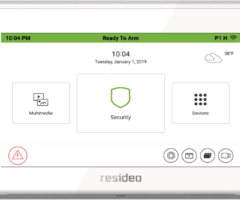
Related Categories
- Answered
