How Do I Clear a Check 850 Low Batt Keypad From a Honeywell Lyric Controller?
You can clear a Check 850 Low Batt Keypad from a Honeywell Lyric Controller by fixing the issue on your LKP500 Keypad and then arming and disarming at the panel. If the LKP500 has a sufficient charge above the low battery threshold, the condition should clear after arming and disarming.
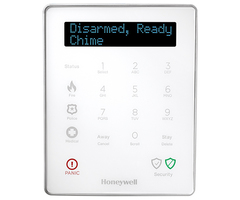
The Honeywell LKP500 Keypad receives primary power from a plug-in 9VDC transformer called the Honeywell LKP300-07332. A special cable called the Honeywell LKPCABLE is designed to connect the LKP500 with its 9VDC transformer. But if the LKP500 loses transformer power (due to an electrical outage or the transformer being disconnected), then the keypad will switch over to its battery backup.
The backup battery for the LKP500 is called the Honeywell LKP500-24B. It works by slowly storing a charge while the system is running on transformer power. That way, the battery will be ready when the keypad needs to switch over to its backup battery. Please note that this battery will slowly lose its ability to store a charge over time. After about three (3) to five (5) years, the battery will need to be replaced.

The keypad checks its current battery and AC status every 60 seconds. If the detected battery voltage falls below 7.23VDC, then the keypad will respond by flashing its Status LED and displaying a trouble condition on its screen. Additionally, the Lyric Panel will display the Check 850 error. To clear the Check 850 error, you must connect a battery with sufficient charge to the LKP500 and perform a double disarm at the panel.
NOTE: The Lyric Control Panel supports up to eight (8) LKP500 keypads. Each individual keypad used is added to the Lyric Controller through a zone. The zones used for this purpose are 850 - 857. The zone number specified in the low battery message will correspond to the zone that was used to add the keypad.
If you want to clear the Check 850 error from the Lyric, complete the following steps:
1. Restore LKP500 battery charge. The first step to clearing the Check 850 error is to supply the LKP500 with a battery that has a sufficient charge. If you recently experienced an electrical outage and the keypad was running on battery power for awhile, then you may just need to give the battery time to recharge. Try leaving the battery connected to the keypad for 24 hours while the keypad runs on transformer power. Then try the steps below to see if the condition clears.
If giving the battery time to recharge doesn't work, and it has been about 3 to 5 years since the last battery replacement, then there's a good chance the battery must be replaced with a new one. Buy a new LKP500-24B Battery, and install it in the keypad. Then complete the steps below to correct the problem. Remember that a new battery will likely be uncharged from sitting in its packaging. Make sure to give it time to recharge by having it connected to an LKP500 Keypad while the keypad is running on transformer power.
2. Arm and disarm. On the main screen of the Lyric System, click on security. Then press Arm Away or Arm Stay. Enter a valid code to arm the system. Then click on Disarm. Enter the same valid code to disarm. If a valid code is used this will arm and disarm the system.
3. Confirm the error clear. If the keypad has proper battery power, then the Check 850 error should clear. Any other errors that have since been corrected should clear as well. If the error doesn't clear, return to Step 1 and try another method to ensure that the battery has enough power. You might need to give the battery more time to recharge, or you might need to replace the battery entirely. If these steps don’t solve the issue, there’s a good chance it’s a bad LKP500 or a bad transformer for the LKP500. But that should be determined by tech support, and then proper warranty replacement procedures should be followed, where applicable.
Did you find this answer useful?
We offer alarm monitoring as low as $10 / month
Click Here to Learn MoreRelated Products
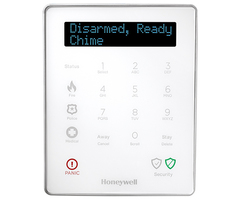



Related Categories
- Answered

