How Do I Fix a Low Battery Alert on an LKP500 Lyric Keypad?
You can fix a low battery alert on an LKP500 Lyric Keypad by letting the battery regain its charge after a power outage or by replacing the battery with a new one. This error on the keypad indicates that the device detects that the battery voltage has dropped below a certain threshold.
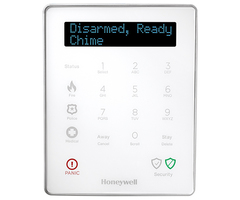
The LKP500 primarily uses AC power to keep running. If electricity goes out or the keypad is unplugged, then the device will automatically switch to its backup battery to remain powered on. Keeping this battery running is very important in case a power outage occurs. If the voltage in the battery drops too low or if the battery stops working, then the keypad will display a warning message to let the use know of the situation. The user should then take steps to fix the problem so that the keypad will remain powered on should an electrical outage occur.
Often, a low battery warning can be cleared by simply waiting for the battery to regain its charge after a power outage and then disarming the system twice with the Master Code to clear the trouble. The battery will automatically regain its charge while the keypad is running on AC power. After a few hours, the keypad battery should regain enough power, and the low battery message will go away after disarming the system twice. But if the battery is old, then it's possible that it may no longer be capable of maintaining a sufficient charge. This usually happens after about three to five years. In that case, the battery should be replaced with a new one.
Complete the following steps to fix a low battery alert on an LKP500 Lyric Keypad:
1. Connect AC power. The backup battery for the LKP500 will only charge if the system is running on AC power. Connect the transformer to both the LKP500 Keypad and the wall outlet. Also make sure that the electricity for the building is working. This will have the LKP500 run on AC power and allow the battery to recharge.
2. Wait for recharging. With the LKP500 running on AC power, wait at least 24 hours for the battery to recharge. If the battery successfully regains enough voltage after running on AC power, then the low battery alert will clear. But if the battery fails to regain voltage after this period of time, then it is old and in need of replacing. Please note you may need to disarm the system twice with your Master Code for the low battery warning to clear.
3. Replace the battery. If you failed to clear the low battery alert in Step 2, then you need to replace the battery. Get a new LKP500-24B battery, open up the keypad, remove the old battery, insert the new one in its place, and close the keypad. The low battery warning should disappear once the new battery has had time to recharge. But remember, you may need to disarm the Lyric System twice with your Master Code for the low battery warning to go away.
Did you find this answer useful?
We offer alarm monitoring as low as $10 / month
Click Here to Learn MoreRelated Products
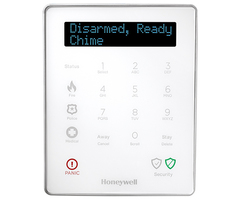

- Answered
