How do I program Lyric LKP500 wireless keypad?
By pressing and holding the select (1) button you can access programming on a Lyric LKP500 wireless keypad.
The Honeywell Lyric LKP500 wireless keypad is a bi-directional, encrypted, alphanumeric, SIX Series device with a range of up to 300 feet. It’s capable of displaying system status,and providing voice annunciation for the Lyric. Each Lyric system can support up to 8 LKP500 keypads. The keypad sends a supervisory check-in signal to the Lyric every 60 seconds. If the panel doesn’t receive a message from a particular keypad for 200 seconds it will notify the end user that there is an issue with the keypad by displaying a trouble on the keypad supervision zone. The keypad can be wall mounted with its back plate, or desk mounted using the LKP500-DK desk stand. The desk stand is adjustable, and can provide the keypad a 30 or 60 degree angle of display. Included with every keypad is a dedicated transformer, an 8 foot terminated power cable, and a backup battery supplying up to 24 hours of standby power to the unit.
The LKP500 keypad has multiple settings that can be changed within programming. To access the user settings, simply press and hold the select (1) key until the display shows “Use Scroll Key To View Options”. By pressing the Scroll (0) key you can navigate through the different available menu options.
The settings within the keypad are:
Chime
Exit Tone
Entry Tone
Voice Volume
Key Level
Display Level
Backlight
After scrolling to the desired sub menu, press the select (1) key. The keypad will display “Use Scroll Key”. By pressing the Scroll (0) key the field’s current programming will display. By pressing the Scroll (0) key again the programming setting can be changed. Pressing the Scroll (0) key will go through the available options for the setting. After selecting the desired programming setting press the Select (1) key to save the changes.
For in-depth instructions on the available programming options for the Lyric LKP500 click here.
Did you find this answer useful?
We offer alarm monitoring as low as $10 / month
Click Here to Learn MoreRelated Products
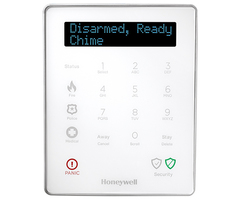


Related Categories
- Answered
- Answered By
- Joe Gonnella
