How Do I Set My Honeywell Alarm System When I Leave the House?
You can set your Honeywell Alarm System when you leave the house by activating Arm Away mode on the panel. The process for doing this depends on the type of panel that is being used. You can also set your system to Arm Away using either the Total Connect 2.0 service or a security key fob.
 |
 |
 |
When a system is set to Arm Away, its interior zones will become active. This is because the Arm Away setting assumes that nobody should be inside the property. If an interior zone is faulted while the system is armed away, it can be assumed that someone has broken into the property, and an immediate alarm will occur. Two common sensor types to set as Interior include door and window contacts and motion detecting sensors.
Arm Away should not be confused with Arm Stay. In most cases, Arm Stay is the best arming setting to use if a user is staying inside building, but there should also be nobody coming or going at that time. In this mode, interior sensors will remain inactive. Instead, only entry/exit and perimeter sensors will be active. This way, the user can move freely throughout the building without having to worry about alarms caused by activating contacts or motions. However, an alarm can still occur if someone activates an entry/exit or a perimeter zone.
Some users may find that their system enters Arm Stay mode when they meant to put it in Arm Away mode. This is called Auto-Stay Arming, and it is a common feature found on many alarm systems. With Auto-Stay Arming, if you don't activate an entry/exit zone, then the system will assume that you haven't left the property, and it will revert to Arm Stay. To avoid having this feature activate, a user should simply trigger an entry/exit zone after setting their system to Arm Away. This tells the system that the user has indeed left the property and that the system can be set to Arm Away. The user can also disable Auto-Stay Arming from within Programming mode. For more information on Auto-Stay Arming, please see this helpful FAQ.
Most Honeywell Systems will allow the user to Arm Away using the panel or keypad. However, many users find it easier to do this using Total Connect 2.0 or a security key fob. In order to use TC2, a user must have an appropriate alarm monitoring plan. They can then access the TC2 service from a web browser or an iOS or Android device to set their system to Arm Away. If a key fob is being used, the user must program it with their system. They must then press and hold the appropriate button while within range to set the system to Arm Away. Remember, the key fob must send signals at a frequency that is compatible with the alarm system in order to work.
Assuming that a user is not using a key fob or TC2, then they will need to Arm Away using the panel or a keypad. The exact process for doing this will depend on the type of panel that is being used. Each process will require that the user provides their system's Master Code or a valid user code. Remember, the default Master Code for most Honeywell Alarm Systems is 1234. But keep in mind that most users change this code for security purposes. We have outlined each process below.

We will first start with a wireless touchscreen panel:
1. Arm the system. Arming with the actual panel is standard practice for wireless all-in-one systems, like the Honeywell Lyric Controller and the Lynx Touch Alarm Systems. From the home screen, choose Security. Then choose Arm Away. Then provide your system's Master Code or a valid user code. The system will begin to arm away.
2. Activate entry/exit zone. While the system's exit delay period is counting down, you should activate an entry/exit zone. If you don't do this, the system will assume that you have not left the building, and it will revert to Arm Stay if Auto-Stay Arming is enabled. Most users will program their systems so that the door they use to leave the property is an entry/exit zone. When you open that door to leave, you should activate its contact sensor. The system will then assume that you have left, and Arm Away mode will be active once the exit delay period expires.
3. Disarm the system. When you return, you will need to immediately disarm your system to prevent a false alarm. Go to your panel and provide the Master Code or a valid user code. The system will be disarmed. Remember, you must do this within the system's entry delay period to avoid a false alarm.

Next, we will cover a push button keypad:
1. Arm the system. Most users will use keypads with a hardwired Honeywell VISTA System. The most common keypads to use are the Honeywell 6150 and the Honeywell 6160. Additionally, the Honeywell LYNX Touch Systems can support a wireless push-button keypad called the Honeywell 5828 that is very similar in function to the 6150. However, all of these keypads follow the same arming process.
To Arm Away, enter in one of the following commands:
[Master Code] + 2
[User Code] + 2
The system should begin to Arm Away after the command has been entered.
2. Activate entry/exit zone. Activate an entry/exit zone by leaving the property. Once you have activated an entry/exit zone, the system will assume that you have left the building. This will prevent Auto-Stay Arming from activating. Remember, you must do this within the exit delay period.
3. Disarm the system. When you return, immediately disarm the system to prevent any false alarms. You must do this within the entry delay period to avoid a false alarm. The following commands can be used:
[Master Code] + 1
[User Code] + 1
The system should then disarm.
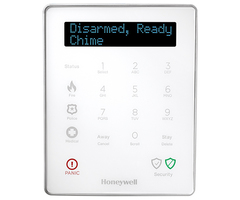
Finally, we will cover the Honeywell L3000 Lynx Plus System and the Honeywell LKP500 Keypad for the Honeywell Lyric. Both of these devices use a similar method for Arming Away. This process is outlined below:
1. Arm the system. The Arm Away commands for the L3000 are as follows:
[Master Code] + [Away]
[User Code] + [Away]
Note that the Away key is on the left side of the panel's keypad, directly below the off button.
For the LKP500:
[Away] + [Master Code]
[Away] + [User Code]
In other words, the command is exactly the same as on the L3000, except the Away button is pressed first.
2. Activate entry/exit zone. Leave the property to activate your entry/exit zone. Remember, this can be important for preventing Auto-Stay Arming from activating. You must leave the premises within the exit delay period.
3. Disarm the system. When you return, disarm the system within its entry delay period to avoid causing any false alarms. The commands for the L3000 are:
[Master Code] + [Off]
[User Code] + [Off]
And for the LKP500 Keypad:
[Security] + [Master Code]
[Security] + [User Code]
Did you find this answer useful?
We offer alarm monitoring as low as $10 / month
Click Here to Learn MoreRelated Categories
- Answered
