How Do I Upgrade a Honeywell L3000 LYNX Plus to Use LTE?
You can upgrade a Honeywell L3000 LYNX Plus to use LTE by installing and activating an LTE cellular communicator for the system. This is a great way to extend the lifespan of your L3000 and keep your home or business monitored. However, the L3000 is lacking when it comes to home automation.

The Honeywell L3000 is an older Resideo System (formerly Honeywell). It is a wireless all-in-one panel that uses a numeric push-button keypad for operation. Although the L3000 has been largely replaced by newer and more advanced systems, it can still provide effective and reliable monitoring service. And for many users, that's all they need. That is why you will often come across L3000 Panels in homes and apartments.
However, these L3000 Panels were originally built for POTS (plain old telephone service) connectivity, or they used older cellular communicators that can no longer be activated for monitoring service. Additionally, cellular service providers like AT&T and Verizon will soon begin shutting down their older 3G and CDMA cellular networks. This means that anyone with a security system they want to keep monitored across a cellular network will soon need to upgrade to an LTE communicator. Fortunately, the Honeywell L3000 has two (2) LTE communicators available.
A Honeywell L3000 connects with the Resideo AlarmNet360 Servers for monitoring service. The best way to do this is to use a compatible LTE cellular communicator. The two (2) compatible LTE communicators for the L3000 Systems are the Honeywell LTE-L3A (AT&T LTE) and the Honeywell LTE-L3V (Verizon LTE). Both communicators are installed in the same manner, and both accomplish the same task. Whether you choose AT&T or Verizon will not have an impact on your monitoring expenses. You should decide based on which network (AT&T or Verizon) provides better service in your area. You can check coverage maps if necessary. If neither network provides adequate service, then a cellular amplifier or a cellular antenna can be added to boost cell signals.
The main reason to upgrade a Honeywell L3000 to use LTE is so that it can be used for monitoring service into the very distant future. Whenever an alarm occurs on the system, the L3000 will send an alert to the AlarmNet360 Servers across a cellular network. AlarmNet will then forward the notification to a central monitoring station and/or Total Connect 2.0 for text and/or email alerts, depending on the user's monitoring plan. The monitoring plan must support cellular connectivity, as a cellular communicator is being used. Compatible monitoring plans for an L3000 using LTE include the Alarm Grid Gold & Platinum Level Plans (Self or Full) and the Alarm Grid Cellular-Only Plan. One major advantage of an LTE communicator is that cellular service providers like AT&T and Verizon have both promised to maintain support for their LTE networks for many years to come. You will likely be able to go decades without having to upgrade or replace your system's LTE cellular communicator.
By installing an AlarmNet LTE Communicator, an L3000 System can be set up with Total Connect 2.0. This is an interactive monitoring platform that you can use to control your system remotely. You can access the service through a web browser or by using a mobile app on your smartphone. Once you have accessed your TC2 account, you can arm and disarm your L3000 System, check its current status, and more. Since the L3000 doesn't serve as an automation controller, the automation functions you can perform through TC2 when using an L3000 are very limited. If you are looking for a security system that can double as a smart home controller, you might consider upgrading to a newer panel, such as a Honeywell Lyric Controller. Remember, your monitoring plan must include access to Total Connect 2.0 in order for you to use the service with your system. Please note that an L3000 System must be running Firmware Version 20.0 or higher to support Total Connect 2.0.
Complete the following steps to upgrade a Honeywell L3000 to LTE:
1. Open the panel. Use a tool to press in the two (2) tabs on the top of the panel. Then separate the front of the panel from its backplate. You will have opened up the panel.

2. Power down the panel. You must power down the system before making any hardware changes. Since the panel is already opened, you can conveniently unplug the backup battery. Also unplug the transformer from the well outlet. The system should power completely down.
3. Install the communicator. If necessary, disconnect an existing communicator and remove it from the system. An LTE-L3A or LTE-L3V will screw onto the plastic exterior of the panel and connect with the panel board. In the picture below, you can see an old outdated communicator connected with an L3000. A new LTE communicator will connect in the same manner. For more information on how to install an LTE-L3A or LTE-L3V communicator, please see this helpful installation manual. Remember to note the MAC and MAC CRC codes on the communicator!

4. Power and close panel. Reconnect the backup battery, and plug in the transformer. This will power the system back on. Then close the panel by reconnecting the front portion with the backplate. Make sure it clicks into place.
5. Activate the communicator. The communicator will need to be activated for monitoring service. This is done by your monitoring company. You will need to provide the MAC and MAC CRC codes that you noted in Step 3. If you are a new Alarm Grid customer, you will choose an activation slot when signing up for you monitoring plan. An activator will call you at that time. Please have the above steps completed before your activator calls you at the scheduled time. This is very important for ensuring a timely and efficient activation process.
If you are an existing Alarm Grid customer upgrade your Honeywell L3000 to use LTE, please contact us at support@alarmgrid.com.com. We will work with you to determine a good time to activate the communicator. Remember that our support hours run from 9am to 8pm ET M-F.
Did you find this answer useful?
We offer alarm monitoring as low as $10 / month
Click Here to Learn MoreRelated Products
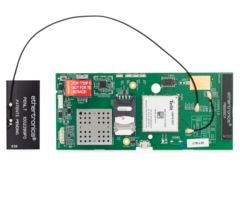


Related Categories
- Answered

