How Do I Upgrade My Honeywell L7000 to a Honeywell PROA7PLUS?
You can upgrade your Honeywell L7000 to a Honeywell PROA7PLUS by installing a PROTAKEOVER Module inside the PROA7PLUS and bringing your existing wireless sensors from the old L7000 to the new PROA7PLUS. Nearly all sensors used with the Honeywell L7000 will work with the PROA7PLUS.

The Honeywell L7000 supports wireless Honeywell 5800 Series Sensors. These sensors can be used with a PROA7PLUS System if a PROTAKEOVER Legacy RF Receiver is installed inside the panel. The dial on the PROTAKEOVER Module should be set to 0 for Honeywell 5800. This will provide the PROA7PLUS System with (123) wireless zones for 5800 Series Sensors. Alarm Grid has made it very easy to purchase just what you need to upgrade an L7000 panel to the PROA7PLUS. Th Kits listed below will include the panel, the PROTAKEOVER Module, and one (1) of three (3) communicator options.
PROA7PLUS RF Takeover Kits
| Kit Name | SKU | Communicator Type |
|---|---|---|
| Honeywell Home PROA7PLUSWLTAKE | PROA7PLUSWLTAKE | Built-in WIFI Communicator |
| Honeywell Home PROA7PLUSWLTAKEA | PROA7PLUSWLTAKEA | Built-in WIFI Communicator AT&T LTE Communicator |
| Honeywell Home PROA7PLUSWLTAKEV | PROA7PLUSWLTAKEV | Built-in WIFI Communicator Verizon LTE Communicator |
Please note that not all Honeywell 5800 Sensors can be used with the PROTAKEOVER. Only Honeywell 5800 Sensors that use uni-directional, one-way communication can interface with the PROA7PLUS with the PROTAKEOVER Module installed. All bi-directional, two-way 5800 Sensors that rely on a House ID setting are incompatible with the PROA7PLUS and cannot be used. This includes devices like the Honeywell 5800WAVE and the Honeywell 5800RL. Also, you cannot use life-safety sensors with the PROTAKEOVER. This rules out devices like the 5806W3 Smoke Detector, the 5809SS Heat Detector, and the 5800CO Carbon Monoxide Sensor. Also incompatible are all 5800 Series Key Fobs like the 5834-4. You may want to refer to this compatibility chart for more information. Any device not listed on that chart is not guaranteed to work with the system. One other notable absence on the compatibility chart is the Honeywell 5800C2W Wired to Wireless Converter.
Complete the following steps to upgrade from a Honeywell L7000 to a Honeywell Home PROA7PLUS:
1. Install the PROTAKEOVER Module. The first thing you need to do is install the PROTAKEOVER Module inside the PROA7PLUS System. Start by powering down the system. This is done by unplugging the system's transformer from the outlet to remove AC power and then disconnecting its backup battery. You can access the backup battery by removing the set screw at the bottom of the panel and then pulling the panel off its backplate. Simply unplug the battery connector from its port.
Please note that once the PROTAKEOVER Module is installed the PROA7PLUS cannot return to its original backplate. You must use a special backplate wall mount that comes included with the PROTAKEOVER Module. At some point, you should remove the original backplate from the wall, then install the new one included with the PROTAKEOVER Module. The reason for this is that the antenna for all of the compatible legacy RF frequencies is installed inside the new backplate. When the PROTAKEOVER is installed inside the PROA7PLUS, it has two (2) metal prongs that will make contact with this antenna. Without the proper backplate, the PROTAKEOVER will get very poor receiving range.
With the panel still off its backplate, flip the panel over, then remove the cover on the back right-hand side. Take the PROTAKEOVER Module, and set its rotary dial to 0 for Honeywell 5800. Insert the module into the open slot at the top. Make sure that it is properly seated. You can then secure it by using the included screw. This is an easy way to be sure that the PROTAKEOVER is seated securely. If the hole in the module for the set screw lines up properly with the hole in the panel plastic, then you know the module is fully seated. You can then reapply the side access cover. From there, restore power to the panel by connecting its backup battery first and restoring AC power second. Assuming that you originally removed AC power by unplugging the transformer, you can just plug the transformer back in. Lastly, mount the PROA7PLUS on the new backplate that came with the PROTAKEOVER.

For a total overview of the installation process, please see the PROTAKEOVER Installation Guide here.
2. Program Existing L7000 sensors. With the PROTAKEOVER Module installed, you can now begin bringing over your existing wireless sensors. Since the sensors you will be enrolling are all uni-directional, non-encrypted sensors, there is no need to delete or clear them from the L7000 first. You can just go and enroll them with your PROA7PLUS System.
As of March 2021, the PROA7PLUS does not support local end-user programming. According to Resideo, a future update will add this feature. But until that update is applied, you cannot program sensors to the PROA7PLUS yourself. You will need to work with your monitoring provider to perform the zone enrollment process. The panel must be activated for monitoring in order for the dealer to have access to programming. If you are replacing the Honeywell L7000 with the PROA7PLUS and your monitoring company will remain the same, then your monitoring company should be able to retrieve a copy of the L7000 programming without you having to provide the information to them.
If you are in a situation where an existing alarm dealer can't retrieve the L7000 programming, then you will have to do so manually at the panel. Sometime prior to the time you want to add these sensors to the PROA7PLUS, enter programming on the L7000. Do this by pressing Security > More > Tools > enter Installer Code (default is 4112) > Program > Zones. Select each zone in use by the L7000 then press Edit so that you can see the programmed settings. Make a note of the Zone Number, Device Type, Response Type, Description(s), Serial Number, and Loop Number. You can use your phone to take a picture of each zone's programming screen if that's easier. After reviewing a zone, press the back arrow in the upper right corner to return to the zone list and select the next zone then Edit to review. Once you've gathered all the information for each zone, it's a good idea to put it into a document or a spreadsheet. This will make it easy to provide to your monitoring company. With this information, they should be able to easily program each zone into the PROA7PLUS.
To exit programming on the L7000, keep pressing the back arrow until you're taken out of programming. Always answer "Yes" to the question "Allow Installer to Re-enter Program?" to avoid being locked out.

Remember that there may be some existing L7000 sensors that you can not bring over to the PROA7PLUS. This includes any sensors that utilize bi-directional, two-way communication, as well as any life-safety sensors. The PROA7PLUS has room for up to (123) legacy Honeywell 5800 Series Sensors. This is more than the (79) wireless zones on the L7000. Therefore, you will definitely have some leftover zones for adding additional Honeywell 5800 Sensors if you want to expand upon your system. Also, the PROA7PLUS has an additional (127) wireless zones for encrypted PROSIX Series Sensors and SiX Series Sensors.

3. Test your system. After all of your sensors have been enrolled, it is strongly advised that you test the newly enrolled sensors on the system. This is commonly referred to as a Walk Test. You can test sensors on the PROA7PLUS Panel by starting from the main screen, clicking the three (3) horizontal bars menu button at the bottom, scrolling down to Tools, entering the Installer Code (default 4112), clicking System Tests, then Test Sensors. Doing this will build a list of all programmed zones. Pressing the Start Test button in the upper-right corner will begin the test. You should then fault (activate) your newly enrolled sensors. As each zone is recognized by the system, it is moved to the top of the list and displayed in bold to indicate that the panel has received a signal from it. Once you have faulted and restored all of the newly programmed zones, check the list to be sure there are no zones whose signal was not received. Make sure that you put your system on Test Mode with the central station before conducting any major testing. This is to prevent any false alarms.
Did you find this answer useful?
We offer alarm monitoring as low as $10 / month
Click Here to Learn MoreRelated Products
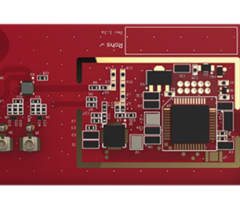
Related Categories
- Answered
