How Do I Make My Honeywell L5200 Work w/ AlarmNet 360?
The Honeywell L5200 can be registered to AlarmNet 360 by an alarm company, as long as there is a communicator in the panel. The communicator can either be internet-based, cellular-based, or both. This communicator will send signals to AlarmNet, which will forward them to a central station.
To register the L5200 panel with AlarmNet 360, complete the following steps:
1. Install the communicator. A communicator will need to be installed in the panel before it can be used with AlarmNet360. This communicator will send signals out to the AlarmNet server. Popular options are the L5100-WIFI, the GSMVLP5-4G, or the 3GL cellular communicator.
During the installation of a communicator, the panel will need to be fully powered off. This prevents the communicators from receiving a power surge by a live electrical current. To power off the system, both the AC power and battery back-up will need to be unplugged. A blank screen will confirm that the system has no power.
These videos review the respective installation processes for the L5100 WIFI Card and the GSMVLP5-4G, and 3GL communicator:
2. Set the communication path. The panel will need to know how it is going to be sending out signals. This can be configured n programming. The path will be determined by which communicator is installed in the panel. To set up the communication path, go to, Security > Tools > Installer Code (Default is 4112) > Program > Communicator > Communication Path. This will be toggled to reflect what communicator is installed within the panel. These paths could be set as WIFI, cellular or both.
3. Register the panel. With a communicator installed, the panel can now be registered to the AlarmNet servers. To do this, the user will need to contact an alarm company that is certified to work with Honeywell products. The company will require the MAC and CRC codes from all communicators that are installed. These can be found either on the communicators themselves or within programming. To gain the codes within programming, go to, Security > Tools > Installer Code (Default is 4112) > Program > Comm. Diagnostics > Down Arrow > Communication ID Numbers. The MAC will be 12 characters and begin with "00D02D", and the CRC is a 4 character code that is a mix of numbers and letters.
Did you find this answer useful?
We offer alarm monitoring as low as $10 / month
Click Here to Learn MoreRelated Products


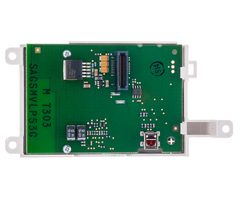
Related Videos
Related Categories
- Wireless Alarm Control Panels
- Wireless Receivers
- Cellular Security Systems
- DIY Wireless Security Systems
- Transmitters
- Cellular Alarm Communicators
- AT&T Security Systems
- Answered


