How Do You Stream WIFI cameras to the 2GIG GC3?
You can not stream IP cameras to the 2GIG GC3 security panel directly. Instead, you can view Alarm.com IP cameras using the website or mobile app. Once the alarm dealer enables video access, and the camera(s) have been added to the customer network, they can be configured for access.
By using the Alarm.com app, you will be able to remotely interact with your 2GIG GC3. The system must be activated with Alarm.com before it can be used with the app. The app can be downloaded for free on any tablet or smartphone. Once activated, you will be able to control your GC3 remotely, as well as view a live stream of your IP cameras from Alarm.com and trigger the recording of clips. You can also configure the cameras to do automatic clip recording based on motion in specific areas by using video analytics.
Complete the following steps to interface and stream video from Alarm.com IP cameras:
- Enable video surveillance. Let your alarm monitoring company know that you would like to use video with your Alarm.com account. In most cases, this will require you to make an account upgrade. The alarm monitoring company will have to enable the video feature for your account on their end.
- Join the cameras. On the router or modem, enable its WPS function. With WPS turned on, click the WPS button that can be found on the back of the camera. The camera will automatically join the WIFI network. Each camera has LED lights that will show whether or not the camera was successfully added. Check the lights on the device to make sure that the camera was joined successfully.
- Add the cameras. Login to your Alarm.com account on a desktop or laptop computer. Navigate to the video tab, then click on the “+” icon. The platform will display a wizard that walks through each step of adding a camera to your account. After this is complete, streaming video can be viewed on a web browser or on the Alarm.com mobile app.
Did you find this answer useful?
We offer alarm monitoring as low as $10 / month
Click Here to Learn MoreRelated Products








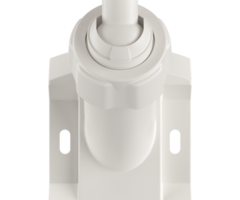
Related Categories
- Answered
- Answered By
- Joe Gonnella
