How many LKP500 Keypads Can Be Used w/ a Lyric Gateway?
The Lyric Gateway, Honeywell’s newest AIO security system, has many of the same features as the Lyric Controller, but because it does not include a touchscreen GUI, it is offered at a more affordable price. The Lyric Gateway has a built-in Ethernet or WIFI communicator, as well as a built-in Z-Wave controller, which supports Z-Wave Plus. For redundant communication options, you can add either an AT&T or Verizon Cellular communicator to act as a backup, in the event the Internet communication option is compromised.
Since the Lyric Gateway has no programming interface available at the panel, all programming must be done by an Alarm Dealer, through the cloud based AlarmNet 360 service. This means, you must register the Lyric Gateway with an AlarmNet account before you can add zones, or configure other system settings.
Honeywell offers a free App, called MyHome Gateway, which, when paired with the Lyric Gateway via the available Ethernet or WIFI option, can act as a touchscreen interface for controlling the system. All you need is the free app, an Ethernet or WIFI connection at the Lyric Gateway, and an iOS or Android device running the app, connected to the same network as the Gateway. Once you have all these elements in place, you can pair the app to the panel with these instructions.
In addition to the MyHome Gateway app, there is a remote keypad that can be used with the Gateway, called the LKP500.
Did you find this answer useful?
We offer alarm monitoring as low as $10 / month
Click Here to Learn MoreRelated Products
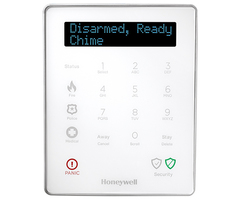


Related Categories
- Answered
- Answered By
- Julia Ross

