How Many Zones Does The Lyric Gateway Have?
The Lyric Gateway supports a total of 120 zones. This includes 64 wireless RF zones, 8 keypad zones, 12 Temperature zones, 4 Panic zones and 32 key fob zones.
Zones 1-64 are for wireless RF zones both 5800 series and SiX series devices. Zones 131-162 Key fob zones, zones 280-291 Temperature zones, zones 850-857 Keypad zones, zones 995, 996, 998 and 999 Panic zones (995 Fire, 996 Medical, 998 Local Alarm and 999 Police).
The Fire, Medical and Police icons are found toward the bottom of the screen under Emergency on the Lyric Gateway. These icons should only be pressed in an emergency situation. If programmed, and connected to a central monitoring station, when pressed, the Lyric Gateway will send either a fire, medical or police signal informing the monitoring station the user is in an emergency situation, and the proper authority will be contacted immediately for dispatch. The emergency panic buttons will not work from the MyHome Gateway app or Total Connect 2.0. They have to be pressed directly on the Lyric Gateway panel. A panic can also be initiated using a button on a programmed key fob.
The Lyric Gateway is compatible with both Honeywell’s 5800 series and SiX series devices. The exception to this is the Honeywell 5800WAVE, 5828, 5828V and 5800RL, the relay module for the LYNX-EXT and LYNX-WEXT. These devices are not compatible as they are bi-directional devices.
The Lyric Gateway supports up to 8 wireless keypads. The compatible keypad is the LKP500. Using the MyHome Gateway app you can emulate a keypad on your iOS or Android smart device. For instructions on connecting the MyHome Gateway app to the Gateway, click here.
The MyHome Gateway app can be used for local control only of the Lyric Gateway system, home automation and video. It requires that the Lyric Gateway have an Ethernet or WIFI connection, and that the smart device be connected to the same network. Total Connect 2.0 allows users to remotely control a Honeywell alarm system, home automation and video surveillance from any Android or iOS device, or any computer with a web browser. Users can receive notifications via email and text message on any alarm signal or event.
Because the Lyric Gateway doesn't have a touchscreen input, it requires that the system have an AlarmNet account associated with the panel. All programming of zones and other system settings must be done by an Alarm Dealer through AlarmNet 360.
Did you find this answer useful?
We offer alarm monitoring as low as $10 / month
Click Here to Learn MoreRelated Products
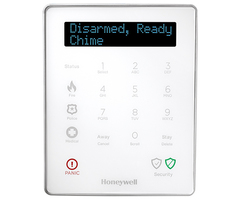



Related Categories
- Answered
- Answered By
- Connie Michael





