What Are Alarm.com Video Analytics?
Alarm.com Video Analytics represent a special feature for compatible Alarm.com Cameras. This feature allows a camera to determine when there is suspicious activity that warrants your attention. You can set various rules for Video Analytics to determine when you will receive activity alerts.

An Alarm.com Camera will record a clip when it detects activity. However, you might not want to be notified for every clip that is taken. Instead, you might only want to receive notifications for suspicious activity that warrants your attention. This is where Alarm.com Video Analytics can be very useful. With Alarm.com Video Analytics, you can set up various rules that tell Alarm.com what type of activity warrants your attention and what activity does not.
At this time, the following Alarm.com Cameras support Video Analytics:
Any time your Alarm.com Camera detects activity that is deemed suspicious, the platform will send out text and/or email alerts to any recipients you have set on your account. You can configure the Video Analytics options for each compatible camera so that you determine what type of activity is suspicious, and what can be safely ignored. There are many possible configurations for Video Analytics. This allows your cameras to behave exactly how you want.
One of the biggest functions of Alarm.com Video Analytics is the ability to determine whether the activity or movement in question is from a person, a vehicle or animal. Video Analytics also allow a camera to determine activity based on duration and direction of activity or movement. For each camera, you can configure a set zone or area that should be monitored for suspicious activity. You can even set multiple detection zones on each camera so that you receive notifications regarding anything unusual. Additionally, Video Analytics can also help ensure that you are not alerted for routine or normal activity that is expected to occur.
There are many examples of how Video Analytics can be used. We have outlined just some of the possibilities below:
- You want to know if a person or vehicle enters your yard, but not animals.
- You want to know if a person or vehicle pulls into your driveway at night, but not when they are moving past.
- You want to know if your pet climbs on your furniture, but not if they are moving around the room.
- You want to know if someone is loitering outside your home, but not if someone is just dropping off a package.
- You want to know if someone opens your medicine cabinet, but not if they are opening up other cabinets.
In addition to notifications, you can also use Video Analytics for smart home control. This means that you can have your smart home devices set to activate when specific Video Analytics triggers are activated, but not when the camera merely records a clip. This is a great way to get even more use out of your Alarm.com Security Cameras.
In order to use Video Analytics with Alarm.com, you must have a monitoring plan that includes video surveillance. Your monitoring company will need to enable the Video Analytics feature for your account. Doing this will also increase your monthly and total clip storage limits from 1,000 clips to 3,000 clips. More information on this can be found in this helpful FAQ. Some alarm monitoring companies may charge extra for Video Analytics. However, Alarm Grid provides this upgrade at no charge for customers. You just need to either have a Platinum Level Monitoring Plan or a Video-Only Plan. Please note that single video doorbell devices used with any non-video plan (e.g. an Alarm Grid Gold Plan) ARE also eligible for Video Analytics.
Did you find this answer useful?
We offer alarm monitoring as low as $10 / month
Click Here to Learn MoreRelated Products







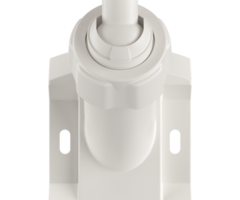
Related Videos
Related Categories
- Answered



