What commands can I perform from the LKP500?
The basic commands available from the LKP500 Lyric Keypad are:
- Bypass Faulted Zones
- Arm Away
- Arm Stay
- Quick Arm
- Disarm
- Status Request
- Panic
Bypass Faulted Zones: Faulted zones can only be bypassed upon arming, and the Force Bypass feature must be enabled in the Lyric panel for this option to be available.
With “Force Bypass” enabled, press [Stay] or [Away]. You are prompted to enter a code, once entered, if zones are faulted, the LKP500 will prompt “Zones Faulted Press Select [1]”. Pressing Select [1] will bypass all faulted zones and arm in the selected mode. If “Force Bypass” is not enabled and a zone is faulted when trying to arm, the system will simply repeat status.
To enable “Force Bypass” in the Lyric, go to: Security>Tools>Installer Code (Default is 4112)>Program>System Settings. Force Bypass is located in the lower left, set it to “Yes” to enable this feature. Be sure to save changes.
Arm Away: Press [Away], then enter a valid user code.
Arm Stay: Press [Stay], then enter a valid user code.
Quick Arm: To quick arm from the LKP500, the Quick Arm feature must be enabled in the Lyric panel. Once enabled, press and hold [Security] for 3 seconds, then select [Away] or [Stay].
To enable Quick Arming in the Lyric, go to: Security>Tools>Installer Code (Default is 4112)>Program>System Settings. “Quick Arm” is on the lower left of the screen, just above “Force Bypass”. Be sure to save changes.
Disarm: Press [Security] then enter a valid user code.
Request Status: Press [Status]
Panic: Panic key operation depends on Lyric panel programming for zones 995 (Fire), 996 (Medical), and 999 (Police). Press and hold the [Panic] icon at the lower left of the keypad for 3 seconds. If zone 995 is programmed with a response type, the “Fire” icon will illuminate Red, if zone 996 is programmed with a response type, the “Medical" Icon will illuminate Red, and if zone 999 is programmed with a response type, the “Police” icon will illuminate red. If zone 995 is programmed with a response type of “Not Used” then the “Fire” icon will not be active when the panic key is pressed, and so on. Choose the available panic that suits your needs, and press it. The corresponding zone’s signal will be activated. If none of the zones 995, 996, or 999 have been enabled, the panic key on the lower left of the LKP500 will not be illuminated, and pressing it will cause a beep on the keypad, but nothing more.Did you find this answer useful?
We offer alarm monitoring as low as $10 / month
Click Here to Learn MoreRelated Products
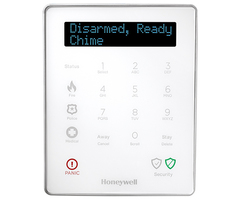

Related Categories
- Answered
- Answered By
- Julia Ross
