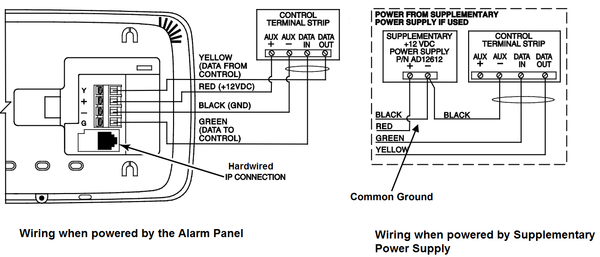What Does an ECP Error Mean on a Honeywell Tuxedo Touch?
ECP error on a Tuxedo Touch is the keypad's way of saying, "I'm not being told what to display, so I'm displaying ECP error." This can happen due to addressing issues, wiring issues or because of a problem with either the Tuxedo or the panel itself. To troubleshoot, follow these steps:
-
Verify proper support and addressing. Not all panels will support a Tuxedo Touch keypad. Panels that do support it will require that the Tux be set to an appropriate address and enabled through panel programming. Each device that connects to the panel's keypad bus will need to have a unique address. A keypad that has been set to an incorrect address, or set to an address that has not been enabled in programming, will display an ECP Error. Having two separate devices set to the same address may also cause an ECP Error.
When a Tuxedo keypad is not communicating with the alarm panel, it uses the default Installer Code of 4140. When checking the address, you will need to use this code rather than the alarm panel's Installer Code. -
Verify proper wiring, as well as power. Tuxedo Touch keypads connect to the panel's keypad bus. However, they are power-hungry devices by comparison with a regular, non-touchscreen keypad, drawing up to 260 mA of current. For this reason, they often require separate, supplementary power. Wire as shown in the image below, and when supplementary power is used, make sure to always include a common ground between the power supply and the alarm panel.
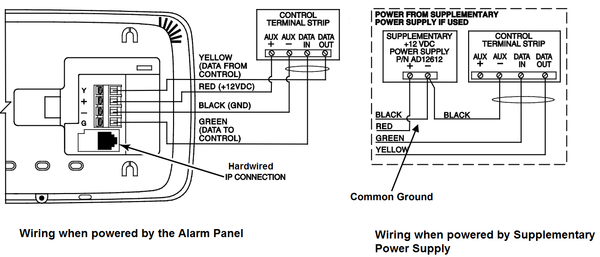
It is also important to observe wire run-length restrictions, which are based on wire gauge and the number of devices connected.
Wire Gauge Length #22 gauge 150 feet #20 gauge 240 feet #18 gauge 350 feet #16 gauge 550 feet
If more than one Tuxedo is wired to a single run, the maximum length must be divided by the number of keypads on the run. (e.g., the maximum length is 75 feet if two Tuxedos are wired on #22 gauge wire). Alarm Grid recommends a home run wire for each Tuxedo Touch.
-
Verify whether or not this could be a device issue. This is by far the most difficult thing to determine, especially if you don't have a voltmeter. Generally, if any device is operating properly on the keypad bus, you can rule out a panel issue. Once that has been ruled out, determine if the Tuxedo Touch is the issue by verifying that a proper address is enabled as an AUI on the panel that is being used. Then, remove all other devices from the keypad bus. Connect the Tuxedo Touch right at the panel using a very short 4-conductor wire. If you can, verify continuity on each of the four wires to rule out any possible breaks. Make sure that the Tuxedo Touch is set to the address that you verified as having been enabled in the panel. If you know that the panel and the wire are both good, and that the Tuxedo Touch is set to the proper address, you can reasonably assume the issue lies with the Tuxedo Touch itself, assuming that an ECP Error is still being displayed.
The video below illustrates how to install a Tuxedo Touch WIFI:
Did you find this answer useful?
We offer alarm monitoring as low as $10 / month
Click Here to Learn More
Correct, that is the default code for the Tuxedo Touch.
I just fixed this, you have to use the code 4140 to get back into the address menu, the lockout code or installer code will not work when showing ECP error
Enhanced Console Protocol. ECP is a proprietary serial communication language developed by Honeywell and is the language keypads use to talk to the panel.
What does ECP stand for?
When changing the address in a keypad that has been used before, you need to simultaneously press the [1] and [3] keys for (3) seconds within (60) seconds of powering up the keypad. Again, the existing address will appear, press [0] [0], then enter your desired address. If you wait longer than (60) seconds after power up to enter address mode programming, pressing [1] and [3] will simply display the current address without allowing you to change it, and you will have to power the alarm keypad down and start the process again. Also, if you allow (10) seconds to elapse without pressing a new key during device address programming, the alarm keypad will exit address mode and you will need to start again. Once the address is set and you press *, your keypad's LCD screen should then show the normal disarmed screen with current panel status.
I just installed a 6280 touch keypad. Out of habbit I put the ecp address as 17. Now I can't rest the esp address. Can anyone help? Thank you
Related Products

Honeywell Tuxedo Touch WIFI
Talking Color Graphic Touchscreen Alarm Keypad

Honeywell Tuxedo Touch
Talking Color Graphic Wired Touchscreen Alarm Keypad
Related Categories
- Answered
- Answered By
- Julia Ross