What Is the Default Installer Code on a 2GIG Edge?
To access the Installer Toolbox and program your 2GIG Edge panel, you'll need the default Installer Code: 1561. This code is essential for tasks like zone configuration. Once your system is set up for monitoring through a provider like Alarm Grid, they can change the Installer Code for you.
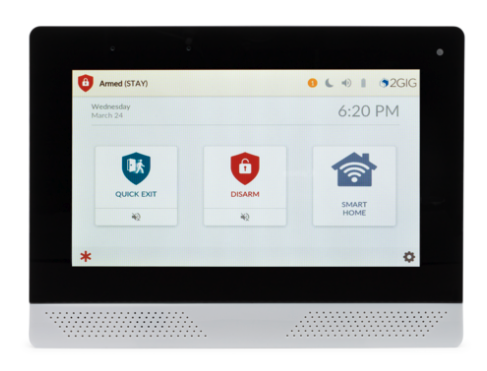
The main reason you need the Installer Code is so that you can enter the Installer Toolbox. Within the Installer Toolbox, you will find:
- Panel Programming
- Z-Wave Settings
- System Tests
- Camera Settings
- On-board Video
- Restore Defaults
Within each of these Installer Toolbox submenus are additional submenus. You can see further information about these below:
- Panel Programming:
- Wireless Zones
- Built-in Zones
- Keyfobs
- Keypads
- Image Sensors
- Network Settings
- Advanced Settings
- Z-Wave Settings:
- View All Devices
- Add Device
- Remove Device
- Check Network
- Rediscover Network
- Reset Controller
- System Tests:
- Sensor Tests
- Panel Tests
- Sounder Audio Test
- Siren Audio Test
- LED Test: Red
- LED Test: Blue
- LED Test: White
- LED Test: Off
- Panel Camera Test
- Disable Sounder
- Cell Radio Test & Status
- Network Tests
- Camera Settings:
- On-Board Camera
- IP Cameras
- On-Board Video
- Restore Defaults
If your system was installed by an alarm dealer, it is likely the default Installer Code has been changed. If you don't know the current Installer Code, there is no way for you to find it. Contact your alarm dealer and ask them to set the Installer Code back to the default. Unless you are leasing the system, it belongs to you, so they should be willing to make the change.
At Alarm Grid, we don't recommend you change the default Installer Code. This code is generally only used to enter programming and perform testing on the 2GIG Edge. The Installer Code can arm the system, and if it was used to arm, it can then disarm the system. If you arm using any other code, or quick arm, the Installer Code cannot be used to disarm. For this reason, as long as you don't arm using the Installer Code, it can never be used to disarm your system. That makes it safe to keep the Installer Code set to the default.
If you have moved into a home with a system that was installed or programmed by another company and they changed the Installer Code, Alarm Grid may be able to help you change it back. This can only be done if the previous company releases the system. They'll need to cancel the monitoring account through Alarm.com that ties your system to their company. During this process, they should have no problem changing the Installer Code back to 1561 for you. Be sure you ask them to do so.
Once that's been done you can sign up for monitoring with Alarm Grid. You'll need to choose a Gold Plan (Self or Full) or higher. Hopefully, the previous company reset the Installer Code per your request. If they didn't, we may still be able to get the system configured. We'll work with you to get the account registered through Alarm.com. Once it is registered, we'll be able to change the Installer Code back to the default of 1561. From there, you'll be in complete control of your system. Since Alarm Grid has no contract, you're free to cancel your service with us at any time. We offer no activation fees and no cancellation fees.
Did you find this answer useful?
We offer alarm monitoring as low as $10 / month
Click Here to Learn MoreRelated Products
- Answered
- Answered By
- Julia Ross


