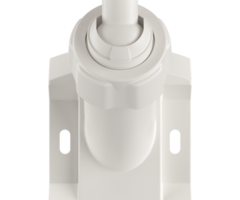Alarm.com ADC-SG130
Smart Gateway WIFI Access Point for Alarm.com Cameras
Description
The Alarm.com ADC-SG130 Smart Gateway is a wireless WIFI Access Point (AP) for Alarm.com Security Cameras. It is compatible with any Alarm.com Camera that uses WIFI connectivity. The ADC-SG130 connects with a router using an ethernet wire, and cameras pair with the unit across WIFI.
The advantage to using the Alarm.com ADC-SG130 is that you will not need to update the WIFI connection for your security cameras in the event that you change internet service providers or WIFI network credentials. This includes any network SSID, password, or ISP changes. The ADC-SG130 pairs with your unique Alarm.com account, and you can simply plug it into a new WIFI router if you replace your old one. The wireless connectivity between the ADC-SG130 and your cameras is extremely secure, so you can rest easy in knowing that your camera feeds are kept private and protected.
The first step to getting started with the Alarm.com ADC-SG130 Smart Gateway is to pair it with your Alarm.com account. Start by connecting the ADC-SG130 and your router using a wired ethernet cable. Then power on the ADC-SG130 using its included DC power adapter. The adapter can be plugged into any standard outlet, and the other end conveniently plugs into the ADC-SG130. You can then pair the device with your Alarm.com account using the Alarm.com Add Camera feature. You will need to provide the MAC address for the ADC-SG130 as part of this process. This is found on its back label.
As a WIFI Access Point, the Alarm.com ADC-SG130 Smart Gateway allows Alarm.com Cameras to pair using wireless 2.4 GHz WIFI signals. The ADC-SG130 supports WIFI Protected Setup (WPS) enrollment, which is both convenient and secure. Simply press and hold the WPS button on the ADC-SG130 for one to three seconds to have the WIFI LED light begin slowly flashing. Then perform the WPS enrollment process at the Alarm.com Camera you want to pair. Repeat the process for your remaining cameras, and you're finished! WPS enrollment is advised due to its security and ease of use.
If you need to troubleshoot the ADC-SG130, then you should start by power cycling. Simply disconnect power from the unit by unplugging its adapter. Wait ten (10) full seconds, and then restore power. Performance should return once the unit has fully booted back up. You can also try performing a hard reset for the device. With the device powered on, use a paper clip or another thin tool to press the reset pin hole for twenty (20) seconds. All device LEDs will flash simultaneously to indicate that a reset has been performed. You will need to reconfigure the device after its LEDs have turned solid.
Specifications
- Device Type: WIFI Access Point (AP)
- Compatibility: Alarm.com WIFI Cameras
- Power: 12VDC
- Ethernet Connectivity: 10/100 Mbps (FAST) WAN Connection
- WIFI Connectivity: 802.11 b/g/n, 2.4 GHz
- Buttons (3): Function, WPS, Reset (Pinhole)
- LED Lights (4): Power, Data, Communication, WIFI
- Box Contents: ADC-SG130 Smart Gateway, 12VDC Power Adapter, Ethernet Cable, Quick Installation Guide
- Operating Temperature: 32°F to 104°F
- Operating Humidity: 0% to 80%, Non-Condensing
- Indoor/Outdoor Use: Indoor Use Only
Brand: Alarm.com
Alarm.com ADC-SG130 Compatible Products