Determining if Your Keypad is Alphanumeric
Related Products




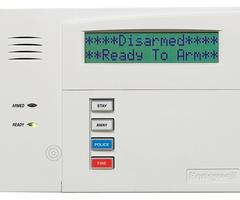
Related Categories
Description
In this video, Jorge from Alarm Grid helps you determine whether the keypad for your Honeywell VISTA Alarm System is an Alphanumeric keypad or a Fixed English keypad. An Alphanumeric keypad shows full written text on its LCD display screen, while a Fixed English keypad provides minimal information. While both keypad types are good for arming and disarming the system, you should only use an Alphanumeric keypad for deep level programming. If you try to program the panel using a Fixed English keypad, then you will be operating blindly, without having sufficient information on the screen. In that situation, you are very likely to make a mistake and mess up your system. That is why you should only program a wired system with an Alphanumeric keypad that provides programming info.
Getting into programming is a very easy way to determine whether your Honeywell VISTA Keypad is an Alphanumeric keypad like the 6160, or a Fixed English keypad like the 6150. If you have an Alphanumeric keypad, then the message "Installer Code 20" will be displayed on the LCD screen. But if you have a Fixed English Keypad, then you will instead get a message of just "20". You can enter programming on either keypad type by entering the command [Installer Code] + [8] + [00]. Remember that the default Installer Code for a Honeywell VISTA System is 4112. Once you enter into programming, you should see either "Installer Code 20" or "20", and that will let you know if your keypad is Alphanumeric or Fixed English. You can then exit programming with the command [*99]. Remember to only attempt deep level programming if you have an Alphanumeric keypad. If you have a Fixed English keypad, then you can still keep it as a controller for the system, but you should also get an Alphanumeric keypad for programming purposes.
https://www.alarmgrid.com/faq/is-my-honeywell-vista-20p-keypad-alphanumeric
http://alrm.gd/get-monitored
Transcript
Hi DIYers. Jorge here from Alarm Grid. Today I'm going to be going over how to tell if your VISTA-20P Keypad is an Alphanumeric Keypad. Now, first let's go in and get into what an Alphanumeric Keypad actually is. So an Alphanumeric Keypad is a higher keypad that lets you go into deep-level programming and actually gives you more programming options. You have an Alphanumeric Keypad, you have fixed English keypads, and you have touchscreen keypads like the one I have here. So I actually have all three here on the board. I have a 6160RF. It's actually labeled. We labeled it. We have a fixed English, which is a 6150. And we have a touchscreen, which is the new Honeywell Home Tuxedo Touch, and this is the old Tuxedo Touch, which right now we have powered down. But right here we have the three different keypads that you may encounter with your VISTA-20P system. Now, you may be asking yourself, what do I need an Alphanumeric Keypad for? Alphanumeric Keypads are typically used to go into deep-level programming such as if you're trying to program in a new zone. If you want to program in a Door/Window Sensor, Motion Detector, fire, smoke detector, any kind of sensor into your VISTA system, you're going to need an Alphanumeric Keypad. And you're also going to need your Installer Code. I'm going to show you guys some differences here that you're going to see within the 6160, but the easiest way to tell if you have an Alphanumeric Keypad is by first going into programming. If you go into programming and you see a screen similar to the one you will see on this keypad right here, that means you have an Alphanumeric Keypad. So to go into programming, I'm going to show you guys real quick. I'm going to do my Installer Code, which mine is defaulted at 4, 1, 1, 2, and then the command 800. If you have an Alphanumeric Keypad you will see Installer Code 20. Now, you see how it actually has it all written out, the 6150, which is a fixed English, will only say 20 on the screen. Now again, all of these keypads are connected to the same VISTA system. So if one keypad gives a command to go into programming, all of the keypads are going to go into programming, which is great. So you guys can have a side-by-side view as to what each keypad looks like when we go into deep-level programming. On the Tuxedo you can actually access a virtual keypad. It's called Console Mode Programming, but right now since we're not in it, it just says panel busy programming, just letting you know that it's programming right now. So let's go ahead and get into the nitty-gritty of what's the Alphanumeric Keypad, the benefits of having this compared to a fixed English. So most often if you guys moves into a home that had an existing system from a previous company, like a local company probably, you guys will more than likely probably have a fixed English just because local companies usually like to send out their technicians to do programming for you. They typically don't leave behind a Alphanumeric because they don't want users like yourselves to go in and move around or change anything in programming that might mess the system up. We as a DIY company actually rely on you guys to be able to do your own programming. So we're always, always going to recommend you have a 6160. So quick example, let's say we want to go into a zone programming. We're going to go to *56. Already you can see that the 6150 if you go into zone programming you're going to start off going in blind on the 6150. It's like working in the dark. Whereas an Alphanumeric, the 6160, will actually show you everything you need to program in a sensor. You're going to hit No. You can enter in a Zone number. You can go through all of this. I'm just going to leave it here. But as you see this actually has everything written out. This just gives you a number. You don't really know what you're doing. You're working in the dark at that point. So we're going to go ahead and hit 00 to exit out, *99 to exit programming. So now another quick, easy way to tell whether or not you have a 6160. They look very similar. This would actually have a swinging door. We have ours off, but they look very similar. If anything, you might be able to say that the 6160 is a little bit bigger, but If you're trying to identify the keypad, you don't really have something to compare it to next to each other. So another quick, easy way to see what you have is a 6160, your Alphanumeric Keypad will typically have text written out on the screen. For instance, mine says, disarmed, ready to arm. I come across this all the time when I'm speaking to first-time callers that are trying to identify their keypads. And I always ask, what is your keypad currently saying? And they're saying that the system is showing ready to arm. There's a difference, though. When they're saying the system is showing ready to arm, they're actually just talking about the light. So when you're saying your system is showing ready to arm, is it actually written out on the screen, or is it just a light? As you see here this fixed English doesn't have anything on the screen. The 6160 does have it actually written out, ready to arm. And then that's the second way. The third and last way-- well, actually there's a couple more ways. But the next way I would say is upon a Reboot. So let's say I were to power my system down. So I'm just going to unplug one of the leads, unplug it from AC power, and let's just plug it right back in. When I power back on you're going to see different text on the screens between the 6150 and the 6160, Alphanumeric and fixed English. Watch this. This is just going to show d1. This will actually have it written out, busy, standby, version 4.23, d1, which is what this shows, but this has more stuff written out. And then I would say, if upon the Reboot, if it's still not clear to you, so you may not have the Installer Code to go into programming and check to see if it says installer code 20. Like I said, the other way would be to if it says-- if it actually says disarmed, ready to arm on the screen. And then I would say, if after the Reboot you're still not clear whether or not you have that, the only other way is to just open the keypad up and take a look at the inside. On the inside on the green circuit board, it'll be like burned into black lettering on the actual motherboard. It'll show you the model number on there. For instance, obviously, here we have it labeled 6160RF, but if I wanted to take it off of the wall and check the back, it would actually show you the model. And I'm going to go ahead and do that for you guys right now. All right, guys. So whenever you're removing the keypad there's these little hooks that are actually underneath the keypad that you're going to need to push in. Here you'll see them right here. You basically-- it's easiest to do it one side by one side. So get one side loose, pop the other side out, and then you can remove the keypad from the backplate, which is actually what's mounted onto the wall itself. But here you'll see the motherboard. This is actually my RF keypad, so you're going to actually see some little metal bars here, some wire surrounding the motherboard. That's a quick, easy way to tell whether or not you have an RF keypad. But the other way, this is the model number that I told you was burned in black lettering onto the motherboard. It'll start with S, A, Sam, Alpha, and then it'll show you the model. This one is a 6160RF. That's literally the last resort just because sometimes when you're removing keypads from the backplate you might pull a little too hard, and some of these wires may come loose, they may break, which then you'll get an error or trouble on your keypad. And you might have to redo some of the wiring. So save this as the last resort, or if you are going to do it just make sure you're removing the keypad carefully. Don't tug on the wire so much. If you do tug on them and you get an error, just check the wiring make sure nothing is loose. Once you're done with that you can go ahead and put it back on. Top first, click the bottom end, and yeah. So this was just a quick video showing you guys how to identify if you guys have an Alphanumeric Keypad on your VISTA system. If you guys found the video helpful, make sure you hit Like underneath, subscribe to our YouTube channel, and hit the little bell icon so whenever we upload new content, you guys get notified. My name is Jorge, and I'll see you guys next time.
- Uploaded


