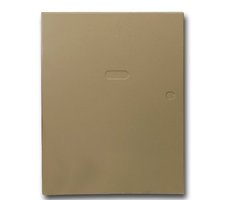Honeywell 6160
VISTA Series Alphanumeric Alarm Keypad

Description
The Honeywell 6160 Alphanumeric Keypad, is ideal for full functionality when programming or controlling a Honeywell hard-wired security system. The 6160 has an easy to read (32) character display screen which features easy to read plain English status messages. Both the screen and the keys are backlit to provide greater visibility and ease of use. Four oversized function keys can be found on the left of the 6160 keypad which provide programmable functions for burglary, fire, or medical emergency situations, or any other system programmable features that is desired. The Honeywell 6160 is the ideal keypad for use with the Honeywell VISTA Series because system messages and zones are displayed in full English, so the user does not have to interpret LED lights, zone numbers, or other limited data messages. The 6160 also has a speaker which provides audible feedback in the form of beeps to indicate system status, entry/exit delay, or alarm situations.
If you would like to add wireless features to your Honeywell VISTA Series security system, consider the Honeywell 6160RF keypad. The 6160RF has all of the same functions and features of the 6160, with the added benefit of an integrated unlimited zone wireless receiver. The 6160 is also ideal as a programming keypad for any Honeywell hardwired security system. The alpha-numeric display provides a user doing advanced programming functions with the full range of feedback needed to program in sub-menus such as field *56 zone programming.
The 6160 keypad connects to a Honeywell VISTA Series security system with a four wire data bus connection, and must be addressed to match an available keypad address in the control panel. Keypad programming mode must be entered within the first (60) seconds of powering up the keypad by pressing and holding the [1] and [3] keys. Once in programming mode, set the keypad back to (00) prior to entering a new address in the range of 00-30. With Honeywell VISTA Series control panels, keypads, including the 6160 will use addresses 16-23.
The Honeywell 6160 keypad is the ideal full function premier programming keypad for use with Honeywell wired security systems. Custom zone descriptors make for easy use, and the full alphanumeric screen allows for all programming and system functions.
Note: The K4392V2-H m7240 is the part number of the cover used on the 6160 keypad line. This keypad is used with wired Honeywell systems: VISTA 10P, VISTA 15P, VISTA 20P, VISTA 21iP, and others.
Features
- Large buttons. The rubber buttons are comfortable to the touch, large, and easy-to-use.
- Backlit keys. Each rubber key is backlit so that the keys can be more eaisly seen at night.
- Audible beeps. Speaker with audible beeps to indicate:- System status- Entry/exit delay- Other alarm situations
- English display. This alphanumeric keypad adds zones and system events ot the screen in plain English.
- Programmable Keys. Four programmable function keys allow an end user to program simple functionality into their system with a single button press.
- Clearly labeled funcitons. The systems basic operations like arm away and arm stay are labeled clearly on the keypad.
- Easy to use functions. Just put in your master code and press a command button.
- Colored to match the wall. The 6160 is white so as not to be an eyesore on the wall. The 6160 blends perfectly with almost any décor
Specifications
- Height: 5-5/16" (135mm)
- Width: 7-3/8" (190mm)
- Depth:1-3/16" (30mm)
- Standby Current: 40mA
- Active Current: 160mA
- Recommended Wiring: 18-4, 22-4
- (-) Black: Ground
- (+) Red: +12 VDC (Aux. Power)
- D1 (Green): “Data in” to control panel
- D0 (Yellow): “Data out” from control panel
Instructions
- Installing the 6160
- Wiring the 6160
- Addressing the 6160
- Programming the 6160
Brand: Honeywell