Features Included With an Alarm.com Video Plan
Related Products











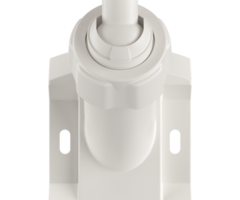







Related Categories
Description
In this video, Jorge explains what comes included with an Alarm.com Video Plan. With an Alarm.com Video Plan, you can use Alarm.com Cameras and store video clips on the Alarm.com platform. You can view the clips at any time through the Alarm.com website or app. Clips can be downloaded permanent use.
Alarm Grid customers who want an Alarm.com Video Plan can choose between a Platinum Level monitoring plan or a Video-Only Plan. A Platinum Plan is good if you have an alarm system that you want to use for alarm monitoring service, and you also want to take full advantage of the Alarm.com platform. The Video-Only Plan is good for when a user does not have a security system, and they only want to access Alarm.com for video service, without having any other features.
Once you have a video plan, you get several features by default. A standard Alarm.com Video Plan will support a maximum of four (4) Alarm.com Security Camera. The monthly and storage clip limits will be set at 1,000 clips each. Upon request, a customer's account can be upgraded to include more advanced video analytics features and increase both their monthly and total clip storage limits to 3,000 clips. Extra fees may be required to receive this upgrade.
Additionally, it is also possible to increase a customer's camera limits and clip storage limits. By applying a video expansion pack to the end user's account, they will get four (4) additional cameras and have their monthly and total clip storage limits increased by 5,000 clips each. Again, there may be extra fees required to have a video expansion pack applied to your account. Remember that clips limits are shared across all your Alarm.com Cameras. If you think that you might exceed your clip limits, or if you want to use additional cameras, then your best option is usually to get one or more expansion packs.
Note: Alarm Grid supports up to 8 Alarm.com Cameras, and 1 SVR with our Platinum and Stand-Alone Video Plans. Keep in mind that when an ADC Video Doorbell is used in conjunction with other ADC cameras, it will count as one of the available 8 cameras.
http://alrm.gd/get-monitored
Transcript
Hey, DIYers. I'm George from Alarm Grid. Today I'm going to be going over what the Alarm.com Video Plan includes. So what is the Alarm.com Video Plan? It is simply a plan that enables a video service on your Alarm.com mobile app or the website. Doesn't matter which one you use. As long as you have the correct service and the video enabled, and you have Alarm.com video cameras-- Which those are, by the way, IP-based cameras-- you will be able to stream, download, delete any clips from the app or the website. Now, these cameras are IP based, so they have to be either connected to ethernet or connected to Wi-Fi. You also want to make sure you have the correct service enabled. So if you're being monitored by us, you need to have a Video Plan. Or you need to be on one of the Platinum Level Plans that include the video service. Remember, this is an actual cloud storage for Alarm.com that you do have to pay extra fees for. Now, what does the normal Alarm.com Video Plan include? So just the basic Video Plan includes up to four cameras. So that means you can have up to four cameras per Alarm.com account. And you can have up to 1,000 video clips saved onto the app Now, if you guys need more video clips for a certain month, we can always push up a Video Analytics. There might be extra fees associated with it, so we would actually push your video clip storage up to 3,000. But, again, that's just if you're looking for a temporary monthly. However, if you know you're going to be going over 1,000 video clips every single month, just let us know. We'll add an extra video expansion pack to your Plan. And what that's going to do-- It's going to add four extra camera slots. So instead of the four for the basic video cams, you will have eight. And then, instead of being limited to 1,000 video clips, you actually get an additional 5,000. So you'll actually have a total amount of 6,000 video clips. Now, the normal user does not use 6,000 video clips in a month, or overall. So it's usually best to just start off with a 1,000 see how that works. If anything changes and you guys need more, you just let us know. We'll add an extra expansion pack for you, adds 4 extra cameras slots, and 5,000 extra clips. So you get a total of 6,000. Now, a lot of you may be wondering is that extra. The expansion pack to add the 4 cameras and the 6,000 total video clips is not extra. What is extra is if you want to increase the video clip limit for a temporary month. So if you know you're going to be going over every month, you might as well just let us know and expand up to the extra video expansion pack. Again, that's going to give you that full 8 cameras now. And it's actually going to give you 6,000 video clips. Now, these are just eight cameras. There's also a device out there that's called an SVR. It's a streamed video recorder. So if you guys want something more like a DVR System where it records 24/7, then the SVR is definitely something you want to look into. As that will allow you to, basically-- The SVR has slots for terabyte hard drives, and it allows you to, basically, stream record. Which means 24/7 recording. They save it onto the drive. And then from Alarm.com, you can go in and look at those hard drives and store whatever video clips, whatever segments from that day you want to store. So the SVR is one that you can add. So, in total , the Video Plan would allow you to have-- is up to four cameras and 1,000 clips. Or you can have eight cameras, 6,000 clips. And an SVR is also included in that, as well, no matter if you're going with the 4,000 or with the 6,000. You can always all always add an SVR at any point in time that you guys want. Now, it's very important to understand how the video clip limit works and, basically, what happens if you go over the 1,000 or if you go over the 6,000. So the way it works is out with the old, in with the new. So what I mean by that is through the app, you guys actually have the option-- If there's a video clip that you want to, basically, protect or store into the app, there's actually an icon that allows you to store the video clip. And it will not get deleted. Now, if you have the 1,000 clip or the 6,000 clips-- Let's say you have 1,000 video clips stored, and you only have the 1,000 expansion pack Plan. So if you have 1,000 video clips already stored, and none of them are protected, and the app is trying to bring in a new video clip-- What it's going to do-- it's going to get rid of the oldest video clip, and it's going to bring in the new one. So that's what I was referring to. Out with the old, in with the new. The oldest video clip gets deleted, and the new one gets saved into the app. So, technically, you would lose the old video clips, and you would bring in the new video clips. That's why Alarm.com gives you the option to lock, save, or protect some of the video clips. Like, if there's some that you need, you want to have saved into the app, you can do that. That way, let's say, the oldest one is protected. And then you're at your maximum capacity. What happens is that old one gets saved into the app. The next one that isn't protected will get deleted, and then the new one comes in. So, basically, if you have a whole 1,000 video clip protection, and you only have the 1,000 limit, no new video clips we'll be able to be saved. Because all of them are protected, and none of them are going to be deleted. So make sure you're keeping track of that as you're protecting them. Remember, you can download them onto your computer. So if you want to open up space for Alarm.com video clips, remember, it's storage from Alarm.com. So if you want to open up space from the cloud storage on an Alarm.com, you can download the video clips. Save them onto your phone, your computer or a hard drive, USB drive-- Whatever you guys want to use as storage, you can do that. Now, again, that also applies for the 6000. So exactly what I said about the 1,000 video clip-- It's also going to apply for the 6,000. Now, it's going to be very hard to reach that 6,000 capacity. If you guys are protecting 6,000 clips-- At that point, I would figure some of you guys are actually downloading the clips. So when you guys download the clips just simply delete them from the app to make space. There is also a monthly clip limit. The monthly limit refers to the 1,000, 6,000 clips, as well. Once you reach that monthly clip limit, the app or the video cameras will not send up any new clips to the Alarm.com. So, let's say, for instance, your clip limit is 1,000, or your clip limit is 6,000. If you hit 1,000 or 6,000 in general for that month, you cannot upload anymore videos to the app again. So there's two things you have to pay attention to. The monthly clip and just the normal, standard clip limit on the Alarm.com. If you guys have any questions about the video plans, I know it's a little bit confusing, you can email us to support@alarmgrid.com. We'll be more than happy to help answer any questions. If you find the video helpful, make sure you hit Like underneath. Subscribe to the YouTube channel and enable notifications. So whenever we upload new content, you guys will get notified. I'm George, and I'll see you guys next time.
- Uploaded
