Can I Use a SkyBell With a Digital Doorbell Chime?
Yes, you can use a SkyBell with a digital doorbell chime. However, you can only do this if you add a SkyBell Digital Doorbell Adapter. This device will make the SkyBell Doorbell Camera compatible with the digital chime. It is often easier to just swap in a mechanical doorbell chime.

The SkyBell replaces a user's existing doorbell. If you have a mechanical or analog doorbell, then installing the SkyBell is quite easy. You can check out this FAQ if that is the case. The digital doorbell adapter is only needed if you have a digital doorbell. Many users may not know whether they have a digital doorbell or a mechanical doorbell. An easy way to check is to press and hold the button for your doorbell. If it "dings" and then hangs or pauses before completing the tone, then you have a mechanical doorbell. In that case, no adapter is required. But if the doorbell chime plays a melody, or if there is a speaker for the chime, then the doorbell is digital, and the adapter is needed.
SkyBell Doorbells are only compatible with mechanical chimes. But you can make a SkyBell device compatible with a digital doorbell chime by adding a SkyBell Digital Doorbell Adapter. The purpose of this device is to equally regulate the power supply between the chime and the SkyBell Doorbell. This is needed for preventing the SkyBell from receiving too much power and overloading. The adapter will connect directly with the digital chime using the transformer and front terminals. Please note that these terminals may be named differently depending on the digital doorbell chime.The other end of the adapter will connect with the SkyBell device and a transformer for power. Refer to the instruction manual for the adapter for more information.
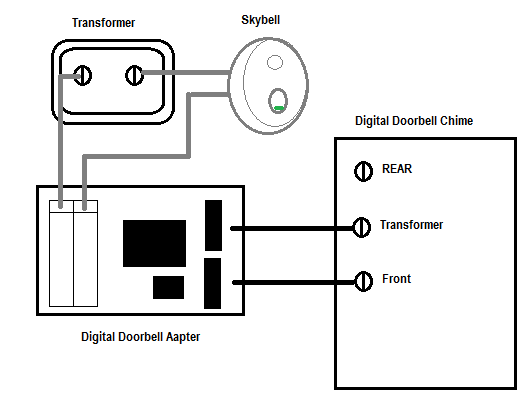
Another option instead of using a digital doorbell adapter is to just swap in a mechanical doorbell chime. This is usually easier than trying to configure the doorbell adapter. We typically recommend this option. But if you do decide to use an adapter, then please be aware that you will need to enable the "digital chime" feature from within the SkyBell App. This option is found under "device settings". If you do not enable this feature, then you may notice warped tones, a constant ringing from the chime, and/or a loss of power to the chime. Also keep in mind that a digital chime will use a little bit more power than a mechanical chime when used with a SkyBell. Make sure your transformer can supply an adequate amount of power. A transformer between 16VAC and 22VAC is recommended for a setup using a digital chime with an adapter.
Did you find this answer useful?
We offer alarm monitoring as low as $10 / month
Click Here to Learn MoreRelated Products




Related Categories
- Answered


