Can the ADC-V722W Outdoor Camera be Mounted Upside Down?
Yes, the ADC-V722W Outdoor Camera can be mounted upside down. The camera secures to a mounting base that can be mounted horizontally or vertically. You can have the base mounted upside down and then attach the camera to it in that manner. You can flip the image through Alarm.com if needed.

The Alarm.com ADC-V722W Outdoor Camera is a security camera that is used with the Alarm.com service. You must have a monitoring plan that includes access to Alarm.com for video surveillance in order to use the camera. Examples of compatible monitoring plans include the Alarm Grid Platinum Level Plan (Self or Full) or an Alarm Grid Video-Only Plan. Once you have a compatible monitoring plan, you can easily add the camera to your account using the Alarm.com website or mobile app. The camera connects with Alarm.com across either a 2.4 GHz or 5 GHz WIFI network. There is also a WPS button on the camera for easily connecting it with your IP router.
When installing the Alarm.com ADC-V722W, you will need to secure its included mounting plate to the wall or ceiling. It should be installed on a flat and steady surface. The camera comes with all of the necessary mounting hardware, including screws and wall anchors. We recommend holding the mounting base up against the wall or ceiling where the camera will be installed and marking the holes before drilling. Remember that you will need to drill a hole for the power cable if you intend on fishing it through the wall. The camera uses an included 10-foot long AC adapter for power. If the power wire needs to be extended, the ADC-VPE-9FT-W 9-foot extension cable can be added. Multiple extension cables can be used, though it is not recommended to extend the power wiring beyond 100'. The ADC-V722W does not support ethernet connectivity or power over ethernet (PoE).
The included mounting base for the ADC-V722W allows for plenty of mounting options. You can technically have the base mounted flat horizontally, vertically on a wall, or upside down horizontally. You can then easily connect the camera to the base. Once the camera has been enrolled with Alarm.com, you should check the image to make sure that it is to your liking. If you need to flip the image because it appears upside down, then you will be able to do so through the Alarm.com website or mobile app. This will allow you to achieve the end-result you want, even if the camera is mounted upside down.
Note: For general information on installing an Alarm.com Security Camera, please review this FAQ.
Did you find this answer useful?
We offer alarm monitoring as low as $10 / month
Click Here to Learn MoreRelated Products
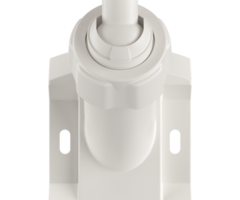
Related Categories
- Answered
