How Do I Add a Wireless Motion Sensor to an Interlogix Simon XT?
You can add a wireless motion sensor to an Interlogix Simon XT by enrolling it with the system. This is done by putting the Simon XT into its learn mode and then activating the sensor. The panel will beep to confirm that it has been enrolled. You can then configure the sensor's settings.
Complete the following steps to add a wireless motion sensor to an Interlogix Simon XT:
1. Enter programming. Starting from the main screen of the Simon XT, repeatedly press the down arrow until the option "System Programming" is displayed. Then press the "OK" button. Then enter in the Installer Code for the system. By default, this code is set to 4321. Once you have entered in the Installer Code, press the "OK" button. If the Installer Code was entered correctly, you will enter System Programming.
2. Add the motion. Once you have accessed System Programming, repeatedly press the down arrow until the option "Sensors" is displayed on the screen. Press the "OK" button to select that sub-menu. The option "Learn Sensors" should be displayed on the screen. Press the "OK" button to select that option. The message "Trip Sensor" will be shown on the screen. This message indicates that the panel is in learn mode and that new sensors can be enrolled.
Next, activate the motion sensor to learn it in. The easiest way to do this is to remove the sensor's back cover to activate the tamper switch. Then reattach the back cover. The panel will beep after recognizing the sensor. From there, you can configure its settings.
3. Configure the motion. At this point, you must configure the settings for the motion sensor. This involves assigning a Group Number and choosing a name for the device. Most motions sensors used with a Simon XT System are assigned a Group Number of either 17 or 19. Choosing 17 will set the motion to interior without delay. This will cause an immediate alarm on the system if the sensor is activated while the system is set to arm away. Choosing 19 will set the motion to interior with delay. This means that if the motion is triggered while the system is set to arm away, the system must then be disarmed within the entry delay period. If the system is not disarmed in time, then an alarm will occur. For more information on group numbers, please review pages 8 to 10 of the Simon XT Installation Manual.
Next, choose a name for the sensor. We recommend choosing a name that is easy to remember and will allow you to quickly identify the sensor. The Simon XT System includes a list of pre-defined sensor names. You can scroll through the list of names using the up and down arrows. Once you have found an appropriate name, press the "OK" button to select it.
4. Exit programming. Keep pressing the "Status" button until you return to the main screen. This will exit programming and save any changes that were made.
Did you find this answer useful?
We offer alarm monitoring as low as $10 / month
Click Here to Learn MoreRelated Products

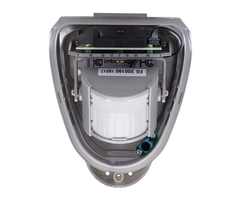


Related Categories
- Answered
