How Do I Disarm the PROA7 Using a PROSIXLCDKP keypad?
Disarm a PROA7 or PROA7PLUS by entering a valid 4-digit user code (default is 1234) at the LCD keypad then pressing [1] aka [Off]. Only valid users can disarm the alarm system, meaning there will be no unauthorized access to your system. A Disarm works whether the panel is armed or in alarm.
The PROSIXLCDKP is an encrypted wireless Alphanumeric Keypad with an LCD screen.

Follow the instructions below to disarm at the PROSIXLCDKP:
1. Enter [User Code] + [1] at the keypad. Disarming occurs after entering a valid 4-digit code (default is 1234) followed by the 1 button. The 1 button has the word "Off" written to the right of the number. If the panel is in its entry delay period, or in alarm and sounding entering in a valid User Code + 1 should immediately cause any noise to cease and put the panel into a disarmed state. Entry of a second [User Code] + [1] is required to clear an alarm from the display.
2. Confirm the disarm. Check whether the screen shows a confirmed disarm. The system will display the message "System Disarmed" across the display.
Having more than one location from which to disarm can add convenience. Disarming the PROA7 or PROA7PLUS using a remote keypad can be a great solution. Particularly if you have a point of entry or exit that is far removed from the main entry point. The ability to add secondary keypads at multiple entry points adds ease of use. The PROSIXLCDKP is one of the least expensive options among all compatible keypads. While it does not offer a fancy look and touchscreen interface, it does provide a reliable and economic option. It speaks to the PROA7 or PROA7PLUS using PROSIX RF technology rather than WIFI. This means you can add a secondary keypad in a location where WIFI may not be available. Just be sure the PROSIXLCDKP is within range, which is about 300' (91.4m).
With a PROA7 or PROA7PLUS, you can add up to 8 wireless keypads per enabled partition. These keypads include the PROSIXLCDKP, an LCD keypad, and the PROWLTOUCH, a touchscreen keypad that uses WIFI to communicate with the panel. The process to disarm from a PROWLTOUCH varies greatly from the process used with the LCD keypad. The PROSIXLCDKP is an encrypted wireless Alphanumeric Keypad. It has push buttons and an LCD display. It is compatible with a PROA7 straight out the box, without the need for any additional modules such as the PROWIFI or PROWIFIZW. The PROA7PLUS comes with the PROWIFIZW built in, so it can support either keypad straight out of the box.
The PROSIX protocol uses 128-bit AES encryption. It operates bi-directionally and is encrypted in both directions. PROSiX wireless devices operate on a 2.4GHz Wi-Fi (802.11 b/g/n) frequency, so it is important not to mount these devices too close to any WIFI access points. Using the cost-efficient PROSIXLCDKP keypad may be the answer for many installs where a secondary point of control is desired.
Did you find this answer useful?
We offer alarm monitoring as low as $10 / month
Click Here to Learn MoreRelated Products

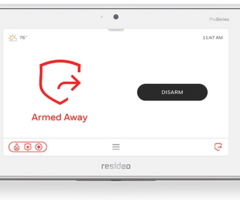

Related Categories
- Answered
- Answered By
- Fred Daniels

