How Do I Install the Cell Module in a 2GIG GC2e?
You can install the cell module in a 2GIG GC2e by opening up the panel, securing the cellular communicator, attaching the antenna (if applicable), and closing the panel. Make sure that the system is fully powered down before installing the module. You can power it back on once finished.

The 2GIG GC2e uses the same cellular communicators as the original 2GIG Go!Control GC2. While there have been several cellular communicators released for the GC2 through the years, we now recommend using LTE modules. This is because LTE networks are expected to be kept in service for many years. Additionally, older 3G and CDMA communicators can no longer be activated for monitoring service. The available LTE communicators for the 2GIG GC2e are the 2GIG LTEA-A-GC2 AT&T LTE Communicator and the 2GIG LTEV1-A-GC2 Verizon LTE Communicator.
The cellular communicators for the 2GIG GC2 and GC2e come in different sizes, and they can look slightly different between different modules. However, they all follow the same general installation process. Remember to consider any firmware requirements for the cell module you are using. The 2GIG LTEA-A-GC2 requires firmware version 1.19.3. The 2GIG LTEV1-A-GC2 requires firmware version 1.19 or newer. Complete the following steps to install a 2GIG GC2e Cellular Communicator:
1. Open the panel. The 2GIG GC2e can be opened without removing the backplate from the wall if the system is mounted. However, we will have the panel lying flat on a table in our example images. Start by removing the front cover for the panel. We find it's easiest to just get the edge of your fingernail into the crease between the front and back and then gently pry it off. You can also use a small flathead screwdriver.


Then use a flathead screwdriver on the two (2) upper tabs to pry the main panel away from its backplate. Also, unlock the screws (the red circles in the following picture) if necessary. You will not activate the tamper cover until you separate the panel from the backplate.


2. Power down the system. Now that you have the panel open, you can easily power down the system. First, unplug the battery from the main circuit board. Then unplug the transformer from the wall outlet. Verify that the main screen is blank and that there are no illuminated LED lights on the system. This indicates that it has powered down.
3. Note the IMEI number. On the communicator, there should be an IMEI number. It's best to write this number down, and store it somewhere safe. You can also use your phone to take a picture of it. You will need this IMEI number when the time comes to activate the communicator.
4. Secure the cellular communicator. On the bottom of the cellular communicator, there will be a plug-in connector that can connect with a port on the GC2e Panel. You want to connect the cellular communicator to this port.


Then secure the two (2) screws for the communicator.

5. Add the antenna. Your communicator should come with two antennas. Both antennas should be used for best results. They are referred to as the Main antenna and the Diversity antenna. Plug the first antenna into the port marked Main on the LTE communicator. This antenna can be routed around and installed in the antenna slot on the panel. The second antenna will connect to the port marked Div. This antenna should be routed through the back of the panel.

The other end of the Diversity antenna should be run through the system backplate. The antenna should be outside the panel once the GC2e is closed. Make sure to position the antenna so that you get the best coverage possible.

6. Power on the system. With the communicator successfully installed, you can now power the system back on. Plug the backup battery into its port on the panel. Make sure to do this before closing the panel. Finally, plug the transformer into the wall outlet. The panel will not power up until the transformer is plugged in.
7. Close the panel. Reapply the panel to the backplate. It should lock into place. Then reapply the front plastic trim plate to the panel. The system is now closed and ready for use.
8. Activate the communicator. With the communicator installed, it must be activated for monitoring service. Contact the monitoring company you are working with to have them activate the communicator. You will be asked to provide the IMEI number as part of the activation process. The monitoring company should walk you through sending a cell test, and then may have you arm the system and send test signals to be certain the system is functioning properly.
Did you find this answer useful?
We offer alarm monitoring as low as $10 / month
Click Here to Learn MoreRelated Products




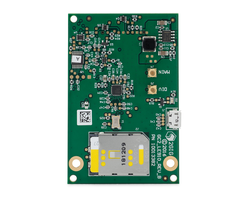
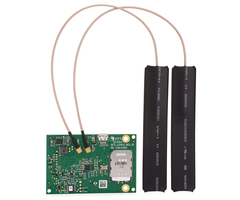
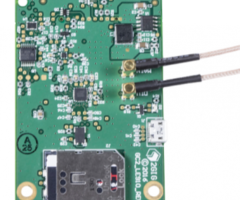
Related Videos
Related Categories
- LTE Cellular Communicators
- Cellular Alarm Communicators
- Verizon LTE Cellular Communicators
- LTE Cellular Communicators
- Cellular Alarm Communicators
- AT&T LTE Cellular Communicators
- Answered


