How Do I Use the GoControl! GD00Z Garage Door Controller With My Alarm Panel
The GoControl! GD00Z Garage Door Controller can pair with a Z-Wave controller built into your alarm. A door sensor comes with the GD00Z and provides open or close status for the garage door controller. Place the panel into Z-Wave learn mode and then press the link button on the controller.

The GoControl! GD00Z Garage Door Controller is a Z-Wave device. It provides an option to open or close your garage door and tie it to automation controlled by your alarm system. Through the years, they have released many versions of this controller. The looks have not changed much at all, but the technology has. The first version released was the GD00Z-1, which was a standard Z-Wave device. 2GIG, which is now owned by Nortek/Nice, progressed through the GD00Z-7, which began the Z-Wave Plus versions. The most recent version available is the GD00Z-8-GC version.
The GD00Z-8-GC is a Z-Wave Plus device. As a 500 series Z-Wave Plus device, it supports the optional S2 security for controllers with this feature. Since the GD00Z-8-GC is connected to AC power, it also acts as a Z-Wave repeater within your mesh network.
The GD00Z operates by momentarily creating a short on the connected wire, which goes to an input on the garage door. The GD00Z mounts near the garage door opener and will only work on garage door openers that accept a momentary short to open and close the door. It requires a connection to a regular 110 VAC outlet. Please see the GD00Z-8-GC Install Guide for all included components and mounting instructions.
To enroll the GD00Z into your standard Z-Wave alarm panel, follow the steps below:
1. Enter Inclusion mode. Follow the instructions for your Z-Wave controller to enter Learn or Inclusion mode.
- Pairing a Z-Wave Device to a 2GIG GC3e
- Pairing a Z-Wave Device to a 2GIG GC2e
- Getting into Z-Wave Programming on a Tuxedo Touch Keypad
- Adding a Z-Wave Device to a Honeywell Home Tuxedo
- Adding a Z-Wave Device to a 2GIG Edge
- Adding a Z-Wave Device to a Qolsys IQ Panel 2+
2. Pair GD00Z with Controller. Press and release the Link Button on the GD00Z and wait for the two devices to pair. If this is not successful, go through the process to Exclude the GD00Z, then attempt to Include again.
3. Test. Test the device to ensure proper operation.
To enroll the GD00Z into your S2 Z-Wave Plus alarm panel, please follow the S2 enrollment procedure for your Z-Wave Plus controller. We have another article on adding a GD00Z-8-GC to a PROA7/PROA7PLUS which explains this process on the Honeywell Home and Resideo ProSeries panels.
Your alarm panel controls the opening and closing of the garage door. There is no local option to open or close the garage door on the GD00Z itself. Local control for this type of garage door opener is usually provided by a doorbell-style button mounted inside the garage, or just inside the home in the case of an attached garage. The included door tilt sensor provides open and close status, but only to the GD00Z. This sensor does not tie into the alarm panel for burglary protection. The provided tilt sensor mounts to the inside of the garage door. The door sensor is already paired with the GD00Z from the factory. If it ever loses its connection or if it is removed by pressing the "Learn" button 5 times, the door sensor will need to be paired to the GD00Z again.
To enroll the tilt sensor into the GD00Z follow the steps below:
1. Press and hold Learn button. Press and hold the “Learn” button on the GD00Z (the same one used to learn it into the Z-Wave controller) with the tilt sensor in the vertical position (arrow pointed up) until you hear a beep. Then release.
2. Press and hold Learn button again. Move the tilt sensor into the horizontal position (arrow pointed left to right) and press and hold the “Learn” button again.
3. Confirm. The strobe on the GD00Z should flash, you’ll hear “Beep, Beep, Beep-Beep-Beep”. This indicates the tilt sensor has been paired with the GD00Z.
On the GD00Z-8-GC, there is a warning light that flashes along with beeping for a (5) second period before the door opener is activated. This warns anyone within physical proximity of the door to stand clear for their safety. It also includes the ability (with a compatible Z-Wave controller) to provide notifications of hardware failure, obstructions, loss of tilt sensor, sensor low battery, and tilt sensor tamper. Please comment below and let us know how you enjoy your GoControl! GD00Z Garage Door Controller.
Did you find this answer useful?
We offer alarm monitoring as low as $10 / month
Click Here to Learn MoreRelated Products




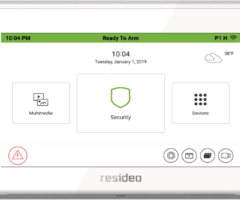




Related Categories
- Answered
- Answered By
- Fred Daniels







