How Do I Wire a Door or Window Contact in Series?
Connect a wire to one terminal of a zone. Connect the other end of that wire to one end of a proper value resistor. Connect the other side of the same resistor to one side of a contact. Connect the other side of the same contact back to the other terminal for the zone using a separate wire.
The instructions above involve a single Normally Closed (NC) contact on a hardwired zone. EOL Resistor value requirements vary depending on what alarm panel or device the hardwired zone is being connected to. Each product will require a specific size or range of sizes to be used. When wiring NC devices, the resistor must be connected in series. When wiring NO devices, then the EOLR is connected in parallel. You can see the difference in how the resistor is wired in the diagrams below. The EOL Resistor is always recommended to be placed at the last device in the circuit, in this case, a door or a window. This allows the wiring in the circuit to be properly supervised for tampering. Normally Closed or Normally Open refers to the state of the contact when it is aligned with the magnet, or in other words when the door or window is in the closed (normal) position.


Window and door sensors are usually NC devices, also called Form A. Some are available as NO, or Form B, or have an option to wire them either NC or NO, also known as Form C. When working with window and door sensors, you want to be sure which type of contact you have, as this determines how your EOL Resistor should be oriented.
When working with an NC circuit, the contacts are in a shorted position when the door or window is closed. A measurement of the entire circuit's Ohm reading should match the value of the EOL Resistor being used. Since wiring and the contacts themselves may have a small amount of resistance, each zone will have a tolerance of anywhere from 100 Ohms to about 300 Ohms. This means that if a zone is programmed to require a value of 2k (2,000 Ohms) it will usually accept somewhere between 1,700 Ohms and 2,300 Ohms. Zones that are specified for 2-wire smoke detector use usually have a lesser amount of tolerance than other zones.
As mentioned above, when any of the contacts change to an open state this will cause the entire circuit to show as faulted or open. When connecting more than one sensor together in series, there is no way to tell which of the included contacts is causing a fault unless the wiring is exposed, or you can see the protected points themselves. For this reason, we recommend wiring as few protected points to each zone input as possible.
Normally Open contacts create an open circuit when the window or door is actually closed. So checking the contact with a meter will provide an Ohm reading of either infinity or Open Loop (OL) when the magnet is next to the contact. This is why these contacts must be wired in a parallel circuit with the EOL Resistor. With the resistor in parallel across the terminals of the last contact in the zone, voltage and current are passing through the resistor, allowing the panel to see its value.
When any of the contacts in the circuit are faulted, they will close, causing a short on the circuit between the zone terminals and the contact that has been faulted. Since the EOL Resistor is wired in the circuit after this short, and voltage and current always take the path of least resistance, the panel can no longer see the proper resistance, and it will indicate a fault or open. Once again, when multiple doors or windows are wired to a single zone, it is impossible to tell which is faulted unless you can see the wiring, or see the doors or windows themselves. For this reason, try to put as few sensors on the same zone input as possible.
Door and window sensors do not require power, so we will be dealing with only two wires. The panel or device you will wire to will typically have a low and a high side. Since we are not dealing with power, it makes no difference which wire connects to which terminal. Polarity within the zone itself is not important.
To wire up multiple NC door or window contacts together follow the steps below:
1. Determine the resistor value. Check the documentation of the alarm system or equipment you are wiring to. Find the required resistor value.
2. Wire EOL Resistor. When dealing with a NC contact, the resistor must be connected in series. One end of the EOL Resistor connects to one terminal or lead of the contact in the circuit that is furthest from the panel or expander. The other end of the EOL Resistor connects to one of the zone wires coming from the main panel or expander. In the diagram above for Normally Closed Contact wiring, this is shown being connected to the zone's Positive, Hi, or Zn terminal.
3. Make contact connections. Imagine a group of kids in a circle. Kid #1 takes his left hand and holds the right hand of kid #2. Kid #2 takes his left hand and holds the right hand of Kid #3, and this pattern continues. This is the same as a series circuit. Although most low-voltage alarm circuits don't observe polarity, so it does not make a difference which lead or terminal is considered left or right.
The EOL Resistor will be connected to one side of the contact in the circuit that is furthest from the alarm panel, we'll call it Contact Z. The other side of Contact Z will connect to one side of the next-to-last contact in the circuit, we'll call it Contact Y. The other side of Contact Y will connect to the next contact closest to the alarm panel, we'll call it Contact X. This continues until the closest contact to the alarm panel is reached. From this contact, instead of going to the next contact in line, the second terminal will connect via a separate wire back to the other terminal for our zone. In keeping with the diagram above, this will be the Negative, Lo, or GND side of the zone.
Below are typical contacts shown with either terminals (top), or flying leads (bottom):


4. Test. Open and close each individual sensor to ensure the zone faults and restores when any one of the contacts is opened. The zone fault should restore when all of the sensors connected to the zone are closed.
To wire up multiple Normally Open (NO) door or window contacts together follow these steps:
1. Determine the resistor value. Again, check the documentation of the panel or expander you are wiring to. Find the required resistor value.
2. Wire EOL Resistor. With NO devices, the resistor must wire in a parallel or a side-by-side manner. This means that both ends of the resistor will be connected to both leads or terminals of the last contact being connected in the circuit. One end of the EOLR is connected to one terminal or lead of the contact and the other end of the EOLR is connected to the other terminal or lead of the same contact. This is shown in the diagram above for Normally Open Contact wiring.
3. Make connections at contact. For a parallel circuit, keeping with our example of kids and hands, all left hands are connected together, and all right hands are connected together. Picture a walking bridge with handrails. With all kids facing the same direction and holding on to the handrails on both sides, their left hands are all connected, and their right hands are all connected. This is the same configuration as a parallel circuit.
4. Test. Open and close each door or window. The zone should fault when any one or more of the sensors is faulted and the zone should restore when all sensors that are connected to it are restored. Bear in mind this is an unusual wiring configuration for burglary contacts and is more likely the way a fire or carbon monoxide sensor will be wired.
Did you find this answer useful?
We offer alarm monitoring as low as $10 / month
Click Here to Learn MoreRelated Products




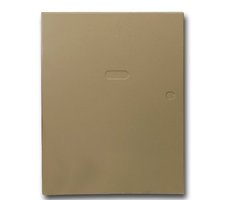
Related Categories
- Answered
- Answered By
- Fred Daniels










