How do I reset my LYNX Touch's Installer Code?
Unfortunately, the original Honeywell LYNX Touch wireless security system did not allow a "backdoor" entry into the security system programming menus like other Honeywell security systems. You can try to use the default installer code of 4112 to see if your LYNX Touch installer code was never changed from factory. However, if your LYNX Touch had ever been monitored or used by someone else, there is a good chance the installer code has been changed. If 4112 does not get you into programming, your only option is to purchase an AlarmNet alarm monitoring communicator compatible with your LYNX Touch wireless security system and have your AlarmNet monitoring provider change your installer code for you using remote software. If you have the Honeywell L5000 LYNX Touch, you would need a Honeywell ILP5 internet alarm monitoring communicator or Honeywell GSMVLP5 cellular alarm monitoring communicator to accomplish the remote programming of your installer code. If you have a Honeywell L5100 LYNX Touch, you would need a Honeywell ILP5 internet alarm monitoring communicator, a Honeywell L5100-WIFI WiFi alarm monitoring communicator or a Honeywell GSMVLP5-4G cellular alarm monitoring communicator.
Did you find this answer useful?
We offer alarm monitoring as low as $10 / month
Click Here to Learn MoreRelated Products





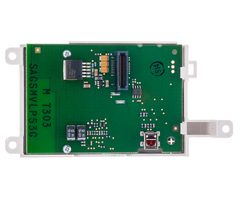

Related Categories
- Answered
