How Many Keypads Can I Add to a First Alert VISTAH3?
The VISTAH3, Resideo's newest hybrid alarm panel sold under the First Alert brand name can support up to 24 keypads total. It is a powerhouse system supporting up to four (4) partitions, 64 zones, and 100 users. It is compatible with every type of expansion zone that Resideo has ever made.
The First Alert VISTAH3 security system can accommodate three distinct keypad types. It supports a maximum of eight keypads per type, resulting in a total of 24 possible keypads. Each partition can support up to eight (8) keypads, but the total number of keypads per system cannot exceed 24.
Most compatible keypads are wireless, eliminating the need to consider their power consumption. However, there is a wired keypad option with two (2) keypad models available. We will discuss each keypad type in detail below.
The VISTAH3 introduces iBus, a new communication technology for the keypad bus. Previous VISTA panels relied on Enhanced Console Protocol (ECP) for communication with keypads, expansion modules, receivers, and relay modules. Although there is a module that can allow some ECP devices to communicate via iBus (VISTAHTKVR-B) ECP keypads are not compatible with the VISTAH3 as of January 2025.
ECP is used in conjunction with alarm panels like the VISTA-20P. iBus leverages RS485 architecture, a widely adopted industry standard for communication in programmable logic controllers (PLCs) and other industrial applications.
Wired iBus Keypads
The First Alert VISTAHLKP and the First Alert VISTAHPKP are wired keypads that connect to the panel via the iBus. The VISTAHLKP is not available at the time of this writing (January, 2025), so information about it is scarce, but the First Alert VISTAHPKP is a portrait style, custom-alpha keypad with a 32 character (16 per line) alpha-numeric display.
Up to eight (8) of these keypads are supported per First Alert VISTAH3 panel. Zones 800 - 815 are the combined supervision zones for both iBus and PROSIX keypads. Supervision zone numbers are assigned at the time of keypad enrollment with the system.
NOTE 1: Specifications are not yet available for the First Alert VISTAHLKP, but we believe the current draw for the landscape oriented keypad will be similar, if not exactly the same as the portrait-style keypad.
Note 2: If the VISTAH3 panel is not registered with AlarmNet360 within the first 15 minutes after power up, all iBus keypads connected to the panel will automatically be enrolled.
The VISTAHPKP draws 20 mA of current in standby mode (LEDs, backlight, and sounder off) and 70 mA in alarm mode (LEDs, backlight, and sounder on). When calculating current draw for backup battery purposes, the maximum current drawn by the device should be considered.
The VISTAH3 has 950 mA of available auxiliary power. This is used for keypads, expanders, motion detectors, and any other auxiliary devices that may need power. Sensors like door and window contacts do not require power. To operate, these devices either complete or break a circuit to notify the system of a closed or open condition.
Wiring Limits for iBus Power, Based on Gauge and Length
| Wire Gauge (AWG) |
Total Current of All Devices Connected to a Single Wire Run | ||||
|---|---|---|---|---|---|
| 50mA or Less | 100ma | 300ma | 500ma | 600ma | |
| #22 AWG | 700' (213m) | 350' (107m) | 120' (37m) | 70' (21m) | 60' (19m) |
| #20 AWG | 1200' (366m) | 600' (183m) | 200' (61m) | 120' (37m) | 100' (30m) |
| #18 AWG | 1900' (579m) | 950' (290m) | 320' (98m) | 190' (58m) | 160' (49m) |
| #16 AWG | 3000' (914m) | 1500' (457m) | 500' (152m) | 300' (91m) | 260' (76m) |
| If a separate power supply is used to power iBus devices, it should have a common negative with the iBus. The iBus terminals are not large, so it may be difficult to use heavier gauge wire with them. | |||||
The keypad display features a backlight that illuminates when a key is pressed or an alarm is triggered. This backlight has an automatic timeout after 60 seconds of inactivity. You can adjust the backlight brightness to low, medium, or high.
There is also a backlight option for the keys. This is a separate programming option and can be set for:
- Always Lit
- Never Lit
- Lit During Use (with a one (1), five (5), or 15 minute timeout).
The push button keypads have panic keys that follow the programming for the Police, Fire, and Medical Panics on zones 999, 995, and 996, respectively. The operation of these panics on the push-button keypads is a little different from previous keypads.
To activate a panic, you press the button with the exclamation mark, as pointed out below. The keypad panic buttons will light up for ten (10) seconds. Press any one of the buttons marked Fire, Police, or Medical (as shown below, from left to right) during this ten (10) second window to activate that panic alarm.
The First Alert VISTAHPKP with Panic Buttons Highlighted:

Wireless PROSIX Keypads
Up to eight (8) Honeywell Home PROSIXLCDKP, Resideo PROSIXLCDKPC, or a combination of both wireless keypads can be used. Hereafter, we'll refer to both models as PROSIXLCDKP. The addition of these wireless keypads is in addition to any iBus keypads or WIFI touchscreen keypads that may be utilized. PROSIX devices are supported by the system natively, without the need for additional expansion modules.
The PROSIXLCDKP will automatically attempt to pair with the system upon powering on. If the keypad is powered on before the system is ready for pairing, simply tap any key on the keypad once the system is ready. Alternatively, power down the keypad and wait for the system to enter learn mode before powering the keypad back on.
The PROSIXLCDKP keypad can be mounted in one of two ways. It can be wall mounted using the hardware that comes with it, or it can be desk mounted by purchasing the PROSIXLCDDM desk mount kit, sold separately. When wall mounting, the maximum wire length between the mounting plate and the outlet providing power should not exceed the following:
| Wire Gauge (AWG) | Maximum Wire Length |
|---|---|
| #22 AWG | Up to 19' (5.85m) |
| #20 AWG | Up to 30' (9m) |
| #18 AWG | Up to 51' (15.5m) |
| #16 AWG | Up to 75' (23m) |
The PROSIXLCDDM desk mount kit comes with the desk stand, a new back plate for the PROSIXLCDKP and a 9 VDC power supply with an 8' (2.43m) cable with a barrel jack for connecting to the keypad.
All PROSIXLCDKP keypads are constantly monitored by the VISTAH3 system. If communication with a keypad is lost for 15 minutes, the system will display a trouble condition for the associated supervision zone. Supervision zone numbers for PROSIXLCDKP keypads range from 800 to 815. The supervision time of 15 minutes cannot be changed and supervision cannot be disabled while the keypad remains in use.
WIFI Touchscreen Keypads
Finally, there are wireless touchscreen keypads that communicate with the VISTAH3 panel using WIFI. This is the only keypad type not natively supported by the panel. In order to add a touchscreen keypad, you must first add a PROWIFI (WIFI-only) or PROWIFIZW (WIFI and Z-Wave Plus) to the system.
First Alert VISTAHTCHWLC:

Once WIFI capability has been added to the VISTAH3, there are two options for pairing a First Alert VISTAHTCHWLC, Honeywell Home PROWLTOUCH or Resideo PROWLTOUCHC with the system. With the VISTAH3 connected to the customer's WIFI network, the touchscreen keypad can connect to the same network and then be paired to the panel via WIFI.
If WIFI isn't available, such as in a vacation home, or if the touchscreen keypad has trouble maintaining a WIFI connection to the panel due to distance or other issues, the VISTAH3 can create its own WIFI network once a PROWIFI or PROWIFIZW is added. This is a private network with a unique SSID and password that can be used to connect the keypad directly with the VISTAH3. The effective range of the access point will vary based on the environment.
For do-it-yourselfers (like Alarm Grid customers), it's important to know that the only way to program the system locally is with a touchscreen keypad. Without one, programming must be done through AlarmNet360, which is available only to alarm dealers. That's not very DIY.
To enroll a touchscreen keypad with the VISTAH3 prior to registration with AlarmNet360, perform the following steps:
- Power Up: Power the VISTAH3 panel and the touchscreen keypad on and wait at least one (1) minute to allow them both to boot up completely.
- Enter Keypad Enrollment Mode: On the VISTAH3 press and hold the panel tamper for two (2) seconds then release for two (2) seconds. Repeat this operation two (2) more times, for a total of three (3) times. This forces the panel into local access point Keypad Enrollment Mode.
-
Pair Keypad: On the keypad, press "WPS Wi-Fi Pairing." If you are using a PROWLTOUCH or PROWLTOUCHC and it does not offer this option, it needs a firmware update. That means pairing the panel and the keypad to the same WIFI network, pairing them, then allowing the panel to perform the update. The panel will require registration before this can be done.
Assuming you do have the "WPS Wi-Fi Pairing" option, once you press it, then press "Connect" on the next screen. You'll see "Connecting to Network" then "Acquiring Control's IP Address." Next, you'll be prompted to "Enter Installer/Master PIN to Pair". Enter the Installer Code (4112 by default) or Master Code (1234 by default). You'll see "Acquired Control's IP Address" then "Connected to Control." Press the OK button. The panel's current status should appear.
Did you find this answer useful?
We offer alarm monitoring as low as $10 / month
Click Here to Learn MoreRelated Products


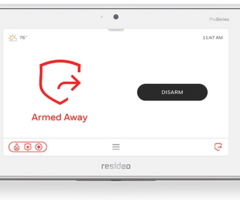

- Answered
- Answered By
- Julia Ross




