Connect an iPad or Android Tablet to Tuxedo Touch
Related Products



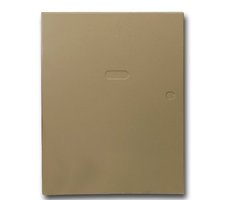

Related Categories
Description
ALARM GRID
This video was made by Honeywell and proudly distributed by Alarm Grid Security monitoring and accessories http://www.alarmgrid.com. Alarm Grid is a home security company focused on the experience of the customer. We offer no contract alarm monitoring that allows you more choices without sacrificing the quality of your monitoring. We are here to help you protect your life's most important assets without the hassle of being caught in a contract with no way out.
Transcript
The Tuxedo Touch has a built-in web server allowing a user to control the system, anywhere in their home, from an iPad or Android mobile device. Look for the IP address on the lower left corner of the Tuxedo Touch's home screen.
Make a note of the IP address for the entry into your mobile device.
From your iPads Wi-Fi setup screen make sure you are connected to your home's wireless router. Navigate to your iPad desktop screen and select the Safari browser.
In the URL entry window enter the IP address you noted from the Tuxedo Touch. Your iPad should now display a home screen similar to the Tuxedo Touch home screen.
A helpful tip would be to create a bookmark on your desktop, to make it easy to access the Tuxedo Touch controls.
Choose Add to Home Screen from the Safari browser bookmark icon. You now have an icon on your iPad to quickly access your Tuxedo Touch control.
- Uploaded
- Duration:







