Can I Add a 5800WAVE Maintenance Zone to a 2GIG GC3?
The 5800WAVE is an AC powered, wireless siren, with a battery backup, that can be used as a remote siren on the Honeywell Lynx and Vista series panels. All current Lynx panels support this siren, though the Lyric panels do not. When used with Vista panels, not all receivers support it, so a 6150RF (Version T3 or higher), 6160RF (all versions), or a 5883 receiver (all versions) is required. The 5800WAVE receives status from the panel based on an RF House ID, which is programmed into the panel, and set to match in the siren, via dip switches. Because this is a wireless siren, it can be supervised by the panel for AC Loss, Low Battery, Check-in, and Tamper, by programming its serial number into a zone. Because the supervision zone for the 5800WAVE behaves like any other 5800 series transmitter programmed for loop 1, in theory you could program it into the 2GIG GC3, but since the GC3 doesn’t support the 5800WAVE as a siren, instances where you’d want to do this are very rare.
The 2GIG GC3 doesn’t support devices that use an RF House ID to receive status from the panel. Instead, they allow the use of Z-Wave sirens, and the sounding option for these is set in Q43 of panel programming. To program, press the 2GIG Logo in the upper right of the Home screen > enter Installer Code (Default is 1561) > System Configuration > Panel Programming. You can get to Q43 in a couple of ways. You can scroll down to it and press the option, or you can hit the “Go To Question” button at the bottom of the Q list, type in 43 when prompted and hit “Go”. You’ll be taken directly to the Edit screen for the question. You have a choice between “Sound for Burglary and Fire/CO” or “Sound for Burglary only”. Select the radio button next to the option of your choice, then exit programming by hitting “Return to System Configuration” then the “Left Arrow” then hit “Save” to save any programming changes you’ve made. The default setting in Q43 is “Sound for Burglary and Fire/CO”. If this is what you want, you needn’t change anything in this field, and if you don’t make any changes in programming, you will not be prompted to save when you exit.
Did you find this answer useful?
We offer alarm monitoring as low as $10 / month
Click Here to Learn MoreRelated Products





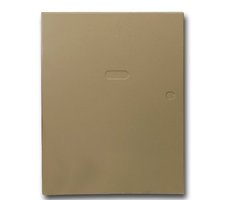
Related Categories
- Answered
- Answered By
- Julia Ross







