Can VISTA Systems Use the 6160RF and Wireless Receivers?
The Vista-10P, Vista-15P, Vista-20P, and Vista-21iP can support a single system receiver. Receivers come in 3 capacities, Low, Medium, or High. A low receiver supports up to 8 RF zones, Medium supports up to 16 RF zones, and a High Receiver supports as many RF zones as the panel will allow.
Because these panels can only support one receiver on the system, you can either use a stand-alone receiver, such as the 5881ENL, 5881ENM, or 5881ENH or 5881ENHC, or you can use a 6160RF, but you can't use both receivers at the same time. There are situations where, you may have a 6160RF on your system, and for whatever reason, due to range issues for example, you make the decision to add a stand-alone receiver such as the 5881ENH to the system. When you do this, you'll need to either replace the 6160RF with a 6160, or you'll need to enter programming on the 6160RF and turn off the receiver. If you decide to turn off the receiver, do the following:
- Power the 6160RF down and back up.
- Within 60 seconds, press [1] and [3] simultaneously until you see

- If you're setting up the keypad for the first time, enter a valid keypad address. On the above panels, this will be a number between 16 and 23. Then press [*]
- The next prompt is Receiver. This can be a confusing entry. Don't try to decipher what's entered now, just press [0] for Off then press [*]

- The 6160RF is a transceiver, and even when the receiver is disabled, the transmitter module can still be used. Because of this, the next prompt allows you to set a House ID for the transmitter module. Any devices that should receive panel status information via the 6160RF should be set to match this.

- The next prompt pertains to High Security devices. If High Security is On, the 6160RF will only recognize encrypted devices, if disabled it will process both encrypted and non-encrypted signals. This will usually be set to Off.

- At the next prompt, press [0] then [*]. You may need to press [*] several times in order to exit programming and save your entries.

- Now, the receiver has been disabled in the 6160RF, and you are free to use a stand-alone receiver on your Vista system. It's a good idea to go over the programming prior to actually performing the steps. The 6160RF will exit programming after only a few seconds of inactivity on your part, which will require that you power down and up again to re-enter programming, with none of your prior programming having been saved. An alternate option to replacing the 6160RF with a stand-alone receiver would be to add a 5800RP wireless repeater to your system. The 5800RP can be mounted up high, and may offer an easier solution than replacing the keypad receiver with a stand-alone.
Did you find this answer useful?
We offer alarm monitoring as low as $10 / month
Click Here to Learn MoreRelated Products




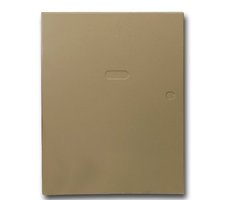
Related Categories
- Answered
- Answered By
- Julia Ross











