How Do I Connect an Android to an Interlogix Simon XT?
You can connect an Android to an Interlogix Simon XT using the Alarm.com Mobile App. You must have an active Alarm.com account tied to your Simon XT Alarm System to do this. The Simon XT must have an active cellular connection before it will be able to connect with the Alarm.com service.
You can use the Alarm.com Mobile App to control your Simon XT System in many ways. Alarm.com will allow you to arm and disarm your system, check the current status of sensors and control any programmed Z-Wave devices. You can also access Alarm.com to view any security cameras that have been programmed with the system.
Complete the following steps to connect an Android to an Interlogix Simon XT.
1. Get cellular service. Alarm.com requires any connected alarm system to maintain active cellular service. Therefore, the Interlogix Simon XT must have an active cellular connection before it will be able to work with Alarm.com. To obtain cellular service for an Interlogix Simon XT, you must install a cellular module into the panel. You must then obtain an alarm monitoring plan that includes cellular service. Your alarm monitoring company will walk you through the process of activating the cellular communicator.
2. Create an Alarm.com account. After your alarm monitoring company has activated your cellular communicator, they should email you the resources needed to configure your Alarm.com account. Follow the necessary steps to complete the configuration. Your Simon XT System will then be associated with your Alarm.com account.
3. Download the Alarm.com Mobile App. Using your Android Device, access the Google Play Store. Then download the Alarm.com Mobile App. The app is available for free download.
4. Login to Alarm.com. Use the Alarm.com Mobile App to login to your Alarm.com account. You will now be able to control your Simon XT System using your Android device.
Did you find this answer useful?
We offer alarm monitoring as low as $10 / month
Click Here to Learn MoreRelated Products


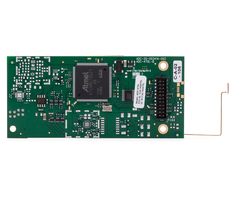
Related Categories
- Answered
